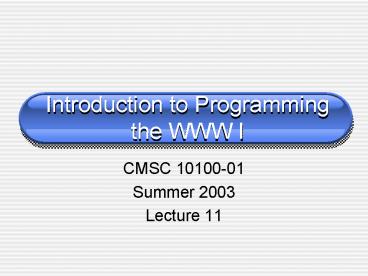Introduction to Programming the WWW I PowerPoint PPT Presentation
Title: Introduction to Programming the WWW I
1
Introduction to Programming the WWW I
- CMSC 10100-01
- Summer 2003
- Lecture 11
2
Topics Today
- Introduction to DOM (contd)
- More JavaScript examples
3
Reminder
- Final project released
- Quiz3 next Monday
- Class delayed to 1130 next Monday
4
Review DOM Nodes
- Element nodes
- Each tag is an element node
- Text nodes
- Text contained by element node
- Attribute nodes
- Attribute associate with element node
- Attributes and text nodes are children nodes of
the node containing it
5
Review DOM Nodes Example
- ltp aligncentergtHow are you, ltbgtjohnlt/bgtlt/pgt
Element Node
p
Level1
Element Node
Text Node
text node How are you,
aligncenter
b
Level2
Attribute Node
Text Node
text node john
Level3
6
Review Basic DOM Operations 1
- node.firstchild
- node.parentNode
- node.childNodes
- node.childNodes0
- node.nodeValue
- node.setAttribute(att,val)
- node.style.ltpropertygtvalue
7
Review Basic DOM Operations 2
- document.getElementById()
- document.getElementsByTagName()
- document.createElement()
- document.createNode()
- document.createTextNode()
- node.appendChild(newChild)
- node.removeChild(existingChild)
8
Review DOM Examples
- Example1 Browse Nodes
- Example2 Update Nodes
- Changing node text
- Removing and adding nodes
- Using loops to change nodes
9
Example 3 Updating Node Style
- Change alignment, color, and size through
JavaScript buttons - Note that when CSS properties are hyphenated
(e.g. text-algin), JavaScript refers to them with
the dash removed and the next letter capitalized
(e.g. textAlign) - Example Web page styleupdates.html
10
Example 4 Page Writer
- Use JavaScript to append nodes to a page
dynamically at loading time - Addresses scaling issue if code is externally
linked - Example Web page
- template.html
11
Working with Images
- Using predloading for image swapping
- Creating a slide show
- Animated banners
12
Example 1 Image Swapping (preloading images)
- Have created a crude rollever effect
- Changing the SRC property of ltimggt in an
onMouseOver event handler - Example rolloverimage.html
- This technique is not recommended! Why?
- Create more effective rollovers by preloading
image files - Why it is efficient?
- Runs in only those browsers that support the
Image object - Example newrolloverimage.html
13
Example 2 Creating a Slide Show
- Preloading multiple images can be applied to
creating slide shows - Mouseover events are common triggers for image
swapping but CLICK events work just as well - Buttons or links with onclick handlers may be
used to trigger image swaps - Function to change images may do different things
based on what parameter received (next or
previous) - Example listing5.1.html
14
Example 3 Animated Advertising Banners
- Banner with images that change with a schedule is
one use of the setTimeout() method - This method allows you to schedule tasks for the
Web browser to perform after a given delay - A unique number for each requested task may be
stored in a variable so that the task may be
cancelled using the clearTimeout() method - Example listing5.2.html
15
Dynamic Techniques in JavaScript
- Sliding menus
- Dropdown menus
- Collapsible menus
- Dynamic clipping
- See DHTML/CSS book chapter 5
16
Code Library Used
- All examples use codelibrary.js
- What codelibrary.js includes?
17
Sliding Menus
- Get the menu out of the way to give more space
for reading - Need a clickable area to begin the sliding
- Example listing5-2.html
18
Dropdown Menus
- Useful for giving sub-choices within a given
category - Need some dynamic visibility plus some
positioning of divs - Start with scaled-down version of the books
example - Example listing5-4.html
19
Some Points
- Note arrays of URLs created
- Note that hide and drop menu functions can work
on any menu - Go to a page uses the code
- window.location.hrefeval(stuff)
- Follow the string manipulations inside, then
evaluate it as a JavaScript value
20
Collapsible Menus
- Simulate hierarchical file trees
- Set display to none to hide menu
- Set display to block to show menu
- Enhance with text node substitution
- Enhance with cursor and color changes
- Example listing5-6.html
21
Dynamic Clipping
- Control visible portion of content
- Use the clip property of the style object
- Example listing5-8.html
22
Final Project
- http//www.classes.cs.uchicago.edu/classes/archive
/2003/summer/10100-1/hw/project.html