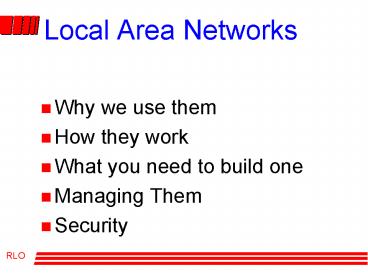Local Area Networks PowerPoint PPT Presentation
1 / 19
Title: Local Area Networks
1
Local Area Networks
- Why we use them
- How they work
- What you need to build one
- Managing Them
- Security
2
DEFINITION
- A Local Area Network is defined as a system of
interconnecting PCs and other devices within a
small area, typically a few hundred metres.
3
The Advantages of a LAN
- It allows sharing of Data
- It avoids duplication of Data
- It distributes the processing tasks
- It can reduce software costs
- It allows sharing of expensive peripherals
- It allows communications between users
- It allows users to share a gateway
4
A Multi User System
Main Frame or Mini
Printer
Dumb Terminals
5
A Typical PC Network
File Server
Printer
Print Server
Work Stations
6
Networks
- Have a Topology
- The way they are wired together
- A Communicating Method
- The way signals are passed around the network
7
Network Topology
8
Multiple Access Units (MAUs)
Multiple Access Unit
Ring
9
Types of LAN Communications
- Polling
- Carrier Sense Multiple Access
- With Collision Detection
- With Collision Avoidance
- Token Ring
10
Peer to Peer Networks
- each work station is the same as every other
- each can access the others facilities
- Hard disks, Printers
- suitable for 2 or 3 work stations
11
Non Dedicated File Server
- One machine handles all the files
- It also acts as a work station
- Only suitable for very small networks
- Is very slow as a work station
12
Dedicated File Server
- Most common type of network
- One powerful PC is dedicated to supplying the
needs of the users - It has no other function
- Can handle up to 100 users
13
What do you need ?
- A File Server
- Work Stations
- Network Cards
- Cabling
- Software to run the Network
- A Person to manage it
14
File Server
- Powerful PC (Pentium)
- Lots of RAM (16Mb )
- A Large Hard Disk (1 Giga Byte )
- A Network Card
- Backup Tape Drive
- Installed Network software
15
Work Stations
- Normal PCs
- Disk Drives not essential
- Network Cards
- Installed Network software
16
Cabling
- Twisted Pair
- Up to 4M Bits/Sec
- Coaxial Cable (thin ethernet)
- Up to 50M Bits/Sec
- Fibre Optic
- Uses light to transmit signal
- 100 M Bits/Sec upwards
17
Software
- Peer to Peer
- Windows for Work Groups
- Windows 95
- Novell Netware Lite
- Server type
- Windows NT
- Novell Netware
18
Network Managers
- On Peer to Peer
- D.I.Y.
- On Small Server networks
- Part time by an existing employee
- Large Networks
- Run by qualified person
- Run by IT department
19
Security Aspects
- Password Controls
- Different Access levels
- Backup Systems
- Automatic backup to tape
- Usually overnight