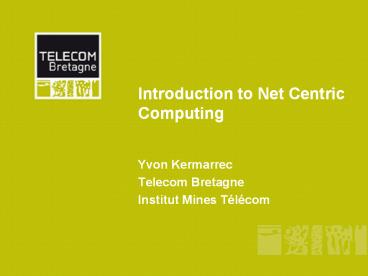Introduction%20to%20Net%20Centric%20Computing - PowerPoint PPT Presentation
Title:
Introduction%20to%20Net%20Centric%20Computing
Description:
Early computing was performed on a single processor. Uni-processor computing can be called centralized computing. ... ( NetNames Statistics 12/28/1999) ... – PowerPoint PPT presentation
Number of Views:546
Avg rating:3.0/5.0
Title: Introduction%20to%20Net%20Centric%20Computing
1
Introduction to Net Centric Computing
- Yvon Kermarrec
- Telecom Bretagne
- Institut Mines Télécom
2
Distributed system, distributed computing
- Early computing was performed on a single
processor. Uni-processor computing can be called
centralized computing. - A distributed system is a collection of
independent computers, interconnected via a
network, capable of collaborating on a task. - Distributed computing is computing performed in a
distributed system.
3
Distributed Systems
4
Examples of Distributed systems
- Network of workstations (NOW) / PCs a group of
networked personal workstations or PCs connected
to one or more server machines. - The Internet
- An intranet a network of computers and
workstations within an organization, segregated
from the Internet via a protective device (a
firewall).
5
A typical distributed system
6
A typical intranet
7
An example small-scale distributed system at your
home
8
Mobile and ubiquitous computing
- Mobile computing
- continuous service is available to the internet,
company intranets - ex. Cell phone can access simple information
- Ubiquitous computing
- computing devices will become so pervasive they
will not be noticeable - wearables, PDAs, digital cameras
- Issues
- discovery of resources, eliminating
reconfiguration of devices from movement, coping
with limited connectivity, privacy and security
9
Telecom Bretagne computers
- In 2010
- 1500 PC
- 70 servers
- (almost) impossible to know what is thereat a
given time - Most of the PCs are idle
10
NASA super computer
11
From centralized to super computers
- Super computer at Virginia Tech how to build a
cheap super computer (in the top 5!) - http//www.youtube.com/watch?vvLujLtgBJC0
- CRAY - NSA Supercomputer
- http//www.youtube.com/watch?vA5RwZz9UPUsfeature
related - Big Data
- http//www.youtube.com/watch?v7D1CQ_LOizAfeature
related
12
From centralized to Distributed Computing
13
Monolithic mainframe applications vs. distributed
applications based on http//www.inprise.com/visib
roker/papers/distributed/wp.html
- The monolithic mainframe application
architecture - Separate, single-function applications, such as
order-entry or billing - Applications cannot share data or other resources
- Developers must create multiple instances of the
same functionality (service). - The distributed application architecture
- Integrated applications
- Applications can share resources
- A single instance of functionality (service) can
be reused.
14
Evolution of paradigms
- Communication with floppies, and then messages
- Client-server Socket API, RPC, remote method
invocation - Distributed objects
- Object broker CORBA
- Network service Jini
- Message oriented middleware (MOM) Java Message
Service - Collaborative applications
- Web services, services
15
Why distributed computing?
- Economics distributed systems allow the sharing
of resources, including CPU, data storage,
input/output devices, and services. - Large application to tackle large applications
working on very large data - Reliability a distributed system allow
replication of resources and/or services, thus
reducing service outage due to failures. - Other main motivation the Internet has become a
universal platform for distributed computing.
16
The Weaknesses and Strengths of Distributed
Computing
- In any form of computing, there is always a
tradeoff in advantages and disadvantages - Some of the reasons for the popularity of
distributed computing - The affordability of computers and availability
of network access - Resource sharing
- Scalability
- Fault Tolerance
- Costs
- The omni presence of Internet and its
introduction in the business world
17
Benefits
- Cost Better price/performance as long as
everyday hardware is used for the component
computers Better use of existing hardware - Performance By using the combined processing
and storage capacity of many nodes, performance
levels can be reached that are out of the scope
of centralised machines - Scalability Resources such as processing and
storage capacity can be increased incrementally - Inherent distribution Some applications like
the Web are naturally distributed - Reliability By having redundant components the
impact of hardware and software faults on users
can be reduced
18
The Weaknesses and Strengths of Distributed
Computing
- The disadvantages of distributed computing
- Multiple Points of Failures the failure of one
or more participating computers, or one or more
network links, can generate trouble. - Security Concerns In a distributed system, there
are more opportunities for unauthorized attack. - Software Distributed software is harder to
develop than conventional software hence, it is
more expensive
19
Why distributed systems ?
- We have a mature technology to address
challenging problems Big Data - Distributed systems are available within an
University, an RD center, an entreprise, - Internet and its related technologies make it
possible
20
Towards a definition (1/3)
- A system in which hardware and software
components located on networked computers
communicate and coordinate their actions only by
passing messages (Coulouris) - A distributed system is a collection of
independent computers that appear to the users of
the system as a single computer (Tannenbaum)
21
Towards a definition (2/3)
- A distributed system is one that stops you from
getting any work done whenever a machine youve
never even heard of crashes (Leslie Lamport) - A distributed system is a collection of
autonomous computers linked by a network, with
software designed to produce an integrated
computing facility (Brazier)
22
Towards a definition (3/3)
- The former definitions highligh different
features and relate to diverse situations - Existence of processors and a communication
medium - Requirements to cooperate and communicate with
messages only - Association of software and hardware to provide
and access services
23
Communication medium
- Network / Internet are a new communictaion
bus - Possibilility to connect a large number of nodes
with different schemes - Sending one message takes a long time
- Communication is not always safe and reliable
- Fast communication links may be used
24
Communication medium
- CPU benchmark
- How many MIPS on you PC ?
- How many FLOPS ?
- Communication time ?
- How long to send 100 bytes ? The first one ? For
the following messages ?
25
Communication medium
- Tightly coupled distributed systems
- Communication is fast and reliable
- Multi computers with specific high speed
communication lins - Loosely coupled systems
- Communication is slow and unreliable
- Distributed systems over a LAN / WAN
26
Summary
- We discussed the following topics
- What is meant by distributed computing
- Distributed system
- Distributed computing vs. parallel computing
- Communication issues
- What is assumed
- Basic concepts in operating system processes and
threads