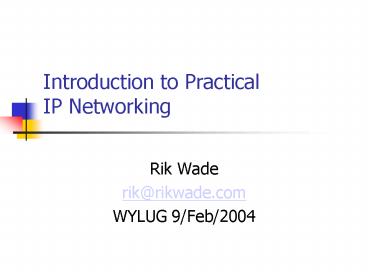Introduction to Practical IP Networking - PowerPoint PPT Presentation
1 / 26
Title:
Introduction to Practical IP Networking
Description:
tcpdump, netstat, nmap. Configuration. ifconfig. ifconfig eth0 192.168.1.2 ... Nmap run completed -- 1 IP address (1 host up) scanned in 12. ... nmap -O ... – PowerPoint PPT presentation
Number of Views:454
Avg rating:3.0/5.0
Title: Introduction to Practical IP Networking
1
Introduction to PracticalIP Networking
- Rik Wade
- rik_at_rikwade.com
- WYLUG 9/Feb/2004
2
What Well Cover
- Files
- Tools
- Procedures
3
Files
- /etc is your friend
- Scripts /etc/init.d/ or /etc/rc.d/init.d/
- Networking /etc/network (Debian)
- /etc/sysconfig/networking/ (RedHat)
- Local hosts /etc/hosts
- DNS resolution /etc/resolv.conf
- inetd /etc/xinetd.conf or /etc/inetd.conf
- xinetd uses /etc/xinetd.d/
- etc. (pun intended)
4
/etc/init.d
- Contains scripts to start services
- IP networking is one of those services
- Startup script pulls information from networking
configuration files - Brings up interfaces and installs routes
5
Networking Configuration
- if-up, if-down and if-only-Iunderstood
- /etc/network/ (Debian)
- /etc/sysconfig/networking/ (RedHat)
- /etc/sysconfig/network-scripts/ (RedHat)
- if-up bringing the interface UP
- if-down taking the interface DOWN
- if-cfg configuration parameters
- IP address, netmask, name, onboot etc.
- Debian is easier /etc/network/interfaces
6
Networking Configuration
- Debian
- /etc/network/interfaces - configuration file
for ifup(8),ifdown(8) - The loopback interface
- auto lo
- iface lo inet loopback
- The first network card
- auto eth0
- iface eth0 inet dhcp
- iface eth0 inet static
- address 192.168.1.10
- netmask 255.255.255.0
- gateway 192.168.1.1
7
Networking Configuration
- RedHat
- bash-2.05a cat /etc/sysconfig/network-scripts/ifc
fg-eth0 - DEVICEeth0
- BOOTPROTOstatic
- IPADDR192.168.1.2
- NETMASK255.255.255.0
- ONBOOTyes
8
DNS Resolution
- /etc/hosts
- 127.0.0.1 localhost
- 192.168.1.2 mybox.localnet mybox
- /etc/resolv.conf
- Where to go to resolve domain names
- search localnet
- nameserver 195.92.195.94
- nameserver 195.92.195.95
9
(x)inetd
- If you dont need it, turn it offplease
- Starts services (willy nilly)
- Basic control using hosts.allow and hosts.deny
no substitute for IPTables - Better to run services explicitly bound to a port
and shut down inetd e.g. an FTP Server
10
Tools
- We will now look at
- Configuration commands
- ifconfig, ip
- Debug commands
- ping, traceroute, arp
- Advanced commands
- tcpdump, netstat, nmap
11
Configuration
- ifconfig
- ifconfig eth0 192.168.1.2 netmask 255.255.255.0
- route add default gateway 192.168.1.1
- ip addr add
- ip addr add 192.168.1.2/24 brd 192.168.1.255 dev
eth0 - ip route add
- ip route add default via 192.168.1.1 dev eth0
- man ip ip - show / manipulate routing, devices,
- policy routing and tunnels
12
IP Address Configuration
- RFC1918 http//www.ietf.org/rfc/rfc1918.txt
- Private addressing for non-public networks. Use
these at home! - 10.0.0.0 - 10.255.255.255 (10/8
prefix) - 172.16.0.0 - 172.31.255.255 (172.16/12
prefix) - 192.168.0.0 - 192.168.255.255 (192.168/16
prefix) - Use NAT on your router/gateway to the Internet
- Linux IPTables can be used to NAT and Firewall
- Your ISP will assign your router a public IP
address
13
Debug
- ARP (address resolution protocol)
http//www.ietf.org/rfc/rfc826.txt - Discover MAC address for a given IP address
- debian/root arp an
- ? (192.168.1.1) at 00605CBC0915 ether on
eth0 - ? (192.168.1.21) at 00A0CCD0B087 ether on
eth0 - debian/root tcpdump i eth0 arp
- 180836.727610 arp who-has 192.168.1.254 tell
192.168.1.10 - 180836.728257 arp reply 192.168.1.254 is-at
0b6b38993
14
Debug
- ping 192.168.1.1
- debian ping 192.168.1.1
- PING 192.168.1.1 (192.168.1.1) 56 data bytes
- 64 bytes from 192.168.1.1 icmp_seq0 ttl255
time2.7 ms - 64 bytes from 192.168.1.1 icmp_seq1 ttl255
time2.5 ms - ping ltdns server of your ISPgt
- debian ping 195.92.195.92
- PING 195.92.195.92 (195.92.195.92) 56 data bytes
- 64 bytes from 195.92.195.92 icmp_seq0 ttl61
time44.4 ms - 64 bytes from 195.92.195.92 icmp_seq1 ttl61
time44.9 ms - ping www.google.com
- debian ping www.google.com
- PING www.google.akadns.net (216.239.59.104) 56
data bytes - 64 bytes from 216.239.59.104 icmp_seq0 ttl244
time77.4 ms - 64 bytes from 216.239.59.104 icmp_seq1 ttl244
time74.7 ms
15
Debug
- traceroute 195.92.195.92
- debian traceroute -n 195.92.195.92
- traceroute to 195.92.195.92 (195.92.195.92), 30
hops max, 38 byte packets - 1 192.168.1.1 2.589 ms 2.642 ms 2.239 ms
- 2 195.92.168.35 35.108 ms 35.885 ms 35.811
ms - 3 195.92.168.2 35.785 ms 34.702 ms 35.861 ms
- 4 195.92.195.92 36.631 ms 35.671 ms 35.566
ms - traceroute www.google.com
- To verify that DNS is working
16
Advanced
- Tcpdump, a leatherman(with many sharp blades)
- debian tcpdump -n -i eth0 icmp
- tcpdump listening on eth0
- 132007.743209 192.168.1.10 gt 192.168.1.1 icmp
echo request (DF) - 132007.745823 192.168.1.1 gt 192.168.1.10 icmp
echo reply (DF)
17
Advanced
- Tcpdump, a leatherman(with many sharp blades)
- debian tcpdump -n -i eth0 host 192.168.1.1 and
port 80 - tcpdump listening on eth0
- 131123.273096 192.168.1.10.1026 gt
192.168.1.1.80 SWE 27428613732742861373(0) win
5840 ltmss 1460,sackOK,timestamp 6110623
0,nop,wscale 0gt (DF) tos 0x10 - 131123.275815 192.168.1.1.80 gt
192.168.1.10.1026 R 00(0) ack 2742861374 win 0 - 2 packets received by filter
- 0 packets dropped by kernel
18
Advanced
- Tcpdump, a leatherman(with many sharp blades)
- debian tcpdump -n -i eth0 host 195.92.195.94
and port 53 - tcpdump listening on eth0
- 131643.496037 192.168.1.10.1358 gt
195.92.195.94.53 35665 A? www.deja.com. (30)
(DF) - 131643.755849 195.92.195.94.53 gt
192.168.1.10.1358 35665 4/9/9 CNAMEdomain
(DF) - 2 packets received by filter
- 0 packets dropped by kernel
19
Advanced
- debian netstat --listening --tcp
- Active Internet connections (only servers)
- Proto Recv-Q Send-Q Local Address
Foreign Address State - tcp 0 0 864
LISTEN - tcp 0 0 printer
LISTEN - tcp 0 0 time
LISTEN - tcp 0 0 netbios-ssn
LISTEN - tcp 0 0 daytime
LISTEN - tcp 0 0 imap2
LISTEN - tcp 0 0 sunrpc
LISTEN - tcp 0 0 www
LISTEN - tcp 0 0 auth
LISTEN - tcp 0 0 1012
LISTEN - tcp 0 0 ftp
LISTEN - tcp 0 0 ssh
LISTEN - tcp 0 0 telnet
LISTEN - tcp 0 0 8888
LISTEN - tcp 0 0 smtp
LISTEN - tcp 0 0 microsoft-ds
LISTEN
20
Advanced
- debian netstat --tcp --listening --program
- Active Internet connections (only servers)
- Proto Recv-Q Send-Q Local Address
Foreign Address State PID/Program - tcp 0 0 864
LISTEN 264/famd - tcp 0 0 printer
LISTEN 9209/lpd - tcp 0 0 time
LISTEN 405/xinetd - tcp 0 0 netbios-ssn
LISTEN 382/smbd - tcp 0 0 daytime
LISTEN 405/xinetd - tcp 0 0 imap2
LISTEN 405/xinetd - tcp 0 0 sunrpc
LISTEN 178/portmap - tcp 0 0 www
LISTEN 463/apache - tcp 0 0 auth
LISTEN 405/xinetd - tcp 0 0 1012
LISTEN 406/rpc.statd - tcp 0 0 ftp
LISTEN 421/proftpd - tcp 0 0 ssh
LISTEN 392/sshd - tcp 0 0 telnet
LISTEN 405/xinetd - tcp 0 0 8888
LISTEN 268/perl - tcp 0 0 smtp
LISTEN 373/master - tcp 0 0 microsoft-ds
LISTEN 382/smbd
21
Advanced
- nmap www.google.com
- nmap 192.168.1.1
- debian nmap 192.168.1.1
- Starting nmap 3.50 ( http//www.insecure.org/nmap/
) at 2004-02-08 1322 GMT - Interesting ports on fluffy.localnet
(192.168.1.1) - (The 1658 ports scanned but not shown below are
in state closed) - PORT STATE SERVICE
- 23/tcp open telnet
- Nmap run completed -- 1 IP address (1 host up)
scanned in 12.665 seconds
22
Advanced
- debian nmap 192.168.1.2
- Starting nmap 3.50 ( http//www.insecure.org/nmap/
) at 2004-02-08 1322 GMT - Interesting ports on puppy.localnet
(192.168.1.2) - (The 1653 ports scanned but not shown below are
in state closed) - PORT STATE SERVICE
- 135/tcp open msrpc
- 139/tcp open netbios-ssn
- 445/tcp open microsoft-ds
- 777/tcp open unknown
- 3389/tcp open ms-term-serv
- 5000/tcp open UPnP
- Nmap run completed -- 1 IP address (1 host up)
scanned in 0.805 seconds
23
Advanced
- debian nmap 192.168.1.x
- Starting nmap 3.50 ( http//www.insecure.org/nmap/
) at 2004-02-08 1337 GMT - Interesting ports on hostX.localnet
(192.168.1.x) - (The 1643 ports scanned but not shown below are
in state closed) - PORT STATE SERVICE
- 13/tcp open daytime
- 21/tcp open ftp
- 22/tcp open ssh
- 23/tcp open telnet
- 25/tcp open smtp
- 37/tcp open time
- 80/tcp open http
- 111/tcp open rpcbind
- 113/tcp open auth
- 139/tcp open netbios-ssn
- 143/tcp open imap
- 445/tcp open microsoft-ds
- 515/tcp open printer
24
Advanced
- debian/ nmap -O 192.168.1.1
- Starting nmap 3.50 ( http//www.insecure.org/nmap/
) at 2004-02-08 1413 GMT - Interesting ports on fluffy.localnet
(192.168.1.1) - (The 1658 ports scanned but not shown below are
in state closed) - PORT STATE SERVICE
- 23/tcp open telnet
- Device type router
- Running Cisco IOS 12.X
- OS details Cisco router running IOS
12.1.5-12.2.13a - Nmap run completed -- 1 IP address (1 host up)
scanned in 14.203 seconds
25
Advanced
- debian/etc/network nmap -O 192.168.1.x
- Starting nmap 3.50 ( http//www.insecure.org/nmap/
) at 2004-02-08 1416 GMT - Interesting ports on puppy.localnet
(192.168.1.x) - (The 1653 ports scanned but not shown below are
in state closed) - PORT STATE SERVICE
- 135/tcp open msrpc
- 139/tcp open netbios-ssn
- 445/tcp open microsoft-ds
- 777/tcp open unknown
- 3389/tcp open ms-term-serv
- 5000/tcp open UPnP
- Device type general purpose
- Running Microsoft Windows 95/98/MENT/2K/XP
- OS details Microsoft Windows Millennium Edition
(Me), Windows 2000 Professional or Advanced
Server, or Windows XP, Microsoft Windows 2000
Server SP3 - Nmap run completed -- 1 IP address (1 host up)
scanned in 2.484 seconds
26
FIN
- References
- Linux Documentation Project
- http//en.tldp.org
- TCPDump Homepage
- http//www.tcpdump.org
- Nmap Homepage
- http//www.insecure.org
- Lots of Traceroute tools
- http//www.traceroute.org
- Linux Network Administrators Guide
- http//en.tldp.org/LDP/nag/node1.html