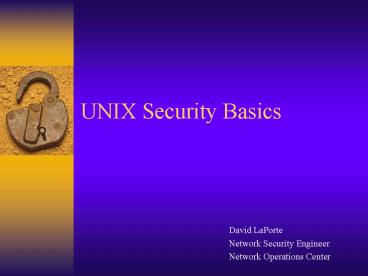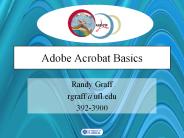UNIX Security Basics - PowerPoint PPT Presentation
1 / 11
Title:
UNIX Security Basics
Description:
Portscan yourself with nmap to see what's running, check process listing with ps ... http://www.insecure.org/nmap. Tripwire. File integrity checker. http://www. ... – PowerPoint PPT presentation
Number of Views:128
Avg rating:3.0/5.0
Title: UNIX Security Basics
1
UNIX Security Basics
David LaPorte Network Security Engineer Network
Operations Center
2
Topics
- Internal Threats
- External Threats
- The Countermeasures
- Recommended Software
- Common Mistakes
- Additional Resources
3
External Threats
- Open, insecure services
- BIND (8.2.2p5 - 11/12/99)
- Sendmail (8.9.3 - 2/4/99)
- wuFTP (2.6.0 10/19/99)
- Denial of service (DOS) attacks
- SYN Flooding
- Smurfing
- Sniffing
- Assume anything you send over the network is
insecure - Use SSH exclusively!!!
4
Internal Threats
- Incorrect permissions
- Setting proper umasks
- SUID/SGID binaries
- Trojan Horses
- Accessible /etc/passwd
- Use shadow passwords
- Outdated binaries
- Buffer overflows
- Incorrect programming practices
5
The Countermeasures
- Monitor logs closely
- Use logcheck, swatch, or other tool to monitor
logs in real-time and set off alerts - Log to a central loghost via syslog
- Use TCP Wrappers
- Limit connectivity to only those hosts that need
it - Disable unnecessary services
- Shutdown inetd unless you really need it,
liberally comment otherwise - Portscan yourself with nmap to see whats
running, check process listing with ps or top - Use fuser/lsof to determine which process is
using which port
6
The Countermeasures
- Enforce strict permissions
- Use a file integrity checker such as Tripwire to
establish system baseline - If you ever think youre hacked, comparing your
system state to the baseline should expose any
trojan horses
7
Recommended Software
- SSH
- Drop-in replacement for telnet and r services
- ftp//ftp.cs.hut.fi/pub/ssh
- Port Sentry
- Port scan detector
- http//www.psionic.com/abacus/portsentry/
- TCP Wrappers
- ftp//coast.cs.purdue.edu/pub/tools/unix/tcp_wrapp
ers
8
Recommended Software
- Nmap
- Port scanning utility
- http//www.insecure.org/nmap
- Tripwire
- File integrity checker
- http//www.tripwiresecurity.com
- Harvard soon have a site license
- Logcheck
- Scans log files for problems or security
violations - http//www.psionic.com/abacus/logcheck
9
Common Mistakes
- Dont assume your OS is secure out of the box
- Most are not
- Updates needed on even the most secure
- Dont wait to install updates
- Pull machine off wire immediately after install
- Make all configuration changes and install all
current updates - Dont do everything as root
- Less is more!
10
Staying Current
- Subscribe to mailing lists
- Bugtraq_at_securityfocus.com
- Install latest updates as soon as available
- Linux ftp//updates.redhat.com
- Solaris http//sunsolve.sun.com
- Tru64 ftp//ftp.service.digital.com
11
Additional Resources
- Security-related websites
- http//www.securityfocus.com
- http//www.securityportal.com
- http//packetstorm.securify.com
- Practical UNIX Internet Security
- http//www.oreilly.com/catalog/puis/