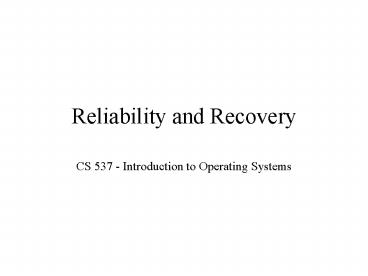Reliability and Recovery PowerPoint PPT Presentation
Title: Reliability and Recovery
1
Reliability and Recovery
- CS 537 - Introduction to Operating Systems
2
System Failures
- All systems fail
- Fatal failures
- disk bearings fail
- controllers go bad
- fire burns down entire system
- Limited failures
- single block on disk goes bad
- power goes out
3
Fatal Failures
- In a fatal failure, all data on system is lost
- To recover data another copy must be kept
- tape drive
- floppy drive
- second hard drive
- Most systems are backed up to tape on a regular
basis - to save space, only backup files that have
changed since the last backup
4
Limited Failures
- Limited failures may destroy some data but not
all - single bad block may ruin one file but not all
- Destroyed data may be restored in several ways
- from backup
- using error correcting codes (ECC)
- redo operations that lead to existing system
5
ECC
- 100s of millions of bits in memory
- 100s of billions of bits on a disk
- Virtually impossible to make a memory or disk
without bad bits - Must find a way to deal with these inevitable bad
bits
6
ECC
- When a given set of bits are stored, an ECC code
is calculated - this code is stored with the data
- When data is read, the ECC is recalculated and
compared with that stored - If they dont match, there is an error in the
data - These calculations and checks are usually
performed by hardware - memory controller or disk controller
7
ECC
- Single error correcting, double error detecting
- using the ECC code, it is possible to find and
correct a single bad bit - it is possible to find up to two bad bits and
inform the user of the problem - With more complicated math, you can correct more
bits and determine more errors
8
ECC
- do math here
9
Block Forwarding
- Set aside a number of disk blocks
- under normal operation, these blocks are not used
at all - If a bad block is detected, the controller will
re-map that block to one of the reserved blocks - All future references to the original block are
now forwarded to the new block
10
Block Forwarding
remapping
0
1
2
3
4
5
6
7
8
9
10
11
4
9
12
13
14
15
bad blocks
Reserved blocks
- All references to blocks 4 and 9 are now
forwarded to blocks 12 and 13
11
Block Forwarding
- This indirection keeps things working
- This indirection can hurt performance
- Disk scheduling algorithms dont work as well any
more - OS doesnt know about the remapping
- using the elevator algorithm could now jump all
over the disk
12
Transaction
- A transaction is a group of operations that are
to happen atomically - transactions should be synchronized with respect
to one another - either all of the operation happens or none of it
- This can be difficult to do in the event of a
system failure
13
Logging
- Keep a separate on disk log that tracks all
operations - Mark the beginning of transaction in log
- Mark the end of transaction in log
- On reboot from failure, check the log
- any transactions that were started and not
finished are undone - any transactions that were completed are redone
- this has to be done because of caching in memory
14
Logging
Transaction 1
Transaction 2
3
4
7
4
Log
block 27
block 41
begin undo 27,3 redo 27, 4 undo 32,19 redo 32,
23 commit begin undo 41, 7 redo 41, 4
19
34
23
block 32
block 52
system crash
15
Logging
- To recover from the above system crash
- redo transaction 1
- scan the log and perform the redo operations
- undo the effects of transaction 2
- scan the log in reverse and perform the undo
operations - To make this work, the log should only be written
after a transaction has completed
16
Shadow Blocks
- Never modify a data block directly
- Make a copy of the data block (a shadow block)
and modify that - When finished modifying data, make the parent
point to the shadow block instead of the original - Of course, this requires making a copy of the
parent to be modified - This chain continues up to the root
- when root is written the transaction is committed
- original blocks are then freed
17
Shadow Blocks
- In the event of a crash
- if the transaction did not complete
- garbage collect the shadow copies
- if the transaction did complete
- garbage collect the original copies
- Garbage collection is easy
- scan the data tree
- any block not in the tree is garbage
18
Shadow Blocks
- Modify the data in block 6 from Y to Z
Once this is written, the transaction is complete
root
root
2 12
2 4
12
4
2
9 21
13 6
13 30
9
21
13
6
30
A
B
X
Y
Z