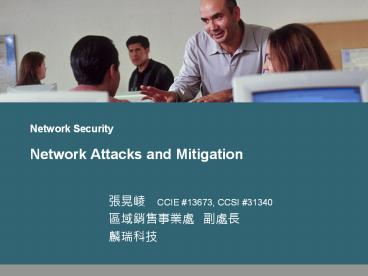Network Security - PowerPoint PPT Presentation
1 / 54
Title:
Network Security
Description:
Network Security. Network Attacks and Mitigation. ??? CCIE #13673, CCSI ... Types of Network Attacks ... Nmap. Blue's Port Scanner and Ethereal. Blue's ... – PowerPoint PPT presentation
Number of Views:544
Avg rating:3.0/5.0
Title: Network Security
1
Network Security
- Network Attacks and Mitigation
??? CCIE 13673, CCSI 31340 ??????? ??? ????
2
Types of Network Attacks
3
Types of Network Attacks
- Attacks that require less intelligence about the
target network - Reconnaissance
- Access attacks
- DoS and distributed DoS
4
Types of Network Attacks (Cont.)
- Attacks that typically require more intelligence
or insider access - Worms, viruses, and Trojan horses
- Application layer attacks
- Threats to management protocols
5
Reconnaissance Attacks and Mitigation
6
Reconnaissance Attacks and Mitigation
- Reconnaissance refers to the overall act of
learning information about a target network by
using readily available information and
applications. - Reconnaissance attacks include
- Packet sniffers
- Port scans
- Ping sweeps
- Internet information queries
7
Packet Sniffers
- A packet sniffer is a software application that
uses a network adapter card in promiscuous mode
to capture all network packets. - Packet sniffers
- Exploit information passed in plaintext.
Protocols that pass information in plaintext are
Telnet, FTP, SNMP, POP, and HTTP. - Must be on the same collision domain.
- Used legitimately, or can be designed
specifically for attack.
8
Packet Sniffer Mitigation
- The mitigation techniques and tools include
- Authentication
- Cryptography
- Antisniffer tools
- Switched infrastructure
9
Port Scans and Ping Sweeps
- Port scans and ping sweeps attempt to identify
- All services
- All hosts and devices
- The operating systems
- Vulnerabilities
10
Port Scan and Ping Sweep Mitigation
- Port scans and ping sweeps cannot be prevented
without compromising network capabilities. - However, damage can be mitigated using intrusion
prevention systems at network and host levels.
11
Internet Information Queries
- Sample IP address query
- Attackers can use Internet tools such as WHOIS
as weapons.
12
Access Attacks and Mitigation
13
Access Attacks
- Intruders use access attacks on networks or
systems for these reasons - Retrieve data
- Gain access
- Escalate their access privileges
- Access attacks include
- Password attacks
- Trust exploitation
- Port redirection
- Man-in-the-middle attacks
- Buffer overflow
14
Password Attacks
- Hackers implement password attacks using the
following - Brute-force attacks
- Trojan horse programs
- IP spoofing
- Packet sniffers
15
Password Attack Example
- L0phtCrack takes the hashes of passwords and
generates the plaintext passwords from them. - Passwords are compromised using one of two
methods - Dictionary cracking
- Brute-force computation
16
Password Attack Mitigation
- Password attack mitigation techniques
- Do not allow users to use the same password on
multiple systems. - Disable accounts after a certain number of
unsuccessful login attempts. - Do not use plaintext passwords.
- Use strong passwords. (Use mY8!Rthd8y rather
than mybirthday)
17
Trust Exploitation
- A hacker leverages existing trust relationships.
- Several trust models exist
- Windows
- Domains
- Active directory
- Linux and UNIX
- NIS
- NIS
18
Trust Exploitation Attack Mitigation
19
Port Redirection
20
Man-in-the-Middle Attacksand Their Mitigation
- A man-in-the-middle attack requires that the
hacker have access to network packets that come
across a network. - A man-in-the-middle attack is implemented using
the following - Network packet sniffers
- Routing and transport protocols
- Man-in-the-middle attacks can be effectively
mitigated only through the use of cryptographic
encryption.
21
DoS Attacks and Mitigation
22
DoS Attacks and Mitigation
- A DoS attack damages or corrupts your computer
system or denies you and others access to your
networks, systems, or services. - Distributed DoS technique performs simultanous
attacks from many distributed sources. - DoS and Distributed DoS attacks can use IP
spoofing.
23
Distributed DoS Attacks
- DoS and distributed DoS attacks focus on making a
service unavailable for normal use. - DoS and distributed DoS attacks have these
characteristics - Generally not targeted at gaining access to your
network or the information on your network - Require very little effort to execute
- Difficult to eliminate, but their damage can be
minimized
24
Distributed DoS Example
25
DoS and Distributed DoS Attack Mitigation
- The threat of DoS attacks can be reduced using
- Anti-spoof features on routers and firewalls
- Anti-DoS features on routers and firewalls
- Traffic rate limiting at the ISP level
26
IP Spoofing in DoS and Distributed DoS
- IP spoofing occurs when a hacker inside or
outside a network impersonates the conversations
of a trusted computer. - IP spoofing can use either a trusted IP address
in the network or a trusted external IP address. - Uses for IP spoofing include
- Injecting malicious data or commands into an
existing data stream - Diverting all network packets to the hacker who
can then reply as a trusted user by changing the
routing tables - IP spoofing may only be one step in a larger
attack.
27
IP Spoofing Attack Mitigation
- The threat of IP spoofing can be reduced, but not
eliminated, using these measures - Access control configuration
- Encryption
- RFC 3704 filtering
- Additional authentication requirement that does
not use IP address-based authentication examples
are - Cryptographic (recommended)
- Strong, two-factor, one-time passwords
28
Management Protocols and Vulnerabilities
29
Configuration Management
- Configuration management protocols include SSH,
SSL, and Telnet. - Telnet issues include
- The data within a Telnet session is sent as
plaintext. - The data may include sensitive information.
30
Configuration Management Recommendations
- These practices are recommended
- Use IPSec, SSH, SSL, or any other encrypted and
authenticated transport. - ACLs should be configured to allow only
management servers to connect to the device. All
attempts from other IP addresses should be denied
and logged. - RFC 3704 filtering at the perimeter router should
be used to mitigate the chance of an outside
attacker spoofing the addresses of the management
hosts.
31
Management Protocols
- These management protocols can be compromised
- SNMP The community string information for simple
authentication is sent in plaintext. - syslog Data is sent as plaintext between the
managed device and the management host. - TFTP Data is sent as plaintext between the
requesting host and the TFTP server. - NTP Many NTP servers on the Internet do not
require any authentication of peers.
32
Management Protocol Best Practices
33
Determining Vulnerabilities and Threats
34
Determining Vulnerabilities and Threats
- The following tools are useful when determining
general network vulnerabilities - Blues PortScanner
- Ethereal
- Microsoft Baseline Security Analyzer
- Nmap
35
Blues Port Scanner and Ethereal
Blues PortScanner
Ethereal
36
Microsoft Baseline Security Analyzer
37
Vulnerable Router Services and Interfaces
38
Vulnerable Router Services and Interfaces
- Cisco IOS routers can be used as
- Edge devices
- Firewalls
- Internal routers
- Default services that create potential
vulnerabilities (e.g., BOOTP, CDP, FTP, TFTP,
NTP, Finger, SNMP, TCP/UDP minor services, IP
source routing, and proxy ARP). - Vulnerabilities can be exploited independently of
the router placement.
39
Vulnerable Router Services
- Disable unnecessary services and interfaces
(BOOTP, CDP, FTP, TFTP, NTP, PAD, and TCP/UDP
minor services) - Disable commonly configured management services
(SNMP, HTTP, and DNS) - Ensure path integrity (ICMP redirects and IP
source routing) - Disable probes and scans (finger, ICMP
unreachables, and ICMP mask replies) - Ensure terminal access security (ident and TCP
keepalives) - Disable gratuitous and proxy ARP
- Disable IP directed broadcast
40
Router Hardening Considerations
- Attackers can exploit unused router services and
interfaces. - Administrators do not need to know how to exploit
the services, but they should know how to disable
them. - It is tedious to disable the services
individually. - An automated method is needed to speed up the
hardening process.
41
Minimizing Service Loss and Data Theft in a
Campus Network
- Understanding Switch Security Issues
42
Overview of Switch Security
43
Rogue Access Points
- Rogue network devices can be
- Wireless hubs
- Wireless routers
- Access switches
- Hubs
- These devices are typically connected at access
level switches.
44
Switch Attack Categories
- MAC layer attacks
- VLAN attacks
- Spoofing attacks
- Attacks on switch devices
45
MAC Flooding Attack
46
Port Security
- Port security restricts port access by MAC
address.
47
802.1x Port-Based Authentication
Network access through switch requires
authentication.
48
Minimizing Service Loss and Data Theft in a
Campus Network
- Protecting Against Spoof Attacks
49
DHCP Spoof Attacks
- Attacker activates DHCP server on VLAN.
- Attacker replies to valid client DHCP requests.
- Attacker assigns IP configuration information
that establishes rogue device as client default
gateway. - Attacker establishes man-in-the-middle attack.
50
DHCP Snooping
- DHCP snooping allows the configuration of ports
as trusted or untrusted. - Untrusted ports cannot process DHCP replies.
- Configure DHCP snooping on uplinks to a DHCP
server. - Do not configure DHCP snooping on client ports.
51
IP Source Guard
IP source guard is configured on untrusted L2
interfaces
52
ARP Spoofing
53
Dynamic ARP Inspection
- DAI associates each interface with a trusted
state or an untrusted state. - Trusted interfaces bypass all DAI.
- Untrusted interfaces undergo DAI validation.
54
Protection from ARP Spoofing
- Configure to protect against rogue DHCP servers.
- Configure for dynamic ARP inspection.