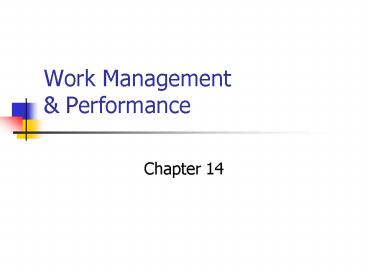Work Management PowerPoint PPT Presentation
1 / 20
Title: Work Management
1
Work Management Performance
- Chapter 14
2
Overview
- The AS/400 combines the pieces of Managing
Devices, Working with Jobs, and Working with
Subsystems to run programs
- Pieces fit together performance testing
3
What makes a job run?
- Devices
- Job Descriptions
- Job Classes
- Job Queues
- Subsystems with
- Routing entry(s)
- Job queue entries batch SBS
- Workstation entry(s) interactive SBS
- Communication entry(s) communication SBS
- A valid user ID or password
6 necessary things
4
How the AS/400 runs
- Interactive Jobs
- WS device known
- Valid sign-on
- SBS with job description and class
- WSE
- Routing Entry
- Batch Jobs
- How batch jobs are started
- SBMJOB
- Communication PGM start request
- Auto-start jobs
- Pre-start jobs
5
How the AS/400 runs
- Communication Jobs
- A hybrid between interactive and batch jobs
- Remote system start
- Communication entry needed
6
Subsystems
- QBASE and QCTL
- SYSOPR should
- QCMN
- QINTER
- QBATCH
- QSPL
7
Performance
- AS/400 has ability to constantly tune resources
while jobs are running - Document all efforts
8
Automatic Performance Tuning
- Two system values
- QDYNPTYSCD
- prevents gobbling resources
- QPFRADJ
- manages pool memory allocations
- Manual monitoring is still a good idea
9
Why Manually Monitor?
- DPS is quick to reset changes priorities after
they have been lowered - SYSOPR may want it low
- SYSOPR may want a PGM to be a hog
- Sometimes user response-time complaints are due
to transmission time across a busy or large LAN.
(AS/400 performance tools dont address this
because it takes place outside the AS/400)
10
Emergencies What do I do?
- An operator should be concerned with 2 areas
- Overall CPU
- Over 100 indicated by
- CPU for individual jobs
11
WRKACTJOB
12
Why is CPU high?
- 3 Reasons
- Programs are complex
- Page faulting is causing a lot of extra disk IO
- Overall load on the system ( of jobs) is too high
13
Recommendations Vs. Reality
- IBM recommends
- below 70 for single-processors
- Below 81 for a four-way processor
- Systems without noticeable performance problems
will typically run in the 90 range - Remember CPU utilization over 90 gets hammered
from excessive seize/lock conflicts
14
What Next?
- CPU over 90 - even if normal - continue
searching for problem within the AS/400 - CPU good (approx 75), hang-up may be due to
lost device on LAN
Response time problem low CPU
Suspect LAN
15
Work With Active Jobs Example
- Largest CPU - F16 re-sequences by specified
column - Some programs need a lot of horsepower
- Confirm big jobs are necessary (while holding -
3) - If necessary, lower the job priority (higher )
16
Problem still exists?
- WRKSYSACT (Work System Activity)
- Screen refreshes every five seconds
- System tasks and their CPU is displayed
- Dont normally appear on WRKACTJOB screen
- Cancel the user job and the system tasks will go
with it
17
Emergency Aftermath
- New priorities require time to take affect
- Recovery period could cause worse damage
- LAN failure disconnect users, sessions dumping
logs and cleaning up after themselves - lots of activity
- Announcements Sign back on
- Performance will die 15 to 45 minutes
18
TIPS
- Develop guidelines for performance emergencies
- Always use Performance tuning
- Monitor performance during busiest time
- Modify system parameters (changing activity
levels or memory) during less busy times - REMEMBER Monitoring is an ongoing process
- If the System Operator has the AS/400 properly
tuned, performance emergencies are less likely to
occur
19
TIPS (Cont.)
- Performance Tools/400 has powerful
data-collecting and reporting tools - STRPFRMON
- ADDPFRCOL
- ANZPFRDTA
- PRTTNSRPT
- Best/1 is a built-in capacity-planning product
- Use SETOBJACC to preload entire files into
dedicated pools for certain kinds of processing
20
AS/400 Servers
- Tuned to favor batch processing, leave them that
way - A few WS will make the interactive CPU go to
10 and then nothing will run well - IBM recommends less than 2 of the interactive
CPU