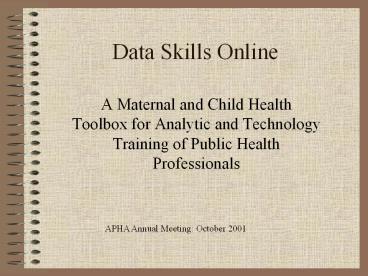Data Skills Online
Title: Data Skills Online
1
Data Skills Online
- A Maternal and Child Health Toolbox for Analytic
and Technology Training of Public Health
Professionals
APHA Annual Meeting October 2001
2
Project Description
- Service Provided Free, self-instructional,
web-based training - Target audience State and local public health
professionals - Project Goal Train professionals in skills that
can be used on demand on the job, such as - Working with population based data
- Developing and reporting measures for the Title V
Block Grant - Monitoring and evaluating program activities
- Developing strategies to meet the needs of the
MCH population - Courseware Used WebCT 3.6 (Web Course Tools)
- Tool Access
- User registers by providing their contact and
demographic information - User selects a tool and creates account with
login ID and password - User downloads and prints a Certificate upon
completion of a tool - Funding Period September 2000 May 2002
3
Web Site Features
- Web Site
- Registration Form
- Online Tools Page
- View descriptions of tools
- View tables of contents
- Read logon instructions
- Technical Skills Test
- Assess your computers capacity
- Practice navigating in WebCT
- Practice navigating in a PDF file
- Practice downloading a document
- Technical Support Page
- Registration and logon instructions
- Troubleshooting tips
- DSO staff contact information
- WebCT Courseware
- Create a free account with a username and
password - Add DSO tools to your account
- Hyperlinks to glossary definitions
- Table of contents available within each tool
- Certificates of completion available for printing
4
Curricula Offered
- Currently Available
- Subscribing to a List
- Browser Basics and Searching
- Web Design
- Creating Spreadsheets in Microsoft Excel
- Overview of Primary Data Collection Instruments
- Designing Questionnaires
- Developing an Analysis Plan for a Quantitative
Study - Geographic Information Systems
- Several Plug-In Tutorials
- Under Development
- Understanding Title V Performance Measures and
the Title V Information System - PRAMS Data Analysis for Title V Performance
Measures - Conducting a Health Services Needs Assessment for
CSHCN - Economic Analysis in MCH
- Measuring Maternal Morbidity
- Assessing Infant Mortality Factors at State and
Local Levels - Creating a Relational Database in Microsoft
Access 2000
Currently being field tested and soon to be
released
5
Marketing Venues
- Listservs (e.g. State Title V directors, City
MatCH, UNC SPH alumni) - Search engines (e.g. Yahoo, Excite, HotBot)
- Web site links (Public Health Foundation, UNC
SPH, UC Berkeley SPH) - National organization newsletters (NACCHO
membership monthly, ASTHO, Society of Public
Health Educators, AMCHP)
6
Tool Abstracts
- Technology Tools
- "Subscribing to a List"
- This tool is designed to teach professionals
about how to participate through email in the
different lists that organizations use to
disseminate information. Upon completion of the
tool, the user will be able to - Conduct a search for a list of interest
- Subscribe to a list
- Send and receive messages on the list
- "Browser Basics and Searching"
- This tool is designed to help professionals learn
about the World Wide Web, and how to find
information using Internet Explorer or Netscape
Navigator. Upon completion of the tool, the user
will be able to - Describe what the World Wide Web is and how to
explore it using either Microsoft Internet
Explorer or Netscape Navigator - Use a search engine to search the web for a topic
of interest - Create bookmarks in a web browser
- "Web Design"
- This tool is designed to teach professionals how
to produce their own personal web page using
Microsoft FrontPage, Microsoft Word, Corel
WordPerfect, and Netscape Composer. Design and
technical issues involved in the three stages of
web site development--Planning, Design, and
Maintenance, will be considered. Upon completion
of the tool, the user will be able to - Describe the basic principles of good web page
design - Create simple web pages and upload them
7
Tool Abstracts
- Analytic Tools
- "Overview of Primary Data Collection Instruments"
- This tool is designed to assist professionals in
determining which type of primary data to gather,
depending on the issue to be studied, and
specific research questions. Upon completion of
the tool, the user will be able to - Identify modes of primary data collection, and
know when to defer to secondary data - Know where to locate secondary data sources
specific to MCH - Identify methods for administering
questionnaires/surveys - Describe advantages and disadvantages of
different methods of survey administration - Given a scenario, determine the types of
primary data to collect, the modes of collection,
and methods for administration - "Designing Questionnaires"
- This tool is designed to assist the professional
in developing a questionnaire for quantitative
and qualitative primary data collection. The
user will be introduced to the components of
questionnaires and approaches to developing them.
Upon completion of the tool, the user will - Understand the different types of questions
designed for questionnaires - Understand guidelines and basic principles of
writing and formatting effective questions - Know the rationale for pre-testing questionnaires
- Be aware of ethical considerations when
administering questionnaires
8
Tool Abstracts
- "Developing an Analysis Plan for a Quantitative
Study" - This tool is designed to assist the professional
in making decisions about how to examine and
present numerical data on health-related issues.
The tool will guide the user through the steps of
a study, and provide suggestions for writing a
final report based on descriptive or inductive
data. Upon completion of the tool, the user will
be able to - Describe the rationale for developing a
quantitative analysis plan - Describe the main differences between a
descriptive study and an inductive study - List and describe the components of a
quantitative analysis plan - Determine which univariate or bivariate
statistical tests to use - Understand how to interpret results of
univariate or bivariate statistical tests - Develop an analysis plan
- "Geographic Information Systems"
- This tool is designed to teach professionals
about geographic information systems (GIS), which
are tools used to collect and display data in the
form of maps. GIS is typically used to help
answer spatial questions by facilitating
visualization, spatial analysis, modeling, and
decision-making. Upon completion of the three
lessons in this tool, users will be able to - Describe basic GIS theory and terminology
- Be familiar with the practical application of GIS
methods including data grouping, map
construction, and the appropriate use of colors
and shading - Describe strengths and limitations of GIS data
sources and software applications - Construct a simple map using ArcExplorer software
9
(No Transcript)
10
(No Transcript)
11
(No Transcript)
12
Six-Month Follow-Up Participants Who Completed a
Tool from 01/01/01 04/30/01
Have you shared information about the Data Skills
Online web site with co-workers? (N57)
Have You trained or assisted one or more
colleagues in a skill that you learned by
completing a Data Skills Online tool? (N57)
13
Year of Most Recent Degree (N574) January
8-September 14, 2001
Education Level of Registrants (N586) January
8-September 14, 2001
14
Data Skills Online Registrants by State
(N586)January 8 September 14, 2001
A total of 586 individuals representing 48
states, the District of Columbia, and Puerto
Rico, Egypt, Italy, Jordan, Malta, Palau, and
Tanzania have registered for at least one of the
tools available as of September 14, 2001.
Concentration of registrants is highest in GA,
NC, SC, and VA because of project initiatives
(including on site training) at the public health
region level.
15
(No Transcript)
16
(No Transcript)
17
Data Skills Online Participants, by MCH
Occupation (N586) January 8 - September 14, 2001
Non-MCH Professionals MCH Professionals
18
Users are Saying. . .
- I thought I knew a lot about surveying for data.
This short course broadened my knowledge and
made me think about new ways to enhance and make
data collection more useful. (Primary Data
Collection tool)
19
Users are Saying. . .
- Overall, this experience has been extremely
valuable to me, in raising my confidence level in
using the Internet and the computer in general.
I am much more comfortable with the terminology
and various software capabilities, at a time when
it is a professional survival skill. (Web Design
tool)
20
Users are Saying. . .
- Overall, this experience has been extremely
valuable to me, in raising my confidence level in
using the Internet and the computer in general.
I am much more comfortable with the terminology
and various software capabilities, at a time when
it is a professional survival skill. (Web Design
tool)
21
Users are Saying. . .
- This was a very enlightening project. I can see
many ways that I will be able to use this
knowledge to gather and analyze data to determine
if we are providing sufficient health care in my
community.(Developing an Analysis Plan for a
Quantitative Study tool)