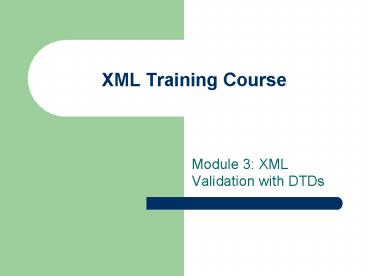XML Training Course - PowerPoint PPT Presentation
1 / 18
Title:
XML Training Course
Description:
Discussion of 'well-formed' and 'valid' XML Documents. What is a DTD? Creating a DTD ... Well-formed vs. Valid. Two ways to be 'right' Well-formed all the ... – PowerPoint PPT presentation
Number of Views:351
Avg rating:3.0/5.0
Title: XML Training Course
1
XML Training Course
- Module 3 XML Validation with DTDs
2
What to expect this Session
- Discussion of well-formed and valid XML
Documents - What is a DTD?
- Creating a DTD
- Controlling Elements
- Controlling Attributes
- Shortcomings of DTDs
3
Well-formed vs. Valid
- Two ways to be right
- Well-formed all the syntax rules have been met
- Valid the document has been successfully
validated against a defining DTD or XML Schema
4
Document Structures
- Data must have rules
- Define what data types
- Define sizes
- Define order
5
DTDs Defined
- Data Type Definitions
- Used to enforce structure requirements for and
XML Document
6
DTDs in Use
- Allowed Tags
- Allowed elements
- Allowed attributes
- of occurrences of each element
- Order in which elements may appear
7
Declare a DTD
- XML document declares that it has an associated
DTD by including the !DOCTYPE tag. - lt!DOCTYPE root-element identifier-type
identifiergt - lt!DOCTYPE project_description SYSTEM
"project.dtd"gt - lt!DOCTYPE catalog SYSTEM "catalog.dtd"gt
- lt!DOCTYPE menu PUBLIC www.cafe.com/menu.dtdgt
8
Create a DTD
- DTD consists of a list of statements, referred to
as Content Models. - These statements define the allowed and the order
in which the should appear. - General format of the statement looks like
- lt!ELEMENT elementname (elementtype modifiers)gt
- lt!ELEMENT Entree (Meat)gtA entrée can contain one
and only one occurrence of meat.
9
DTD Element Modifiers
10
Example
11
Example, cont
PCDATA Parsed Character Data
12
DTD Attribute Declarations
- Use the lt!ATTLIST tag to define Attributes.
- General format looks like this
- lt!ATTLIST associatedelement
- attributename1 attributetype1 modifiers
- attributename2 attributetype2 modifiers
- ...
- attributenameN attributetypeN modifiersgt
13
DTD Attribute Types
14
DTD Attribute Modifiers
15
Example, cont
16
DTDs Shortcoming
- They can only validate structure of a document.
- They can not enforce any type of rules for a
particular element. - To enforce rules use and XML Schema
17
Review this Session
- Discussion of well-formed and valid XML
Documents - What is a DTD?
- Creating a DTD
- Controlling Elements
- Controlling Attributes
- Shortcomings of DTDs
18
Build an XML DTD