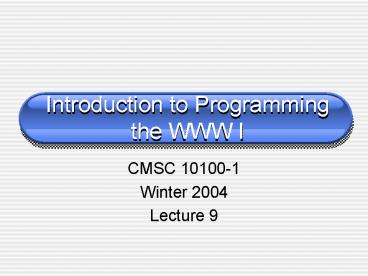Introduction to Programming the WWW I - PowerPoint PPT Presentation
Title:
Introduction to Programming the WWW I
Description:
A list is an ordered collection of scalar values ... myList = ( 'hot dogs', 'ketchup', 'lettuce', 'celery'); _at_essentials = _at_myList[ 2, 3 ] ... – PowerPoint PPT presentation
Number of Views:43
Avg rating:3.0/5.0
Title: Introduction to Programming the WWW I
1
Introduction to Programming the WWW I
- CMSC 10100-1
- Winter 2004
- Lecture 9
2
Todays Topics
- List (array) and hash
- Loop statements (contd)
- Working with files
3
List Data
- A list is an ordered collection of scalar values
- Represented as a comma-separated list of values
within parentheses - Example (a,2,3,red)
- Use qw() function to generate a list
- A list value usually stored in an array variable
- An array variable is prefixed with a _at_ symbol
4
Why use array variable?
- Using array variables enable programs to
- Include a flexible number of list elements. You
can add items to and delete items from lists on
the fly in your program - Examine each element more concisely. Can use
looping constructs (described later) with array
variables to work with list items in a very
concise manner - Use special list operators and functions. Can use
to determine list length, output your entire
list, and sort your list, other things
5
Creating Array Variables
- Suppose wanted to create an array variable to
hold 4 student names - Creates array variable _at_students with values
Johnson, Jones, Jackson, and Jefferson
6
Creating Array Variables Of Scalars
- Suppose wanted to create an array variable to
hold 4 student grades (numerical values) - _at_grades ( 66, 75, 85, 80 )
- Creates array variable _at_grades with values 66,
75, 85, 80.
7
Referencing Array Items
- Items within an array variable are referenced by
a set of related scalar variables - For example,
- students0, students1, students2, and
students3 - Reference in a variable name/subscript pair
8
Referencing Array Items - II
- Subscripts can be whole numbers, another
variable, or even expressions enclosed within the
square brackets. - Consider the following example
- i3
- _at_preferences (ketchup , mustard ,
- pickles , lettuce )
- print preferencesi preferencesi-1
- preferencesi-2 preferences0
- Outputs the list in reverse order
- lettuce pickles mustard ketchup
9
Changing Items In An Array Variable
- Change values in an array variable and use them
in expressions like other scalar variables. For
example - _at_scores ( 75, 65, 85, 90)
- scores3 95
- average ( scores0 scores1
- scores2 scores3 ) / 4
- The third line sets average equal to (75 65
85 95 ) / 4, that is, to 80.
10
A Complete Array Example Program
- 1. !/usr/local/bin/perl
- 2. _at_menu ('Meat Loaf','Meat Pie','Minced
Meat', 'Meat Surprise') - 3. print "What do you want to eat for
dinner?\n" - 4. print 1. menu0\n"
- 5. print 2. menu1\n"
- 6. print 3. menu2\n"
- 7. print 4. menu3\n"
- http//people.cs.uchicago.edu/hai/hw4/array1.cgi
11
Outputting the Entire Array Variable
- Output all of the elements of an array variable
by using the array variable with print - For example,
- _at_workWeek ('Monday', 'Tuesday', 'Wednesday',
- 'Thursday', 'Friday' )
- print "My work week is _at_workWeek"
- Would output the following
- My work week is Monday Tuesday Wednesday Thursday
Friday
12
Getting the Number in an Array Variable
- Use Range operator to find last element of list
- For example
- _at_grades ( 66, 75, 85, 80 )
- last_one gradesgrades
grades3
13
Using Range Operator for list length
- Ranger operator is always 1 less than the total
number in the list - (since list start counting at 0 rather than 1).
- _at_workWeek (Monday, Tuesday, Wednesday,
- Thursday, Friday
) - daysLong workWeek 1
- print My work week is daysLong days long
- Would output the following message
- My work week is 5 days long.
14
A Better Way to Get List Length
- You can also find the length of an array variable
by assigning the array variable name to a scalar
variable - For example, the following code assigns to size
the number of elements in the array variable
_at_grades - size_at_grades
15
Adding and Removing List Items
- shift() and unshift() add/remove elements from
the beginning of a list. - shift() removes an item from the beginning of a
list. For example, - _at_workWeek (Monday, Tuesday,
Wednesday,Thursday, Friday ) - dayOff shift(_at_workWeek)
- print "dayOff dayOff workWeek_at_workWeek"
- Would output the following
- dayOff Monday workWeekTuesday Wednesday
Thursday Friday
16
Adding and Removing List Items
- unshift() adds an element to the beginning of
the list For example, - _at_workWeek (Monday, Tuesday, Wednesday,
- Thursday, Friday )
- unshift(_at_workWeek, Sunday)
- print workWeek is now _at_workWeek
- would output the following
- workWeek is now Sunday Monday Tuesday Wednesday
Thursday Friday
17
Adding and Removing List Items
- pop() and push() add/remove elements from the
end of a list. - pop() removes an item from the end of a list.
For example, - _at_workWeek (Monday, Tuesday, Wednesday,
Thursday, Friday ) - dayOff pop(_at_workWeek)
- Would output the following
- dayOff Friday workWeekMonday Tuesday Wednesday
Thursday
18
Adding and Removing List Items
- push() adds an element to the end of the list
For example, - _at_workWeek (Monday, Tuesday, Wednesday,
- Thursday, Friday )
- push(_at_workWeek, Saturday)
- print workWeek is now _at_workWeek
- would output the following
- workWeek is now Monday Tuesday Wednesday
Thursday Friday Saturday
19
splice() function remove or replace array items
- splice(_at_array, offsetindex, length, list)
- _at_arraythe array that will have elements removed
or replaced - offset the index of the first element to be
removed or replaced - length the number of elements to remove
- list a list of elements to replace the removed
elements - If no length is given, everything beginning with
the offset element will be removed - If list is given, the removed elements will be
replaced by the list - http//www.classes.cs.uchicago.edu/classes/archive
/2004/winter/10100-1/02/perl/perl_splice.html
20
Extracting Multiple List Values
- If you use multiple subscripts for a list
variable, you will extract a sub-list with the
matching list items. - For example,
- _at_myList ( 'hot dogs, 'ketchup', 'lettuce',
'celery') - _at_essentials _at_myList 2, 3
- print "essentials_at_essentials"
- The output of this code is
- essentialslettuce celery
21
Lists of Lists (or multidimensional lists)
- Some data are best represented by a list of lists
22
Accessing Individual Items
- Use multiple subsripts to access individual items
- The first subscript indicates the row in which
the item appears, and - the second subscript identifies the column where
it is found. - In the preceding example,
- Inventory00 points to AC1000,
- Inventory10 points to AC1001, and
- Inventory20 points to AC1002
23
A Partial Example ...
- _at_Inventory (
- 'AC1000', 'Hammer', 122, 12.50 ,
- 'AC1001', 'Wrench', 344, 5.50 ,
- 'AC1002', 'Hand Saw', 150, 10.00
- )
- numHammers Inventory02
- firstPartNo Inventory00
- Inventory03 15
- print numHammers, firstPartNo,Inventory03
- This would output
- 122, AC1000, 15
24
Review for loop and while loop
- for loop
- sum 0
- for (count1 countlt6 count)
- sum count
while loop sum 0 count1 while (count lt
6) sum count count
25
The until Loop
- Operates just like the while loop except that it
loops as long as its test condition is false and
continues until it is true
26
Example Program
- Calculation of sum from 1 to 5
- 1. !/usr/local/bin/perl
- 2. print 'The sum from 1 to 5 is '
- 3. sum 0 count1
- 4. do
- sum count
- count
- 7. until (count gt 6)
- 8. print "sum\n"
until loop must end with a
27
The foreach Loop
- The foreach loop is typically used to repeat a
set of statements for each item in an array - If _at_items_array (A, B, C)
- Then item would A then B then C.
28
foreach Example
- 1. !/usr/local/bin/perl
- 2. _at_secretNums ( 3, 6, 9 )
- 3.uinput 6
- 4. ctr0 found 0
- 5. foreach item ( _at_secretNums )
- 6. ctrctr1
- 7. if ( item uinput )
- print "Number item. Item found was number
ctrltBRgt" - found1
- last
- 10.
- 11.
- 12.if (!found)
- print Could not find the number/n
The last statement will force an exit of the loop
29
Would Output The Following ...
30
Loop Control
- last statement
- To end a loop before the initial test expression
evaluates to false - while (expression)
- last if (input eq "Run for your life!")
- statement block
- next statement
- To skip an iteration of a loop (loop NOT end!)
- for (ctrl_var10 ctrl_var gt 0 --ctrl_var)
- next if (input eq "You don\'t need this.")
- statement block
31
Logical Operators(Compound Conditions)
- logical conditional operators can test more than
one test condition at once when used with if
statements, while loops, and until loops - For example,
- while ( x gt max found ne TRUE )
- will test if x greater than max AND found is
not equal to TRUE
32
Some Basic Logical Operators
- the AND operator - True if both tests are
true - while ( ctr lt max flag 0 )
- the OR operator. True if any test is true
- if ( name eq SAM name eq MITCH )
- ! the NOT operator. True if test is false
- if ( !(FLAG 0) )
33
Consider the following ...
- 1. !/usr/local/bin/perl
- 2. _at_safe (1, 7)
- 3. print ('My Personal Safe')
- 4. in1 1
- 5. in2 6
- 6. if (( in1 safe0 ) ( in2
safe1)) - 7. print "Congrats you got the combo"
- 8. elsif(( in1 safe0 ) ( in2
safe1)) - 9. print You got half the combo"
- 10.else
- 11. print "Sorry you are wrong! "
- 12. print "You guessed in1 and in2 "
- 13.
34
Hash Lists (or associated arrays)
- Items not stored sequentially but stored in pairs
of values - the first item the key, the second the data
- The key is used to look up or provide a
cross-reference to the data value. - Instead of using sequential subscripts to refer
to data in a list, you use keys.
35
Advantages of Hash Lists
- Need to cross-reference one piece of data with
another. - Perl supports some convenient functions that use
hash lists for this purpose. (E.g,. You cross
reference a part number with a product
description.) - Concerned about the access time required for
looking up data. - Hash lists provide quicker access to
cross-referenced data. E.g, have a large list of
product numbers and product description, cost,
and size, pictures).
36
Using Hash Lists
- General Format to define a hash list
- Alternate syntax
- months ( "Jan" gt 31, "Feb" gt 28, "Mar" gt
31, "Apr" gt 30, "May" gt 31, "Jun" gt 30, "Jul"
gt 31, "Aug" gt 31, "Sep" gt 30, "Oct" gt
31,"Nov" gt 30, "Dec" gt 31 )
37
Accessing Hash List Item
- When access an individual item, use the following
syntax - Note You Cannot Fetch Keys by Data Values. This
is NOT valid - mon months 28
38
Hash Keys and Values Access Functions
- The keys() function returns a list of all keys in
the hash list - Inventory ( 'Nuts', 33, 'Bolts', 55,
'Screws', 12) - _at_keyitems keys(Inventory)
- print keyitems _at_keyitems
- The values() function returns a list of all
values Example, - Inventory ( 'Nuts', 33, 'Bolts', 55,
'Screws', 12) - _at_keyitems keys(Inventory)
- print keyitems _at_keyitems
- Perl outputs hash keys and values according to
how they are stored internally. So, a possible
output order - keyitems Screws Bolts Nuts
39
Using keys() and values()
- Keys() values() are often used to output the
contents of a hash list. For example, - Inventory ( 'Nuts', 33, 'Bolts', 55, 'Screws',
12) - foreach item ( keys (Inventory) )
- print "Itemitem ValueInventoryitem
" - The following is one possible output order
- ItemScrews Value12 ItemBolts Value55
ItemNuts Value33
40
Changing a Hash Element
- You can change the value of a hash list item by
giving it a new value in an assignment statement.
For example, - Inventory ( 'Nuts', 33, 'Bolts', 55, 'Screws',
12) - InventoryNuts 34
- This line changes the value of the value
associated with Nuts to 34.
41
Adding a Hash Element
- You can add items to the hash list by assigning a
new key a value. For example, - Inventory ( 'Nuts', 33, 'Bolts', 55, 'Screws',
12) - InventoryNails 23
- These lines add the key Nails with a value of 23
to the hash list.
42
Deleting a Hash Element
- You can delete an item from the hash list by
using the delete() function. For example, - Inventory ( 'Nuts', 33, 'Bolts', 55, 'Screws',
12) - delete InventoryBolts
- These lines delete the Bolts key and its value of
55 from the hash list.
43
Verifying an Elements Existence
- Use the exists() function verifies if a
particular key exists in the hash list. - It returns true ( or 1) if the key exists.
(False if not). For example - Inventory ( 'Nuts', 33, 'Bolts', 55, 'Screws',
12) - if ( exists( InventoryNuts ) )
- print ( Nuts are in the list )
- else
- print ( No Nuts in this list )
- This code outputs
- Nuts are in the list.
44
Environmental Hash Lists
- When your Perl program starts from a Web browser,
a special environmental hash list is made
available to it. - Comprises a hash list that describe the
environment (state) when your program was called.
(called the ENV hash). - Can be used just like any other hash lists. For
example,
45
Some environmental variables
- HTTP_USER_AGENT. defines the browser name,
browser version, and computer platform of the
user who is starting your program. - For example, its value might be Mozilla/4.7
en (Win 98, I) for Netscape. - You may find this value useful if you need to
output browser-specific HTML code.
46
Some Environmental Variables
- HTTP_ACCEPT_LANGUAGE - defines the language that
the browser is using. - E.g., might be en for English for Netscape or
en-us for English for Internet Explorer. - REMOTE_ADDR - indicates the TCP/IP address of the
computer that is accessing your site. - (ie., the physical network addresses of computers
on the Internet for example, 65.186.8.8.) - May have value if log visitor information
47
Some environmental variables
- REMOTE_HOST - set to the domain name of the
computer connecting to your Web site. - It is a logical name that maps to a TCP/IP
addressfor example, www.yahoo.com. - It is empty if the Web server cannot translate
the TCP/IP address into a domain name. - Display all environmental variables
- http//people.cs.uchicago.edu/hai/hw4/env.cgi
48
Example Checking Language
- !/usr/local/bin/perl
- print "content-type text/html\n\n"
- print "lthtmlgt\nltheadgt\n"
- print "lttitlegtCheck Environmentlt/titlegt"
- print "lt/headgt\nltbodygt\n"
- langENV'HTTP_ACCEPT_LANGUAGE'
- if ( lang eq 'en' lang eq 'en-us' )
- print "LanguageENV'HTTP_ACCEPT_LANGUAGE'"
- print "ltBRgtBrowser ENV'HTTP_USER_AGENT'"
- else
- print 'Sorry I do not speak your language'
- print "\nlt/bodygt\nlt/htmlgt"
- http//people.cs.uchicago.edu/hai/hw4/check_lan.c
gi
49
Printing Text Blocks
- In Perl there are easier ways to print out large
blocks of code instead of line-by-line - Solution 1
- print ltlt"CodeBlock" some word(s) to indicate
the beginning of a - block(no " " are needed)
if it's a simple word - ..
- ..
- CodeBlock same word(s) to mark the end of
block. - Notice no quotes or semicolon here!
- Solution 2
- print qq qq followed by some character not used
in - the following text to start the block
- ..
- ..
- the same character to mark the end of the
block. - Notice semicolon here!
- Examples old_version solution1 solution2
50
Creating a Hash List of List Items
- Hash tables use a key to cross-reference the key
with a list of values (instead of using simple
key/value pairs). - For example consider the following table
51
Creating Hash Tables
- Access items from a hash table much like you
access a hash list - InventoryAC10000 is Hammer,
- InventoryAC10010 is Wrench,
- InventoryAC10021 is 150.
52
Changing Hash Table Items
- Changing Hash table items
- Inventory (
- AC1000 gt 'Hammer', 122, 12, 'hammer.gif',
- AC1001 gt 'Wrench', 344, 5, 'wrench.gif',
- AC1002 gt 'Hand Saw', 150, 10, 'saw.gif'
- )
- numHammers InventoryAC10001
- InventoryAC10011 InventoryAC10011
1 - partName InventoryAC10020
- print numHammers, partName, InventoryAC1001
1 - This code would output
- 122, Hand Saw, 345
53
Adding/Deleting Hash Table Items
- When you want to add a hash table row, you must
specify a key and list of items. - For example, the following item adds an entry
line to the Inventory hash table - Inventory (
- AC1000 gt 'Hammers', 122, 12,
'hammer.gif', - AC1001 gt 'Wrenches', 344, 5,
'wrench.gif', - AC1002 gt 'Hand Saws', 150, 10,
'saw.gif' - )
- InventoryAC1003 Screw Drivers, 222, 3,
- sdriver.gif
54
Adding/Deleting Hash Table Items
- Because the exists() and delete() hash functions
both work on a single key,specify them just as
you did before - For example, the following code checks whether a
key exists before deleting it - if ( exists InventoryAC1003 )
- delete InventoryAC1003
- else
- print Sorry we do not have the key
- Check if the record exists before you try to
delete it.
55
Working with Files (contd in Lecture 10)
- So far programs cannot store data values
in-between times when they are started. - Working with files enable programs to store data,
which can then be used at some future time. - Will describe ways to work with files in CGI/Perl
programs, including - opening files,
- closing files,
- and reading from and writing to files
56
Using the open() Function
- Use to connect a program to a physical file on a
Web server. It has the following format - file handle - Starts with a letter or numbernot
with , _at_, or . (Specify in all capital
letters. (By Perl convention.) - filename - name of file to connect to. If resides
in the same file system directory then just
specify the filename (and not the entire full
file path).
57
More On open() function
- open() returns 1 (true) when it successfully
opens and returns 0 (false) when this attempt
fails. - A common way to use open()
- infile mydata.txt
- open (INFILE, infile ) die Cannot open
infile !
Perl special variable, containing the error string
Connect to mydata.txt.
Execute die only when open fails
Output system message
58
Specifying Filenames
- So far need to keep file in same directory
- You can specify a full directory path name for
the file to be opened.
59
File Handles
- Use the file handle to refer to the file once
opened - Combine with the file handle with the file input
operator (ltgt) to read a file into your program - Perl automatically opens 3 file handles upon
starting a program - STDIN -- standard in, usually the keyboard
- Empty input operator (ltgt) is the same as ltSTDINgt
- STDOUT -- standard out, usually the monitor
screen - print() by default it print to STDOUT
- STDERR -- standard error, usually the monitor
screen
60
Using the File Handle to Read Files
- You can read all the content of a file into an
array variable - Each line turns to an array item
- Or you can read the file line by line
- Using the special variable of Perl, _
- The mydata.txt file used in the following 2
examples - Apples are red
- Bananas are yellow
- Carrots are orange
- Dates are brown
61
Reading File into Array
- infile"mydata.txt"
- open (INFILE, infile ) die "Cannot
- open infile !"
- _at_infile ltINFILEgt
- print infile0
- print infile2
- close (INFILE)
- Then the output of this program would be
- Apples are red
- Carrots are orange
- http//people.cs.uchicago.edu/hai/hw4/readFile1.c
gi
62
Reading One Line At a Time
- Reading a very large file into the list variable
_at_infile consumes a lot of computer memory. - Better is to read one line at a time. For example
the following would print each line of the input
file. - infilemydata.txt
- open (INFILE, infile ) die Cannot open
infile ! - while ( ltINFILEgt )
- inline _
- print inline
- close (INFILE)
Automatically set to the next input line.
http//people.cs.uchicago.edu/hai/hw4/readFile2.c
gi
63
Two String Functions
- split(/pattern/, string)
- Search the string for occurrence of the pattern.
it encounters one, it puts the string section
before the pattern into an array and continues to
search - Return the array
- Example (run in command line) http//people.cs.uc
hicago.edu/hai/hw4/split.cgi - join(pattern, array)
- Taking an array or list of values and putting the
into a single string separated by the pattern - Return the string
- Reverse of split()
- Example http//people.cs.uchicago.edu/hai/hw4/jo
in.cgi
64
Working with split() Function
- Data usually stored as records in a file
- Each line is a record
- Multiple record members usually separated by a
certain delimiter - The record in the following input file part.txt
has the format - part_nopart_namestock_numberprice
- AC1000Hammers12212
- AC1001Wrenches3445
- AC1002Hand Saws15010
- AC1003Screw Drivers2223
65
Example Program
- infile"infile.txt"
- open (INFILE, infile ) die "Cannot open
- infile!"
- while ( ltINFILEgt )
- inline_
- (ptno, ptname, num, price )
- split ( //, inline )
- print "We have num ptname (ptno). "
- print "The cost is price dollars.", br
- close (INFILE)
http//people.cs.uchicago.edu/hai/hw4/readFile3.c
gi
66
Using Data Files
- Do not store your data files in a location that
is viewable by people over the Internet - too much potential for tampering by people you do
not know. - Make sure permissions are set correctly (644)
67
Open Modes
- Three open modes are commonly used to open a
file - read-only (default mode) To explicitly specify
it, put the character lt before the filename. - open(INFILE, ltmyfile.txt) die Cannot open
! - write-only-overwrite allows you to write to a
file. - If the file exists, it overwrites the existing
file with the output of the program. - To specify this mode, use gt at the beginning of
the filename used in the open() function. For
example, - open(INFILE, gtmyfile.txt) die Cannot open
!
68
Open Modes(contd)
- write-only-append allows you to write and append
data to the end of a file. - If the file exists, it will write to the end of
the existing file. Otherwise will create it. - To specify this mode, use gtgt before the filename
in the open() function. - open(OFILE, gtgtmyfile.txt) die Cannot open
! - Example way to write to
- print OFILE My program was here
69
Locking Before Writing
- If two programs try to write to the same file at
the same time, can corrupt a file. - an unintelligible, usefully mixture of file
contents - provides a flock() function that ensures only one
Perl program at a time can write data. - flock(OFILE, 2)
Change 2 to 8 To unlock the file
Exclusive access to file.
File handle.
http//www.icewalkers.com/Perl/5.8.0/pod/func/floc
k.html
70
Example of flock()
- outfile"gtgt/home/perlpgm/data/mydata.txt"
- open (OFILE, outfile ) die "Cannot open
outfile !" - flock( OFILE, 2 )
- print OFILE "AC1003Screw Drivers2223\n"
- close (OFILE)
- Appends the following to part.txt
- AC1003Screw Drivers2223
71
Reading and Writing Files
- !/usr/bin/perl
- print "Content-type text/html\n\n"
- print qq
- lthtmlgtltheadgtlttitlegtMy Pagelt/titlegtlt/headgt
- ltbodygtltFONT SIZE5gtWELCOME TO MY SITE lt/FONTgt
- ctfile"counter.txt"
- open (CTFILE, "lt" . ctfile ) die "Cannot open
infile !" - _at_inline ltCTFILEgt
- countinline0 1
- close (CTFILE)
- open (CTFILE, "gtctfile" ) die "Cannot open
infile !" - flock (CTFILE, 2)
- print CTFILE "count"
- close (CTFILE)
- print qq
- ltbrgtltFONT COLORBLUEgtYou Are Visitor count
lt/FONTgt - lt/bodygtlt/htmlgt
counter.txt permission must be RW
http//people.cs.uchicago.edu/hai/hw4/readWriteFi
le1.cgi
72
Read Directory Content
- Not much different from reading a file
- Use opendir(), readdir(), and closedir()
functions - Example
- dir "/home/hai/html/hw4/"
- opendir(DIR, dir)
- _at_content readdir(DIR)
- foreach entry (_at_content)
- print entry . "\n"
- closedir(DIR)
http//people.cs.uchicago.edu/hai/hw4/readDir1.cg
i
73
File Test
- Example of file testing
- -e file exists
- -z file zero file
- -s file non-zero file, returns size
- -r file readable
- -w file writeable
- -x file executable
- -f file plain file
- -d file directory
- -T file text file
- -B file binary file
- -M file age in days since modified
- -A file age in days since last accessed
74
File Test
- _at_content readdir(DIR)
- if (-d entry ) test if it is a directory
- print entry . " is a directory\n"
- elsif (-f entry ) test if it is a file
- print entry . " is a "
- if (-T entry ) test if it is a text file
- print "text file,"
- elsif (-B entry ) test if it is a
binary file - print "binary file,"
- else
- print "file of unknown format,"
- print " ". (-s entry) . " bytes\n" get
the file size
http//people.cs.uchicago.edu/hai/hw4/readDir2.cg
i