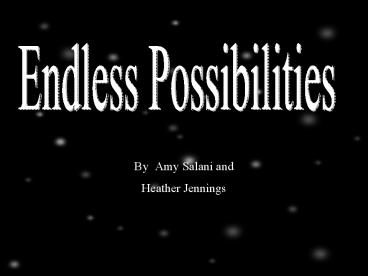By Amy Salani and PowerPoint PPT Presentation
1 / 24
Title: By Amy Salani and
1
Endless Possibilities
- By Amy Salani and
- Heather Jennings
2
How is technology impacting the world?
3
- How is technology impacting student learning in
Charles County, MD?
- How should technology be impacting student
learning in Michigan schools?
How is technology impacting student learning in
Pine River?
4
Well, theyre not really writing any articles
about us yet, butwe have a technology need. Is
this need Change without Difference?
5
We believe this proposal is a technology-based ,
pedagogically grounded innovation because it will
allow students to learn and teachers to teach in
new way that will make a difference.
6
What is this project need you ask?
7
- Currently, we are not meeting HS LA multi-media
benchmarks in our classrooms.
- We are in need of implementing technology in a
useful and meaningful way that will impact
student learning.
8
We feel that a multi-media projector is one way
that would enable us to do this.
9
Why do we want this?
- For student-led projects
- For teacher-led lessons
- For multi-media enhancements to existing lessons
10
How will this affect students?
- All students are required to have 4 credits of
Englishthis means every year, a student is in an
English class. Therefore, if these multi-media
projectors are being used, then every student
will come into contact with them and be able to
benefit from the technology.
11
The following are examples of the implementation
of multi-media projectors within the classroom
setting.
12
Student-led projects
- Allows students to display learning through the
implementation of technological resources. - For example, students created PowerPoint
presentations displaying the aspects of their
research projects by including visual images,
facts, graphs, and diagrams.
13
How is this different than creating a
poster-board presentation?
- It evens the playing field
- Less wastefuluses fewer material and space
- Allows for more creativity
- More resources available
- Students feel more confident with work quality
14
Teacher-led lessons
- Allows for use of images, voice narration, and
sound background to portray literature in a new
and meaningful way. - For example, clips and sound bites were put
together to enhance Whitmans Walden.
15
How is this different than lecture or overhead
usage?
- Allows teacher to enhance lessons with materials
that are clearer rather than on an overhead - Increases student interest because it is more
appealing - The simplicity of incorporating visuals along
with concepts, touches on a variety of learning
styles
16
Multi-media enhancements
- Voice Recording
- Music Enhancement
- Video Enhancement
- PowerPoint
- Digital Enhancement
17
How does this enhance the everyday lesson?
- Adds some pizzazz
- Gets students involved
- Increases creativity of the teacher/student
- Targets a variety of learning styles
- Better quality
18
How will this benefit the students of Pine River?
19
- Increases student learning
- Builds student public speaking skills
- Engages students in technology
- Promotes student cooperative learning
- It will meet Michigans HS LA technology
benchmarks
20
How are we going to implement this?
21
Show me the
22
Project T.E.A.M.
- The JORDAN FUNDAMENTALS GRANT PROGRAM
This is a 2500 grant that will
allow our teachers to implement technology by
creating multi-media lessons and will allow our
students to increase their learning through
technology.
23
This grant will allow for Change with
Difference!
24
(No Transcript)