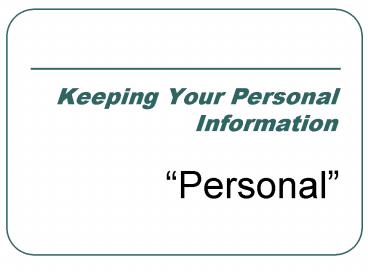Personal PowerPoint PPT Presentation
1 / 17
Title: Personal
1
Keeping Your Personal Information
- Personal
2
Protect Your Self and Your Data
- Text Messaging
- Cell phones
- Instant messaging
- Social Networking
- Blogs
- VoIP
- Chat Rooms / IRC
- News Groups
- Voice
- Internet Video
3
Why?
- MySpace.com 50 million visitors per month
- YouTube.com 12.6 million visitors per month
4
Social Networking (online communities)
- Your profile and forums are public spaces
- People aren't always who they say they are
- Harassment, hate speech and inappropriate
content should be reported - Don't post anything that would embarrass you
later - Dont get hooked by a phishing scam
5
Your Electronic Responsibility
- Help provide a safe environment
- Respect each others individual rights
- Keep your Information Yours!
6
Bullying
- If its illegal offline its illegal online
7
Legal Issues
- Illegal to threaten, intimidate, or harass other
people regardless of whether those threats are
delivered in person, on the phone, via the mail,
or over the Internet - Contact Law Enforcement
8
Legal Issues
- Schools have a responsibility to provide a safe
environment for the students that is conducive to
learning - Schools have a responsibility to respect each
student's individual rights
9
Whos Watching
- Monitoring
- MUHS
- Teachers
- Local computer
- Network
- ISP
- Government and Law Enforcement
10
Personal Information
- When you register for a MySpace account and fill
out the profile, you can leave nearly all the
fields blank and even use a bogus email address - Never include your real name anywhere on the site
- Leave out addresses, towns, school name, sports
teams, cell phone numbers and any other contact
information about you or your friends. - Make sure that your friends who may link to your
site do the same.
11
Photos
- Other ways to share photos with friends - email,
iPod, or simply printing them - Personally identifiable information by taking a
photo of your car in the driveway or things
inside your home - Posting photos of others without their
permission, even family members, infringes on
their rights of privacy and potentially puts them
at risk as well - A photo of yourself or friends at a party or in
some other comprising situation can lead to
disciplinary actions against you at home, school
or from a sport or activity - Photos on the Internet can last forever
12
Passwords
- Keep passwords secret
- Change the password frequently
- Make it difficult to figure out
13
Respect
- Never say anything negative about anyone on your
website! - Posting information that can damage another
person's reputation is called libel and can have
legal ramification
14
Public Information
- Posting online is public information, not
private. - Content can easily be read, printed, downloaded
and saved by anyone, including your parents,
teachers, a college official or a potential
employer - What you post reflects who you are!
15
Problems?
- Report online stalking or harassment!
16
Problems?
- Harassment, hate speech and inappropriate content
should be reported. If you feel someone's
behavior is inappropriate, react! - Talk with a trusted adult, or report it to the
authorities
17
Know the Facts
- http//www.eff.org/bloggers/lg/faq-students.php