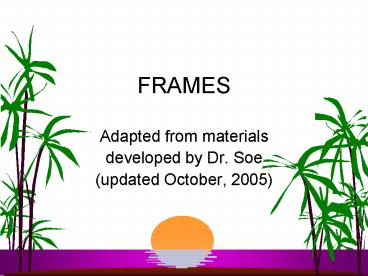FRAMES - PowerPoint PPT Presentation
1 / 10
Title:
FRAMES
Description:
Frames use 2 types of documents: Content Documents. text, pictures, hyperlinks, photos, etc. ... Hyperlink in 1 frame changes contents of another named (target) frame ... – PowerPoint PPT presentation
Number of Views:67
Avg rating:3.0/5.0
Title: FRAMES
1
FRAMES
- Adapted from materials
- developed by Dr. Soe
- (updated October, 2005)
2
Frames
- Frames format HTML like tables
- Frames use 2 types of documents
- Content Documents
- text, pictures, hyperlinks, photos, etc.
- Frames Document
- Defines layout in columns or rows
- or columns within rows or rows within columns
- Provides scroll bars
- Link in one frame can load HTML doc in another
frame
3
ltFramesetgt Tag
- Required for Frames-style pages
- Replaces ltBODYgt tag completely
- ltFRAMESETgt Tag has 2 possible attributes--numerica
l values size in pixels and/or - ROWS
- COLS
- ltFRAMESET ROWS"50,50" or COLS"25, 75"gt
4
3 Column Frame
ltHTMLgt ltHEADgt ltTITLEgt3 column frameslt/TITLEgt lt/HEA
Dgt lt!- note Don't use BODY tag -gt ltFRAMESET
COLS "50, 25, 25"gt ltFRAME SRC
"doc1a.htm" name"left"gt ltFRAME SRC
"doc2.htm" name"middle"gt ltFRAME SRC
"doc3.htm" name"right"gt lt/FRAMESETgtlt/HTMLgt
5
2 Row Frame
ltHTMLgt ltHEADgt ltTITLEgt2 Rowslt/TITLEgt lt/HEADgt ltFRAM
ESET ROWS "50, 50"gt ltFRAME SRC
"doc1a.htm" name"top"gt ltFRAME SRC
"doc1b.htm" name"lower"gt lt/FRAMESETgt lt/HTMLgt
6
Nested Frames
ltHTMLgt ltHEADgtltTITLEgtNested lt/TITLEgtlt/HEADgt ltFRAMES
ET COLS "40, 60, 100"gtlt!- total !100 -gt
ltFRAMESET rows ", " BORDER1
MARGINWIDTH 10gt ltFRAME SRC
"doc1a.htm"gt ltFRAME SRC
"doc1b.htm"gt lt/FRAMESETgt ltFRAME
SRC "doc2.htm"gt ltFRAME SRC "doc3.htm"
SCROLLINGYESgt lt/FRAMESETgt lt/HTMLgt
7
Frame Interaction
- Hyperlink in 1 frame changes contents of another
named (target) frame - Assign meaningful names to frames (NAME "menu",
"right") - Click ltA HREF "contents.htm" TARGET
"right"gtherelt/Agt to see the Table of Contents.
8
TARGET Attribute
- Tells browser frame into which requested document
is displayed - Name of target frame (e.g., "menu") OR
- Special ("magic") targets
- "_top" Whole window
- "_blank" New (unnamed) window
- "_self" Frame containing hyperlink clicked
- (if no target, defaults to _self)
9
Lots of People Hate Frames
- http//users.ipa.net/djhill/frmain.html
- http//www.useit.com/alertbox/9612.html
- http//victorian.fortunecity.com/brambles/4/frames
/
10
Frames Exercise
- click hotlink in IE , then View Source
- save file on Desktop or floppy
- click in left frame , then View Source
- save file on Desktop or floppy
- change links to Internet web pages
- use full address so href"http// etc."