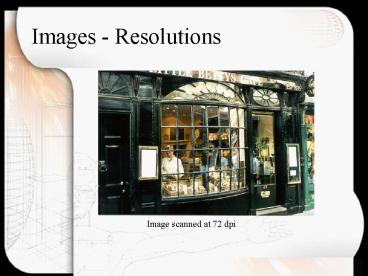Images Resolutions PowerPoint PPT Presentation
Title: Images Resolutions
1
Images - Resolutions
Image scanned at 72 dpi
2
Images - Resolutions
Display of same image scanned at two resolutions
Image scanned at 300 dpi
Image scanned at 72 dpi
3
Images HTML Tag
- House at Sunset" width"216" height"133"
border"0"
4
Images HTML Tag
- House at Sunset" width"216" height"133"
border"0" - 72dpi image is 216 x 133 (11K)
5
Images HTML Tag
- House at Sunset" width"216" height"133"
border"0" - 72dpi image is 216 x 133 (11K)
- 300dpi is 899 x 554 and scaled to 216 x 133 in
the IMG tag (65K)
6
Images - Resolutions
- Tip! For details, scan at higher resolutions and
crop down.
300 dpi cropped
72 dpi enlarged
7
TTYP Identical Images?
- Dont resize images using the height and width
elements of the HTML tag. - Scan and save master images in a lossless
(e.g., BMP or PIC) format. - Make copies of images to be used.
- Save them at the size to be displayed.
8
TTYP Why broken?
- When you publish your Web page, there is a broken
image icon displayed in place of your image.
What are the possible reasons why this would
occur?
9
Images Online Delivery
- Dont insert graphics until after
- images are where you want them
- the HTML document has been saved in the proper
directory - Avoids absolute (hard coded) paths
10
Images Online Delivery
- Keep file directories the same between your
machine server - Keep files in same relationship to each other
11
Images Online Delivery
- Image in a directory above the Web page
12
Images Online Delivery
- Image in a sibling directory to that in which
the Web page is located
13
Images Online Delivery
- Image in the same directory as that in which the
Web page is located
14
Images Online Delivery
- Image in a child directory of that in which the
Web page is located
15
Images Online Delivery
- Remember to upload graphics with page
- Avoid changing directories or file names after
moving to server - Safest put pages images in same directory
16
TTYP Why broken?
- Broken image
- Not uploading images with page
- Hard coding the path in the document
- Changing the file name or location after coding
- Wrong path to image
PowerShow.com is a leading presentation sharing website. It has millions of presentations already uploaded and available with 1,000s more being uploaded by its users every day. Whatever your area of interest, here you’ll be able to find and view presentations you’ll love and possibly download. And, best of all, it is completely free and easy to use.
You might even have a presentation you’d like to share with others. If so, just upload it to PowerShow.com. We’ll convert it to an HTML5 slideshow that includes all the media types you’ve already added: audio, video, music, pictures, animations and transition effects. Then you can share it with your target audience as well as PowerShow.com’s millions of monthly visitors. And, again, it’s all free.
About the Developers
PowerShow.com is brought to you by CrystalGraphics, the award-winning developer and market-leading publisher of rich-media enhancement products for presentations. Our product offerings include millions of PowerPoint templates, diagrams, animated 3D characters and more.