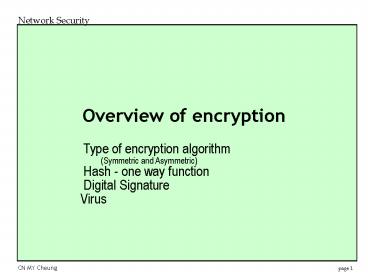Overview of encryption - PowerPoint PPT Presentation
1 / 32
Title:
Overview of encryption
Description:
Virus Hoaxes. Hoaxes are False warnings that contain incorrect information ... Hoaxes are not viruses, they are usually propagated by email and are designed ... – PowerPoint PPT presentation
Number of Views:74
Avg rating:3.0/5.0
Title: Overview of encryption
1
Overview of encryption
Type of encryption algorithm (Symmetric and
Asymmetric) Hash - one way function Digital
Signature Virus
2
Cryptography
- Cryptography (today is a goodday ? xfssfsf sdfs
erwezyw89df) - a science of protecting info by encoding it into
an unreadable format. - Confidentiality ( access by few people)
- Ensuring info is accessible only to those
authorized to have access (encryption) - Data integrity
- Ensuring infos accuracy and completeness
- (digest or check-pattern)
- Authentication
- Ensuring that authorized users have access to
information (proof of identity)
3
Cryptographic Techniques
- Plain text
- Message in an understandable/readable form, same
as Clear text - Cipher text
- encrypted text.
- Symmetric key cryptography (classical)
- Cryptographic technique where the same key is
used for encryption and decryption operations. - Substitution cipher
- Transposition cipher
- Asymmetric Key Cryptography
- Cryptographic technique where a key pair is used
for encryption and decryption operations.
4
Symmetric key cryptography
- Same key used for encryption and decryption
- Secrecy resides solely in the key, thus it must
be kept absolutely secret - Same key can be used for several messages, but
should be changed periodically ? secure key
distribution problem
5
Symmetric key cryptography
- Symmetric Algorithms
- also known as secret key algorithm
- use single key on encrypt and decrypt
- usually hardware assisted
- Advantages
- efficient, take less time to encrypt a message
- smaller key size
- Fast and well proven technology
Disadvantages Key needed to be transmitted in the
first place. Both party must have a secret key,
distribution of key is very difficult. Same key
can be used for several messages, but should be
changed periodically
6
Typical Symmetric algorithms
- Substitution cipher
- Transposition cipher
- Typical symmetric algorithm DES, 3DES, AES
- DES used a combination of above cipher techniques
- AES - Advanced Encryption Standard
- to replace DES gt winner of the algorithm (in
1998) gt Rijndael (by Rimmen and Daemen)
7
Substitution cipher
- Substitution cipher
- abcdefghijklmnopqrstuvwxyz
- poiyutrewqasdfghjmlknbvczx
- replace each plaintext character in message with
matching ciphertext character - nxex e ? ????
- plaintext Charlotte, my love
- ciphertext mmy-cheung, yr boss
8
Transposition ciphers
- Transposition cipher move characters or bits to
another place within the message block instead of
substituting them with another value.
(Permutation.) - Eg. Simple Columnar Transposition
- Place the plaintext in a 2-dimensional matrix
- (left to right, top to bottom).
- Output column order
- (top to bottom, left to right)
9
The Data Encryption Standard (DES)
- Symmetric system
- DES is a block cipher.
- break the plaintext message into several blocks
of bits and then work on the individual blocks
one at a time.The algorithm puts the bits within
these blocks through several rounds of
substitution and transposition. - The plaintext is processed in 64- bit blocks
- The key is 56- bits in length.
- 56 Bit Key Big enough?
- 256 72,057,594,037,927,900
10
The Data Encryption Standard (DES)
11
Other symmetric algorithms
- Triple DES (3DES)
- RSA algorithms
- Symmetric key block encryption algorithm,
involving variable length keys. - RC2 block mode, 64-bit blocks, variable key
length - RC5 block mode, variable block size, variable
key length - Rijindael
- block cipher supports 128, 192 and 256 bit
- US government has selected Rijindael to replace
DES as the Advanced Encryption Standard (AES)
12
Triple DES
13
Asymmetric Key Cryptography
- Public Key systems are also known as asymmetric
key ciphers - There are two different keys one for encryption
and one for decryption - Knowing one key can not compromise the other
- Things encrypted with the private key may only be
decrypted with the public key - Things encrypted with the public key may only be
decrypted with the private key - A public key is used to encrypt a message that
can be decrypted only by the matching private
key. - M ? Pub ? ? Pri ? M
- M ? Pri ? ( ? Pub ? M
14
Asymmetric Key Cryptography
- One problem with a single key system involves the
distribution of the key - Key is sent to many people.
- If only one person expose the key and the
security of all messages is lost - In a two key system, the encryption key can be
made public while the decryption key remains
secret
15
Asymmetric Key Cryptography
- E.g.
Clear -text
Clear -text
Cipher -text
public
private
Clear -text
Clear -text
Cipher -text
public
private
16
Asymmetric cryptographic system
- Based on the concepts of same cryptographic
process but with the different secret keys pair,
that is private key and public key
Cipher text
Cryptographic process
Cryptographic process
M
M
private key
Public key
different Cipher text
Cryptographic process
Cryptographic process
M
M
Public key
Private key
17
Comparisons of Asymmetric and Symmetric
cryptographic system
- Symmetric
- 64 bit
- 112 bit
- 128 bit
- Same key to encrypt and decrypt
- Faster
- Asymmetric
- 512 bit
- 1792 bit
- 2304 bit
- Two keys public private
- 1 for encrypt another decrypt and vice versa.
- Slower
18
Diffie-Hellman (DH) Key distribution
- DH is - most popular key exchange algorithm to
address the problem of key exchange. - Not covered in our syllabus
19
Digital signature
- properties in e-commerce
- Integrity the received message is unmodified
- Confidentiality the message is seen by
designated receiver - Authentication receiver is sure of the senders
identify and that an imposter has not sent the
message - Non-repudiation receiver can prove that a
received message came from a specific sender and
sender must not able to deny sending a message
20
Hash
- MD is fixed length, used to verify the integrity
of data - Convert message into check pattern known as
message digest - Many algorithms (most common MD5)
- MD4 and MD5 are faster Based on the concept of
one-way function (cannot get the message back)
AXSDKGVBNRQZ
21
Generation of Digital Signature
- Digital Signature technique of appending a
string of characters to an electronic message in
order to authenticate the sender. - One method is the encryption of MD with
asymmetric key (senders private key)
How are U? I love U. Ill give U 10.
_at_
xyAA
22
Verification of digital signature
verification at receiver site
How are U? I love U. Ill give U 100.
xyAA
xyAA
23
Comparison of digests
- Hacker change message from 10 to 1000.
How are U? I love U. Ill give U 1000.
How are U? I love U. Ill give U 1000.
Hacker
xyKK
24
Classification of Malicious Software
25
Malicious Code
26
Growth (virus) Reasons
- Increased access to computers
- More propagation mechanisms
- Programming ease
- Hacker information exchange
- Increased sophistication
- Viruses
- Program that can infect other programs by
modifying them - modification includes copy of virus program
- the infected program can infect other programs
27
Virus Hoaxes
- Hoaxes are False warnings that contain incorrect
information about malware or system events - These warnings often describe impractical or
impossible malware program characteristics that
often fool the user into performing unwanted
actions on their system or suggests that users
should forward the warning to other users - Hoaxes are not viruses, they are usually
propagated by email and are designed deliberately
to cause panic and alarm. They just add to the
general confusion about viruses
28
Viruses
- A computer virus is a self-replicating program
segment that uses other programs or objects as
hosts and, at some point, usually performs some
action, which may be malicious - First one written in 1983 by USC student Fred
Cohen to demonstrate the concept - There are now approx. 80,000 viruses that exist
in cyberspace with about 600 to 700 new one being
discovered per month (statistical data in 2002)
29
Virus Structure
- Usually pre-pended or post-pended to executable
program - When program invoked, virus executes first then
original program - First seeks out uninfected executable files and
infects them - Then performs some action
30
Virus and Worm
- A worm operates through networks, and a virus can
spread through any medium (but usually uses
copied program or data files). - A worm spreads copies of itself as a stand-alone
program, whereas the virus spreads copies of
itself as a program that attaches to or embeds in
other programs
31
How Virus are Spread
- Via media (e.g. floppy diskette)
- Peer to peer networks
- Via email attachments
- FTP sites
- Chat and instant messaging
- Web surfing
- Commercial software
- Illegal software
32
Types of Virus
- Viruses can be categorized by the types of files
they infect, and by the manner in which they
infect. Many viruses fit into more than one of
these categories - There are about six main types of viruses
- Boot sector viruses
- File viruses
- Multipartite viruses
- Polymorphic viruses
- Stealth viruses
- Macro viruses