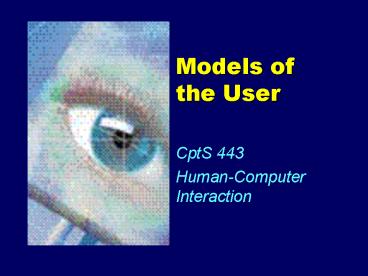Models of the User PowerPoint PPT Presentation
1 / 25
Title: Models of the User
1
Models of the User
- CptS 443
- Human-Computer Interaction
2
Models of the User
- How do we account for the user in designing a
user interface? - User requirements models
- Determines user needs
- Human tech. requirements, organization
- Cognitive models
- Representations of the user
- Goal, linguistic, physical/device level
3
User Requirements Modelling
- How do we design usability, acceptability?
- Socio-technical methods
- CUSTOM
- OSTA
- ETHICS
- Soft systems methodology
4
CUSTOM
- User Skills and Task Match
- Stakeholder - affected by system
- Primary - users
- Secondary - receive output/provide input
- Tertiary - others affected
- Facilitating - developers, admins
- Examples
- Airline booking
- WSU payroll
5
CUSTOM Process
- How does CUSTOM model requirements?
- Describe organizational context
- Identify stakeholders
- Identify workgroups
- Identify task-object pairs
- Identify stakeholder needs
- Consolodate and check
6
CUSTOM Analysis
- How do I find this info?
- What must the stakeholder achieve?
- Measures of success
- Sources of job (dis)satisfaction
- Knowledge/skills
- Attitude
- work
- computer technology
- Workgroup attributes
- Task characteristics
- frequency
- fragmentation
- choice of actions
- Issues
- responsibility
- security
- privacy
- Physical conditions
7
OSTA
- Open Systems Task Analysis
- Specification of...
- ...technical aspects
- system functionality
- ...social aspects
- usability
- acceptibility
- Steps
- primary task
- In terms of user goals
- Input sources, forms
- External aspects
- Actions on objects
- Social system
- Technical system
- Satisfaction criteria
8
ETHICS
- Effective Technical and Human Implementation of
Computer Systems - Separate design teams
- technical
- social
- Merge results
- Steps...
- Problem identified
- objectives, tasks
- information needs
- satisfaction req.
- constraints
- Teams established
- needs prioritized
- Alternatives proposed
- Check compatibility
- Pairs ranked
- Detailed design
9
Soft System Methodology
- Organization
- Technology
- Human
- Stages
- Rich picture
- Root definitions
- Conceptual model
- Real world
10
Rich Picture
- Detailed description of problem situation
- Contents
- Stakeholders
- Tasks
- Groups
- Organization and its processes
- Issues
- Building techniques
- Observation
- video recording
- audio recording
- Interviews
- Questionnaires
- Workshops
- role playing
- simulation
- critical incident analysis
11
Root Definitions
- CATWOE
- Clients - output getters, beneficiaries
- Actors - users
- Transformations - changes in data
- How does input turn into output?
- Weltanschauung - world view, perception
- Owner - developers, admins
- Environment - systems world, influence
12
Participatory Design
- How can we involve the user in design?
- Improves work environment
- design work oriented, not system oriented
- Collaborative
- User is a member of design team
- Iterative
- User evaluates each stage of design
13
Methods
- How do we communicate with the user?
- Brainstorming
- Withhold judgement
- Storyboarding
- Day-to-day activities, potential designs
- Workshops
- Designer queries user about work
- User queries designer about capabilities
- Pencil and paper exercises
14
Cognitive Models
- How do we represent the user when designing a
user interface - Goal/task hierarchies
- How we strategize to complete a task
- Linguistic models
- How we talk to the computer
- Physical/device models
- How we operate the computer
15
Goal/Task Hierarchies
- How do users divide-and-conquer to solve
problems? - Granularity - scale of analysis
- unit task - no problem solving
- Models
- GOMS
- CCT
- Problems
16
GOMS
- Goals, Operators, Methods, Selection
- Goals - what user wants to achieve
- memory point, evaluation
- Operators - primitive user actions
- Methods - how goal split into subgoals
- Not unique
- Select - Heuristic to choose method
17
GOMS Example
- Goal Open-Help-System
- Select Goal Key-Method
- Press F1
- Goal Menu-Method
- Move-Mouse-To-Menubar
- Click-Mouse (on Help)
- Move-Mouse-To-Contents
- Click-Mouse
- Rule 1 Key-Method if Menu-Method fails
18
GOMS Granularity
- Where do we start? When do we stop?
- Procedure
- Start single high level goal
- Decompose into sequence of unit tasks
- Decompose into primitive operators
- Focus on user
- Model user problem solving strategies
- Task analysis focuses on task
19
CCT
- Cognitive Complexity Theory
- Expands GOMS with better prediction
- Parallel descriptions
- Users goals
- GOMS hierarchy
- Productions if condition then action, A?B
- Condition - working memory
- Action - motor response
- Device - transition network
20
Problems
- Why doesnt this work?
- Post hoc
- Defined by the computer dialog
- Solution use manual from existing system
- Too rigid
- Missing necessary components like closure
- Solution flexibility
21
Linguistic Models
- How do users tell computers to perform tasks?
- BNF Backus-Naur Form
- task A B c d
- A,B - subtasks c,d - actions
- Task-action grammar
- Parameterized BNF
- Captures consistency
- fileop cmdop filename filename
cmdop filename directory
22
Linguistic Example
- Getting help
- get-help
- via-help-menu
- via-help-button
- via-help-func-key
- via-help-menu
- move-to-help click move-to-item click
- via-help-button
- move-to-button click
- via-help-func-key press-F1
23
Physical/Device Model
- What effort is required of the user to perform a
task? - Models
- MHP Model Human Processor
- KLM Keystroke Level Model
- Three-State Model
24
KLM Operators
- K Keystroking (including shift, ctrl, alt)
- B Button pressing on mouse
- P Pointing a mouse
- H Hand moving between devices
- D Drawing
- M Mentally prep for physical action
- R System response (if significant)
25
KLM Example
- Getting Help
- Operators
- H(mouse) - move hand to mouse (touchpad)
- PB - move pointer to Help and click
- M - read menu and find Contents and Index
- PB - move to Contents and Index and click
- Time
- .4 1.1 .2 1.35 1.1 .2
- equals 4.35 seconds