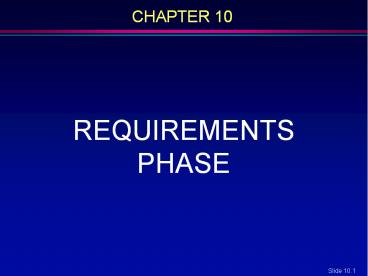The Software Process PowerPoint PPT Presentation
Title: The Software Process
1
CHAPTER 10
REQUIREMENTS PHASE
2
Overview
- Requirements elicitation
- Requirements analysis
- Rapid prototyping
- Human factors
- Rapid prototyping as a specification technique
- Reusing the rapid prototype
- Management implications of the rapid prototyping
model - Experiences with rapid prototyping
3
Overview (contd)
- Techniques for requirements elicitation and
requirements analysis - Testing during the requirements phase
- CASE tools for the requirements phase
- Metrics for the requirements phase
- Object-oriented requirements?
- Air Gourmet case study Requirements phase
- Air Gourmet case study Rapid prototype
- Challenges of the requirements phase
4
Requirements Phase
- Misconception
- Must determine what client wants
- I know you believe you understood what you think
I said, but I am not sure you realize that what
you heard is not what I meant! George Romney,
US president candidate,1967 - Must determine clients needs
5
Requirements Elicitation Analysis Techniques
- Interviewing (primary technique)
- Structured versus unstructured interviews
- Questionnaires
- Forms analysis
- Video cameras
- Scenarios
- Story boards
- Trees
- Rapid prototyping
6
Rapid Prototyping
- Hastily built (rapid)
- Key functionality
- What the client sees
- Experimentation and change
- Languages for rapid prototyping
- 4GL (Smalltalk, Prolog, Lisp)
- HTML, Perl, Visual C, Java
7
Human Factors
- Client and intended users must interact with the
user interface - Human-computer interface (HCI)
- Menu, not command line
- Point and click
- Windows, icons, pull-down menus
- Human factors must be taken into account
- Lengthy sequence of menus
- Expertise level of interface
- Uniformity of appearance (e.g., MS Office tools)
- Use common sense
8
Rapid Prototyping as Specification Technique
- No specification phase
- Rapid prototype replaces specification document
9
Rapid Prototyping as Specification Technique
- Specifications Rapid prototype plus a list of
additional features - Advantages
- Speed
- No ambiguities, omissions, contradictions
- Disadvantages
- Specification document is contract
- Testing requires specifications
- Maintenance requires specifications
- Conclusion Do not use rapid prototype as
specifications
10
Reusing the Rapid Prototype
- Develop and refine rapid prototype till the final
product - Build-and-fix
- No specifications, no design
- Quality
- Maintenance
- Real-time constraints
11
Reusing the Rapid Prototype
- Expensive option
- Reuse rapid prototype
- Cheap option
- Discard rapid prototype
- Use of different language for building prototype
- Can safely retain (parts of) rapid prototype if
- Computer generated (e.g., user interface)
- Prearranged
- Passes SQA inspections
- This is not classical not recommended!
12
Other Uses of Rapid Prototyping
- Management Implications
- Immediate delivery
- Instant maintenance
- Waterfall modelget it right first time
- Rapid prototypingmany changes, then discard
- Increased interaction with clients
13
Case for Rapid Prototyping
- Not proven beyond all doubt
- Experiment of Boehm, Gray, and Seewaldt (1984)
- Seven different versions of product compared
- four specified, three prototyped
- Prototyping, specifying yielded equivalent
performance - Prototyped versions had 40 less code, 45 less
effort - Prototyped versions were lower on functionality
and robustness, higher on ease of use and ease of
learning - Specifying made integration easier
14
Case for Rapid Prototyping (contd)
- Important facts (not often mentioned)
- Experiment on seven teams of graduate students
- Three teams of size 2, and four teams of size 3
- Ten week duration
- No maintenance
- Treat results as indications, not facts
15
Experiences with Rapid Prototyping
- Analysis of 34 case studies Gordon and Bieman,
1992 - 29 successes, 2 failures, 3 neutral
- (But few failures are published!)
- All agreed
- User participation was essential, user needs were
met - Not all issues were addressed in all case studies
- (Only 16 mentioned ease of use, but all 16 were
positive) - Choice of prototyping language was not important
16
Controversy
- Discard or retain rapid prototype?
- Diametrically different processes used
- 18 recommended retention, 7 said discard
- 6 out of 6 large projects recommended retention
17
Testing during the Requirements Phase
- Aim establish clients real needs
- Users must interact thoroughly with rapid
prototype - Issues must reach client
18
CASE Tools for the Requirements Phase
- Language for Rapid Prototyping
- Interpreted languages environments (Lisp,
Smalltalk) - HTML for user interfaces
- 4GL
- Fewer statements
- Often interpreted
- Often powerful CASE tools
- Danger of 4GL
- Part of larger environment
- Cheap solution separate tool
19
Metrics for the Requirements Phase
- Quality, reliability?
- Volatility, convergence
- Changes during subsequent phases
- Number of times each feature is used
20
Object-Oriented Requirements Phase
- On the one hand
- The aim is to find the clients needs
- Objects dont enter into it
- On the other hand
- Using an object-oriented language for the rapid
prototype may help to identify classes
21
Air Gourmet Case Study Requirements Phase
- Read pages 308 through 311 of the Fifth Edition
of Object-Oriented and Classical Software
Engineering
22
Air Gourmet Case Study Rapid Prototype
- C and Java rapid prototypes are available on the
Web at www.mhhe.com/engcs/compsci/schach - For speed in implementation
- Data are stored in fixed-size arrays
- Only two reports are implemented (the other four
are similar) - Interface is menu driven
23
Portion of Rapid Prototype
- C
- Java
24
Challenges of the Requirements Phase
- Employees of the client organization feel
threatened by computerization - Requirements team members must be able to
negotiate - The clients needs may have to be scaled down
- Key employees of the client organization may not
have the time for essential in-depth discussions - Flexibility and objectivity are essential
- READ Chapter 10 of Schach