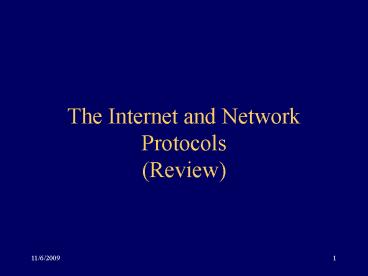The Internet and Network Protocols Review - PowerPoint PPT Presentation
1 / 20
Title:
The Internet and Network Protocols Review
Description:
1973 TCP/IP were adopted as the Internet's standard protocols ... The Internet, internets. and intranets. In this module the following terms will be used : ... – PowerPoint PPT presentation
Number of Views:71
Avg rating:3.0/5.0
Title: The Internet and Network Protocols Review
1
The Internet and Network Protocols(Review)
2
Objectives
- Review the services provided and the operation
of the internets, intranets and the Internet - Find out information on Internet protocols via
the use of RFCs
3
The Internet
- Developed in 1969 as ARPANET
- (Advanced Research Projects Agency Network)
- US defense initiative to develop packet switching
to produce a network which would be robust
against hardware failure - 1973 TCP/IP were adopted as the Internets
standard protocols - The Internet is now a global network
4
The Internet, internetsand intranets
- In this module the following terms will be used
- - The Internet global network developed from
ARPANET - an internet any network using the
TCP/IP protocols to move traffic - an intranet TCP/IP network within 1 site or
organisation
5
Request For Comments RFCs
- RFCs are the documents that give information on
Internet standards - Can be downloaded from the web
- RFC 821 Simple Mail Transfer
Protocol - RFC 2068 Hypertext Transfer protocol
- RFC 2045-2049 Multipurpose Internet Mail
Extensions - For RFCs try -
- http//www.faqs.org/rfcs/ or
- http//www.soc.staffs.ac.uk/ps1/
6
Computer Networking
- Stacks and layers
- The Internet
- TCP Transaction Control Protocol
- UDP user datagram protocol
- The TCP/IP family of services
7
Network Layers
- In network communication a number of services are
required to move data reliably from 1 point to
another e.g. - move bits across a link
- move data reliably across a link, controlling
errors - relay data across a network
- move data from 1 host to another, controlling
errors - Each of these set of services is called a layer
- The TCP/IP network has 4 layers
8
TCP 4 layers model
- Layer 1 Physical Layer
- moves bits down a wire
- Layer 2 Data Link Layer
- uses layer 1 to move data across the link with
error control - Layer 3 Network Layer
- uses a number of layer 2 links to move data
across a multi-hop network - Layer 4 Transport Layer
- uses 1 or more layer 3 links to move data
reliably from 1 host to another
9
Layer 1 Physical Layer
- Responsible for moving bits down a link
- Layer 1 is defined by a set of standards for the
physical connection on a link e.g. - shape of signal for 1 and 0
- voltage for 1 and 0
- shape of connectors
- type of wire
- data rates
- Note layer 1 does not provide any form of error
control
10
Layer 2 Data Link layer
- Responsible for moving data across a link with
some degree of error control - Layer 2 provides the following services
- structure the data into a frame
- address the data so that it goes to the correct
recipient - control access to the media
- do some error detection or error control (Note
error control is not always provided) - Examples of layer 1,2 combinations
- Token-Ring
- Ethernet
- Frame-relay
11
Layer 3 Network Layer
- For The Internet, layer 3, or the network layer
is called IP or Internet Protocol - It is responsible for
- delivering packets to the correct destination
over a series of intermediary routers - fragmenting packets that are too large to cross a
particular subnet
12
Layer 4 Transport Layer
- For The Internet, layer 4, or the transport layer
is called TCP or Transmission Control Protocol - It is responsible for
- moving data from host to host reliably (error
control) - flow control between hosts and between host and
network - delivering data for a particular application end
point
13
TCP/IP stack
- When you add the 4 layers together you get the
TCP/IP stack, layers 1 2 are usually provided
in hardware and layers 3 4 in software (as part
of UNIX or Windows OS)
14
Application layer (layer 5)
- When using TCP/IP a 5th layer called the
application layer is often used as well. This
consists of a number of protocols which provide
user services such as HTTP (Web Access), SMTP
(Mail Service) and FTP (File transfer)
15
Encapsulation and De-capsulation
- Each layer talks to the layers immediately above
or below it. - This is accomplished by encapsulation and
de-capsulation. - Encapsulation is the process of embedding each
layers packets into the packets of the layer
immediately below it - De-capsulation is the reverse process- stripping
lower level packets as the data moves up the
receiving machine's protocol stack.
16
Example of encapsulation between protocol layers
- The application generates a stream of data in
this example a request for a web page
17
Encapsulation (cont.)
- The stream is handed to Transport layer which
encapsulates the packet into a TCP packet.
18
Encapsulation (cont.)
- The TCP layer then passes the packet to the IP
layer which puts them into IP Datagrams.
19
Encapsulation (cont.)
- The IP datagrams next go to datalink layer
(Ethernet) which encapsulates them into Ethernet
frames
20
De-capsulation
- When the Ethernet frame is received at the other
end it is passed up the protocol stack with each
layer stripping of its own header