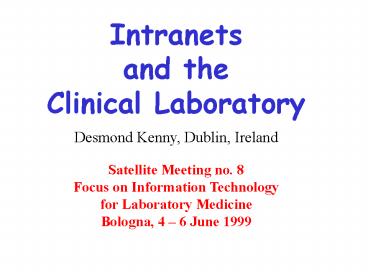Intranets PowerPoint PPT Presentation
1 / 36
Title: Intranets
1
Intranets and the Clinical Laboratory Desmond
Kenny, Dublin, Ireland Satellite Meeting no.
8 Focus on Information Technology for Laboratory
Medicine Bologna, 4 6 June 1999
2
An Intranet is an internal network which uses the
software tools of the Internet and the World Wide
Web. Internal means that it is the private
network of an organization it may be a Local
Area Network in a single hospital department, or
it may be a Wide Area Network of a
multi-national company, spanning several
continents.
3
- One important difference between developing
- an intranet and a web site
- An intranet is a controlled (or
- controllable) environment
- The World Wide Web is not!
4
- On your intranet, all users may use the
- same browser
- On the World Wide Web, you have no idea what
- software will be used to view your pages
5
- On your intranet, all users may use the
- same browser
- On the World Wide Web, you have no idea what
- software will be used to view your pages
- On your intranet, you may decide to use
- non-standard proprietary tricks which
- are available in your chosen browser
- On the World Wide Web, this kind of thing
- should be avoided!
6
What are the advantages of an Intranet, by
comparison with other kinds of internal network?
7
- What are the advantages of an Intranet,
- by comparison with other kinds of internal
- network?
- It is the least expensive way to set up a
- multimedia hypertext system
8
- What are the advantages of an Intranet,
- by comparison with other kinds of internal
- network?
- It is the least expensive way to set up a
- multimedia hypertext system
- User training is minimal, because web
- browsers provide a standard, simple and
- intuitive user interface
9
- What are the advantages of an Intranet,
- by comparison with other kinds of internal
- network?
- It is the least expensive way to set up a
- multimedia hypertext system
- User training is minimal, because web
- browsers provide a standard, simple and
- intuitive user interface
- It can use existing hardware and system
- software
10
- What are the advantages of an Intranet,
- by comparison with other kinds of internal
- network?
- It is the least expensive way to set up a
- multimedia hypertext system
- User training is minimal, because web
- browsers provide a standard, simple and
- intuitive user interface
- It can use existing hardware and system
- software
- It can integrate information from
- different sources into a common view
11
Not expensive? If you have an existing PC / Mac
/ mixed network, you may be able to implement a
simple Intranet without any additional hardware.
The additional software is cheap, and may even
be free (you probably have a browser already
installed on each PC).
12
A remarkable phenomenon of recent times is the
amount of high-quality software which can now be
downloaded free (apart from download costs) from
the World Wide Web. A fully functional
professional software development system, the
Java Development Kit (JDK), is available free
from Sun Microsystems lthttp//java.sun.comgt,
complete with libraries of reusable software
tools ("classes"), detailed documentation and
tutorials. (Another notable example of high
quality freeware is, of course, the Linux
operating system.)
13
(No Transcript)
14
The free availability of the JDK and the
increasing popularity of Java, as an
object-oriented programming language without some
of the drawbacks of C, have prompted the
proliferation of sites on the Web offering Java
applications, applets and servlets either free
or as modestly priced shareware. Note Java
applications are programs which run without the
need for a web browser, applets are program
modules which run in web browsers, and servlets
are program modules which run in Java-enabled web
servers and extend them in some way
15
In April 1998, our laboratories installed a new
laboratory information system, WinPath version
5, from William Woodard Associates (UK). This
system runs on a Windows NT network using
TCP/IP, with 35 workstations which are mainly
Windows 95 PCs. The existence of this network,
with a free web browser on every workstation,
prompted us to look into the possibility of
setting up a laboratory intranet
16
The server The first step was to choose the web
server software. Some preliminary research of
software review sites on the world wide
web identified several possible options. One of
these, vqServer, attracted attention it was
free, and was described by a reviewer as very
easy to install. As an extra attraction in
these days of bloatware, it was small the size
of the distribution zip file (from vqSoft at
lthttp//www.vqsoft.comgt) was only 220 kBytes.
17
(No Transcript)
18
Since vqServer is a Java application, it was
first necessary to install the Java Runtime
Environment on the PC which was to be the
intranet server. This is available from Sun as
part of the JDK or as a separate download.
19
Since vqServer is a Java application, it was
first necessary to install the Java Runtime
Environment on the PC which was to be the
intranet server. This is available from Sun as
part of the JDK or as a separate
download. Installing vqServer was a very
simple process, aided by excellent
documentation, and the program has proved to be
remarkably robust and trouble free in
continuous use from June 1998 to date.
20
The lab intranet It is intended that the
intranet will eventually serve all laboratory
departments, and also be accessible from clinical
areas of the hospital. So far, development of
hypertext documentation has taken place only in
the departments of Clinical Biochemistry,
Haematology, and Blood Transfusion. The intranet
is, however already accessible from all parts of
the laboratory, and provides some information of
general use (e.g. a list of hospital doctors and
their bleep numbers).
21
Existing documents are easily converted to
HTML web pages by using the Save as HTML
feature of MS Word 97. Further manual editing
(using the HTML editor Webber) is usually
required to improve the structure of a document
and to add hypertext links. It is intended that
the electronic versions will be the primary
versions of all documents, and that hard copies,
if required, will be printed from browsers and
not from MS Word.
22
Extensions As a Java application, the server may
be extended in its functionality using Java
servlets. On our intranet, a form for posting
requests for updates has been implemented as a
servlet, based on an example provided with the
Java Servlet Development Kit (also available as a
free download from Sun includes the class
libraries needed for the development of
servlets).
23
(No Transcript)
24
- Steps to install a simple Intranet
- (assuming that you already have a PC or Mac
- network)
- check that your network uses the TCP/IP
- protocol (look in Network, under Control
- Panel, on a Windows 95/98/NT PC)
25
- Steps to install a simple Intranet
- (assuming that you already have a PC or Mac
- network)
- check that your network uses the TCP/IP
- protocol (look in Network, under Control
- Panel, on a Windows 95/98/NT PC)
- if not, check with the suppliers of your
- existing network applications that installing
- TCP/IP will not interfere with these
applications
26
- Steps to install a simple Intranet
- (assuming that you already have a PC or Mac
- network)
- check that your network uses the TCP/IP
- protocol (look in Network, under Control
- Panel on a Windows 95/98/NT PC)
- if not, check with the suppliers of your
- existing network applications that installing
- TCP/IP will not interfere with these
applications - identify a PC which has some spare capacity to
- use as the server
27
- Steps to install a simple Intranet (2)
- Install web browsers on all workstations, if
- not there already
28
- Steps to install a simple Intranet (2)
- Install web browsers on all workstations, if
- not there already
- Download the Java Development kit from
- Sun (do it early in the morning!)
29
- Steps to install a simple Intranet (2)
- Install web browsers on all workstations, if
- not there already
- Download the Java Development kit from
- Sun (do it early in the morning!)
- Install the JDK on the server PC (just follow
- the simple instructions)
30
- Steps to install a simple Intranet (2)
- Install web browsers on all workstations, if
- not there already
- Download the Java Development kit from
- Sun (do it early in the morning!)
- Install the JDK on the server PC (just follow
- the simple instructions)
- Download vqServer from vqSoft (only takes
- a few minutes)
31
- Steps to install a simple Intranet (2)
- Install web browsers on all workstations, if
- not there already
- Download the Java Development kit from
- Sun (do it early in the morning!)
- Install the JDK on the server PC (just follow
- the simple instructions)
- Download vqServer from vqSoft (only takes
- a few minutes)
- Install vqServer on the server PC, following
- the simple instructions (only takes a few
- minutes)
32
- Steps to install a simple Intranet (3)
- put some HTML pages in the public directory
33
- Steps to install a simple Intranet (3)
- put some HTML pages in the public directory
- run vqServer under the Java Runtime Environment
- (just use the command line specified in the
- vqServer documentation you can put this in a
- batch file for future convenience)
34
- Steps to install a simple Intranet (3)
- put some HTML pages in the public directory
- run vqServer under the Java Runtime Environment
- (just use the command line specified in the
- vqServer documentation you can put this in a
- batch file for future convenience)
- start a browser on one of the workstations
- and enter the URL
- lthttp//name of your server machine/gt
35
- Steps to install a simple Intranet (3)
- put some HTML pages in the public directory
- run vqServer under the Java Runtime Environment
- (just use the command line specified in the
- vqServer documentation you can put this in a
- batch file for future convenience)
- start a browser on one of the workstations
- and enter the URL
- lthttp//name of your server machine/gt
- You have an Intranet !
36
Acknowledgements Thanks to Dr Steve Shering
(formerly of St Vincent's Hospital, Dublin),
author of vqServer, and to Sun Microsystems, for
providing the software.