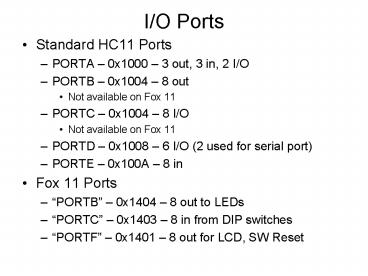IO Ports PowerPoint PPT Presentation
1 / 9
Title: IO Ports
1
I/O Ports
- Standard HC11 Ports
- PORTA 0x1000 3 out, 3 in, 2 I/O
- PORTB 0x1004 8 out
- Not available on Fox 11
- PORTC 0x1004 8 I/O
- Not available on Fox 11
- PORTD 0x1008 6 I/O (2 used for serial port)
- PORTE 0x100A 8 in
- Fox 11 Ports
- PORTB 0x1404 8 out to LEDs
- PORTC 0x1403 8 in from DIP switches
- PORTF 0x1401 8 out for LCD, SW Reset
2
Using I/O Ports
- Dedicated input and output pins are generally
ready to use at reset - Configurable pins (I/O) are generally set to
input at reset, and must be configured for output
by writing (a 1) to the corresponding data
direction register - DDRC 0x1007
- DDRD 0x1009
- DDRA7 bit 7 of 0x1026
- DDRA3 bit 3 of 0x1026
- Different ports support various other peripherals
which are configured via various other registers. - When port pins are configured for alternate
functions, corresponding bit in port control
register generally has no effect. - Reference Manual is best resource.
3
Reading Keypad
- On Fox11 keypad
- columns are wired to port D pins 25 (output)
- rows wired to port E pins 0-3 (input)
- rows have pull-up resistors
- We need to have all Port D pins high, a set low
one-by-one to scan keypad.
4
Reading Keypad
- Sequence
- Set DDRD bit 2-5 to output mode
- Do not want to mess with pins we are not using
- Want to do a read-modify-write
- LDAA DDRD
- ORA 0b00111100
- STAA DDRD
- or use BSET, but only works direct and indexed
- Set PORTD25 high
- Set PRTD2 low
- Check PORTE03, if any zeros, row and column
found. - If no zeros, set PORTD2 high and PORTD3 low.
- Check PORTE03,
- Repeats until all four columns have been pulled
low
5
ASCII
- Pronounced ASS-KEY
- Standard character encoding for terminals and
communication - In GNU assembler char gives ASCII value
- LDAA 0 ? loads 48, or 0x30 into ACCA
6
Example Convert an 8-bit number to ASCII string
- General routine
- num/100 -gt quotient and remainder
- convert quotient to ASCII
- remainder/10 -gt quotient and remainder
- convert quotient to ASCII
- convert remainder to ASCII
7
- convert number at some num to ascii and
display on LCD line 2 - ldy buffer set iY to buffer to receive ascii
string - clra
- ldab somenum
- ldx 100
- idiv Quotient is in X, remainder in D.
- Convert Quotient to ASCII
- xgdx q now in D (b actually since we know it
is lt3 - ldaa 0x30
- aba ASCII value now in A
- staa 0,y
- iny
- xgdx remainder back in D (B)
- ldx 10
- idiv
- xgdx q now in D
- ldaa 0x30
- aba
- staa 0,y
8
BCD ? ASCII
- A little easier
- Store number if necessary
- Shift right 4 times (equivalent to /10)
- Convert to ASCII (add 0x30)
- Restore number
- Mask off upper nibble (and 0x0F)
- Convert to ASCII
- Done
9
- ldy buffer set iY to buffer to receive ascii
string - ldaa somenum
- do upper nibble first
- lsra
- lsra
- lsra
- lsra
- ldab 0x30
- aba ASCII value now in A
- staa 0,y
- iny
- ldaa somenum
- anda 0b00001111
- ldab 0x30
- aba
- staa 0,y
- iny
- clr 0,y write a null
- ldx buffer Display the second line