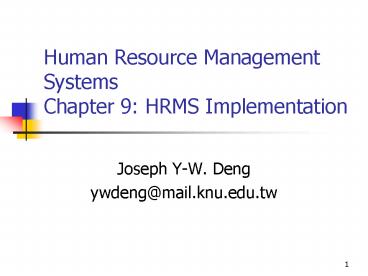Human Resource Management Systems Chapter 9: HRMS Implementation - PowerPoint PPT Presentation
1 / 28
Title:
Human Resource Management Systems Chapter 9: HRMS Implementation
Description:
The process of bringing the HRMS from a design state to an ... Ask others to accept temporary inconvenience, learn some new ... Avoid redoing the ... – PowerPoint PPT presentation
Number of Views:192
Avg rating:3.0/5.0
Title: Human Resource Management Systems Chapter 9: HRMS Implementation
1
Human Resource Management SystemsChapter 9 HRMS
Implementation
- Joseph Y-W. Deng
- ywdeng_at_mail.knu.edu.tw
2
Chapter Outline
- Implementation planning
- Policy and procedure revisions
- Installation
- Modifications and interfaces
- Training
- Acceptance testing
- User support
3
Introduction
- Implementation
- The process of bringing the HRMS from a design
state to an operational state - System introduction
- Ask others to accept temporary inconvenience,
learn some new techniques, and shift
responsibilities - High stress
4
HRMS implementation processes
- Implementation planning
- Policy and procedure development
- Project team training
- Installation
- Modification
- Interfaces
- Conversion
- User training
- Controlled testing
- Parallel testing
5
Implementation Planning
- Avoid overdeveloped or incomplete
- Prioritizing
- The goal of HR vs. the primary target of IS
- Restrictions on staff and technical resources
- Implementation schedule
- Gantt chart (pp. 254, Fig. 9-2)
- Check point
6
Implementation Planning (contd)
- Staffing for implementation
- P. 255, Fig. 9-3
- Establishing the HRSC
- Human resources systems center
- Supervise maintenance, user services, technical
quality control, system development projects,
vendor and consultant relations, ad hoc reporting
7
Policy and Procedure Revisions
- Human resources policies and procedures
- Workflow and timing
- Bottlenecks
- Transaction flow
- Human resources rules
- Crediting, penalizing, organizing
- System rigidity
8
Policy and Procedure Revisions (contd)
- Computer-related procedures and policies
- Data entry policies and procedures
- Timing considerations
- Data updates
- User access
- Security administration
- Data backup
- Disaster recovery planning
9
Installation
- Hardware installation
- Site preparation
- Delivery
- Installation
- Software installation
- Operating system
- Application software
- Testing
10
Modification and Interfaces
- Most human resources department must make at
least some modifications to the system - Some takes place during system design
- Most occurs after the system is installed
11
Modifications
- Bring the system closer to user needs
- Custom systems
- Correcting design mistakes and unintentional
errors - Bug fix
- Packaged HRMS system
- 20 to 30 modification
- Control system configuration through
configuration files
12
Modifications (contd)
- Modification cycle
- Design
- Specification
- Coding
- Testing
- Documentation
- Implementation
13
Modifications (contd)
- Avoid redoing the requirement definition
- Revising and loading tables content changes and
format revisions - Writing and revising documentation
- Control the modification activities
14
Prototyping
- 4GL
- Visual Programming
- Prototyping cycle
15
Interfaces with Other Systems
- Most common interfaces
- Personnel to payroll
- Payroll to general ledger
- Personnel (or payroll) to benefits
- Personnel (or payroll) to cost accounting
16
Interfaces with Other Systems (contd)
- Interface specifications
- What data will users pass between the systems?
- In what directions will the data flow?
- How does each subsystem define the data?
- What is the format of the records and files
- On what media do the data reside?
- What labeling and naming conventions does each
system have? - What code values does each system have?
17
Data Conversion
- Conversion plan
- Determine which data to carry forward and the
sources of these data - Clean the data in the current system before
transferring them to the new HRMS - Specify and write automated conversion programs
- Develop manual data input and collection
procedures - Review and test conversion results
- Run parallel production cycles for a limited time
18
Training
- The best HRMS in the world will work only if
users know how to make it work - Training plan
- Identify specific kinds of users requiring
training - Estimate the number of users of each type
- List the specific information and skills each
group needs to acquire - Decide on training media for each type of user
- Identify trainers (internal or external)
- Schedule training sessions
- Plan development of training materials
19
Training (contd)
- Training makes people learn faster
- Training saves money
- Ask to see training materials
- Not just experts but teachers
- Will they customize a course?
- Do they provide front-end analysis?
- How responsive are they?
- Look for experience, expertise, and
commitment---not just size - Choose a company for the long term
- Check references
20
Training (contd)
- Different types of users require different types
of training - HRMS project team members and trainers through
- Technical support staff operational and program
linkage - Human resources managers and analysts system
capability and data manipulation - Senior managers system capability
- System users usage of functions
21
Team Training
- Specific training of project team members
- Better understanding of the whole system
22
User Training
- Training of users must begin before the system
becomes operational - Education on computing fundamentals and user
responsibilities - Training specific to the HRMS
23
Trainers
- Trainers from the vendor
- On-site training
- Educate key human resources staff to become
trainers - Train the remaining users and HRSC staff
24
Training Media
- Lectures
- Videotapes
- Slides
- Tutorials
- Hands-on experience
- CBT computer-based training
- All materials should include a date or version
number
25
Training Process
- Selecting the right time and place for training
- Presentations
- Hands-on work
- Forum for answering questions
- The most important part of any training program
is not what trainers present but what trainees ask
26
Evaluating Training
- Ask students to complete evaluation form
- Solicit evaluations from the supervisors of
employees - Revise and revise the training
27
Acceptance Testing
- Controlled testing
- Entering user-developed data into the new system
- Generating output
- Comparing the output to predetermined results
- Parallel testing
- After conversion is complete
- Running parallel involves processing the same set
of data in both the old and the new system - Compare generated output
28
User Support
- Knowing user skills
- Novices
- Practitioners
- Experts
- Trailblazers
- Informing users about the HRSC