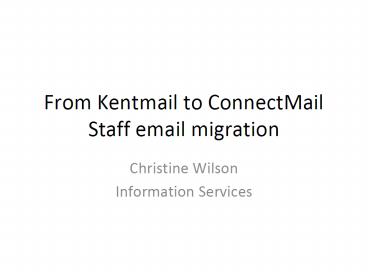From Kentmail to ConnectMail Staff email migration PowerPoint PPT Presentation
1 / 17
Title: From Kentmail to ConnectMail Staff email migration
1
From Kentmail to ConnectMailStaff email
migration
- Christine Wilson
- Information Services
2
Background
- Current email system Kentmail used by staff and
students for last 3 years - Students will continue to use Kentmail for the
foreseeable future. - During this period mobile devices phones, PDAs
have become much more sophisticated, affordable
and popular
2
3
Email stats
- Per week average
- Emails delivered to inboxes - 0.92 million
- Of emails delivered 10,000 are most likely spam
and could be put in spam folder automatically
using Kent spam filtering - 8.2 million not accepted known spam
- Emails found to have viruses 3500
4
What are Kentmail and ConnectMail?
4
5
Whats better and whats new
- Better support for collaboration tools e.g.
mobile devices enabling calendars and email from
anywhere any time. - iPhone and iPod Touch v2 plus devices running
Windows Mobile v6 and above - Better integration with Microsoft Office products
including Outlook, SharePoint and Communicator - Default email quota of 200MB, more available on
request
5
6
For the future
- Potential for additional feature from third-party
companies (not Microsoft) - E.g. Archiving of email
- Potential for integration of email, presence,
instant messaging, telephony, voicemail and
audio/video conferencing. A pilot rollout of
Office Communicator has already begun within IS.
6
7
Which email clients on Windows PCs?
- Outlook 2003, Outlook 2007
- OWA via web browser Internet Explorer 7
- OWA Light via any other web browser, IE6,
Firefox, Safari - Others supporting IMAP, Thunderbird, Eudora BUT
no access to ConnectMail calendars, task lists
etc. - Please discontinue use of Outlook Express
7
8
Which email clients on Mac
- Microsoft Entourage 2008
- OWA Light via a web browser (IE7 not available so
OWA not available). - Any other client supporting IMAP
- With VMWare Fusion run Windows programs e.g.
Outlook 2007 - In the future OS X will have even better
integration with Exchange through Snow Leopard as
well as Entourage EWS.
8
9
Migration Schedule
- A draft schedule will be circulated and the
contacts asked to confirm that designated date is
convenient. Main programme expected to take 10
weeks. - Sections and departments will be clustered to
make groups of around 100. 2 groups will be
migrated each week on Tuesday and Thursday. - It is expected that each group of 100 accounts
will take less than a day to migrate.
9
10
Timetable for a group
- 4 weeks before designated day for migration
contact will be asked to provide - a list of email addresses for accounts to be
migrated. (Names will not be acceptable as not
unique.) - List of shared accounts and group calendars
- List should be returned within 1 week.
- In week 3 IS staff will look over the list for
anomalies. Shared accounts and group calendars to
be moved will be identified.
10
11
- Start of week 2 individual staff to be moved will
receive an email to warn them of the move and any
action that they need to take before the day - Remove any email forwarding to another account
- Unsubscribe to any shared folders
- Day before move, a reminder email will be sent to
individuals.
11
12
- At 10am on the day using OWA or OWA Light
- Read incoming email now delivered to ConnectMail
- Send mail 10am via ConnectMail
- So NO break in access to email facilities
- All email should be copied to ConnectMail inboxes
and folders by the following day and probably
much sooner.
12
13
After migration
- Email and calendars on Kentmail will still be
accessible read-only and will continue to be
available for at least 6 months. - Calendars and contacts need exporting from
Kentmail. - Email clients, e.g. Outlook, Thunderbird, Eudora
will need to be reconfigured before they will
connect to ConnectMail - Import calendars and contacts into ConnectMail.
- Subscribe to any previously shared folders if
required - Share folders to colleagues if required
- Spam filter needs resetting
13
14
List of accounts to move
- All staff accounts unless special circumstances
identified. - Shared accounts
- Inclusion of hourly paid lecturers/support staff
and external users at discretion of department - Consider staff who work for more than 1
department, probably move with first department - Group calendars and if necessary to migrate
entries (recommend to start afresh) - After process started 2 weeks before the start
date no more accounts can be added, additions
will probably have to join a later group
15
Instructions for staff
- We have provided on the website
http//www.kent.ac.uk/itservices/email/connect/ - instructions for exporting, importing calendars
and personal address books - how to configure Outlook by running an automatic
process no fiddly settings to type in. - FAQs and other information
15
16
Further help
- Helpdesk will have extra staff trained and
available to help staff - Training Group are running sessions on using OWA
and Outlook see - http//www.kent.ac.uk/itservices/stafftraini
ng
16
17
Summary of tasks for contacts
- Confirm in dept which categories of staff to
include in the move. - Agree a date with IS, let your staff know.
- Encourage staff to update On-line directory entry
info used extensively in Outlook, Communicator
and SharePoint. - Provide the list of email accounts to move
- Work with IS staff on any queries, eg shared
accounts and resource calendars