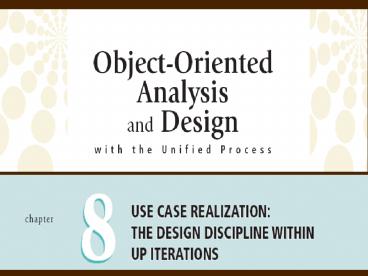Introduction to Computer Science - PowerPoint PPT Presentation
1 / 56
Title:
Introduction to Computer Science
Description:
A first-cut design class diagram is based on the domain model and engineering design principles ... Visibility, method name, type-expression, and parameter list ... – PowerPoint PPT presentation
Number of Views:109
Avg rating:3.0/5.0
Title: Introduction to Computer Science
1
(No Transcript)
2
Objectives
- Explain the purpose and objectives of
object-oriented design - Develop design class diagrams
- Develop interaction diagrams based on the
principles of object responsibility and use case
controllers
3
Objectives (continued)
- Develop detailed sequence diagrams as the core
process in systems design - Develop communication diagrams as part of systems
design - Document the architecture design using package
diagrams
4
Overview
- Develop detailed object-oriented design models
- Develop models for each layer of a three-layer
design - Design class diagrams
- Extend domain model
- Interaction diagrams
- Extend system sequence diagrams
- Package diagrams
- Show relationships and dependencies among classes
5
What is Object-Oriented Design?
- The bridge between a users requirements and
programming for the new system - Blueprints, or design models, are necessary to
build systems - An adaptive approach to development
- Requirements and design are done incrementally
within an iteration - A complete set of designs may not be developed at
one time
6
Overview of Object-Oriented Programs
- Object-oriented programs consist of a set of
computing objects that cooperate to accomplish a
result - Each object has program logic and data
encapsulated within it - Objects send each other messages to collaborate
- Most object-oriented programs are event-driven
- Instantiation of a class creates an object based
on the template provided by the class definition
7
Figure 8-1 Object-oriented event-driven
program flow
8
Object-Oriented Design Models
- Identify all objects that must work together to
carry out a use case - Divide objects into groups for a multilayer
design - Interaction diagrams describe the messages that
are sent between objects - Includes sequence and communication diagrams
- Design class diagrams document and describe the
programming classes
9
Figure 8-2 Design class for Student class
10
Figure 8-3 Class definition of
the Student class in the Java programming language
11
Object-Oriented Design Models (continued)
- Statecharts capture information about the valid
states and transitions of an object - Package diagrams denote which classes work
together as a subsystem - Design information is primarily derived from
- Domain model class diagrams
- Interaction diagrams
12
Figure 8-4 Design models with their
respective input models
13
Object-Oriented Design Process
- Create a first-cut model of the design class
diagrams - Develop interaction diagrams for each use case or
scenario - Update the design class diagrams
- Method names, attributes, and navigation
visibility - Partition the design class diagrams into related
functions using package diagrams
14
Design Classes and Design Class Diagrams
- Design class diagrams are extensions of domain
class model diagrams - Elaborate on attribute details
- Define parameters and return values of methods
- Define the internal logic of methods
- A first-cut design class diagram is based on the
domain model and engineering design principles - Interaction diagrams are used to refine a design
class diagram as development progresses
15
Design Class Symbols
- Stereotypes
- UML notation to categorize a model element as a
certain type - Two types of notation
- Full notation with guillemets ()
- Shorthand notation with circular icons
- Standard stereotypes
- Entity, control, boundary, data access
16
Design Class Symbols
- Entity class
- Comes from the domain model
- Normally passive- wait for business events to
occur - Persistent class- data must persist after the
system is shut down - Control class
- Class that mediates between the boundary class
and the entity classes - Responsibility to catch the messages from the
boundary class objects and send them to the
correct entity class objects - Boundary class
- Specifically designed to live on the systems
automation boundary - Example Classes associated with the user
interface - Data access class
- Class that is used to retrieve data from and send
data to a database
17
Figure 8-5 Standard stereotypes found
in design models
18
Design Class Notation
- Class name and stereotype information
- Attribute information
- Visibility, attribute name, type-expression,
initial value, and properties - Method signature
- Visibility, method name, type-expression, and
parameter list - Use the entire signature to identify a method to
distinguish between overloaded methods
19
Figure
8-6 Internal symbols used to define a design
class
20
Constructor- is the method that makes a new
object for that class.
Figure 8-7 Student class
examples for the domain diagram and the design
class diagram
21
Some Fundamental Design Principles
- Encapsulation
- Each object is a self-contained unit containing
both data and program logic - Object reuse
- Standard objects can be used over and over again
within a system - Information hiding
- Data associated with an object is not visible
- Methods provide access to data
22
Some Fundamental Design Principles (continued)
- Navigation visibility
- Describes which objects can interact with each
other - Coupling
- Measures how closely classes are linked
- Number of navigation arrows on the DCD
- Low coupling better than high coupling
- Fewer navigations indicate that a system is
easier to understand and maintain - Why is high coupling bad? Add unnecessary
complexity to the system, making it hard to
maintain. A change in one class ripples
throughout the entire system.
23
Some Fundamental Design Principles (continued)
- Cohesion
- Measures the consistency of functions in a class
- Why is low cohesion bad?
- Hard to maintain. Classes that have many
functions tend to be sensitive to changes in the
system. - Hard to reuse.
- Example A button class that processes button
clicks? easy to reuse - A button class that processes button clicks and
user logons ?limited reusability - Difficult to understand.
24
Some Fundamental Design Principles (continued)
- Solution?
- Separation of responsibilities -divides a class
into several highly cohesive classes
25
Customer class has a variable, array of
variables that points to the Order class
Figure 8-8 Navigation visibility
between Customer and Order - coupling
26
Developing the First-Cut Design Class Diagram
- Elaborate the attributes with type and initial
value information - Most attributes should be private
- Add navigation visibility arrows
- Based on which classes need access to which other
classes - Can be bidirectional
- Will need to be updated as design progresses
27
Developing the First-Cut Design Class Diagram
- Building navigation visibility
- One to many relationships that indicate a
superior/ subordinate relationship are usually
navigated from the superior to the subordinate,
for example, from Order to OrderItem. Can also
from hierarchies of naviation chains, example-
Catalog -gtProductItem -gtInventoryItem - Mandatory relationship, in which objects in one
class cannot exist without objects of another
class. Usually navigated from the more
independent to the dependent class. Example- From
Customer -gtOrder - When an object needs information from other
object- navigation is required
28
Figure 8-10 First-cut RMO design class diagram
1
1
1
3
2
29
Interaction DiagramsRealizing Use Cases and
Defining Methods
- Interaction diagrams are at the heart of
object-oriented design - Realization of a use case
- Determine what objects collaborate by sending
messages to each other - Two types
- Sequence
- Communication
30
Object Responsibility
- Objects are responsible for carrying out system
processing - Two major areas of responsibility
- Knowing
- Knowledge about its own data and about other
classes with which it must collaborate to carry
out use cases - Doing
- All the activities an object does to assist in
the execution of a use case
31
Figure 8-11 Partial design
class diagram for the Look up item availability
use case
32
Use Case Controller
- An artifact invented by the designer to handle a
system function - Serves as a collection point for incoming
messages - Intermediary between the outside world and the
internal system - A single use case controller results in low
cohesion - Several use case controllers raise coupling but
result in high cohesion
33
Designing with Sequence Diagrams
- An SSD captures the interactions between the
system and the external world represented by
actors - The system is treated like a black box
- A detailed sequence diagram uses all of the same
elements as an SSD - The System object is replaced by all of the
internal objects and messages within the system
34
Figure 8-12 SSD for the Look up
item availability use case
35
First-Cut Sequence Diagram
- Determine which other objects may need to be
involved to carry out the use case - Replace the System object with a use case
controller object - Determine which other messages will be sent
- Define the source and destination object for each
message - Use activation lifelines to indicate when an
object is executing a method
36
Figure 8-14 First-cut
sequence diagram for the Look up item
availability use case
37
Guidelines for Preliminary Sequence Diagram
Development
- Determine all of the internal messages that
result from each input message - Define origin and destination objects
- Identify the complete set of classes that will be
affected by each message - Flesh out the components for each message
- Iteration, true/false conditions, return values,
and passed parameters
38
Developing a Multilayer Design
- View layer
- Design the user interface for each use case
- Develop dialog designs for forms
- Add the window classes to the sequence diagram
- Data access layer
- Initialize domain objects with data from the
database - Query the database and send a reference object
- Return information in the reference object
39
Figure 8-17 Completed three-layer design for
Look up item availability
40
A First-Cut Sequence Diagram for an RMO Telephone
Order
- Define a user controller object
- Define a create message for new Order objects
- Customer object creates the Order object
- Define other messages
- addItem, createOrdItem, getDescription, getPrice,
updateQty - Identify source, destination, and navigation
visibility for each message
41
Figure 8-18 SSD for the telephone
order scenario of the Create new order use case
42
Figure 8-21 Sequence diagram for the telephone
order scenario of the Create new order use case
43
Developing a Multilayer Design for the Telephone
Order Scenario
- Extend one message at a time
- View layer
- Open Order window and return a Customer object
- Data layer
- Customer object initializes itself
- Add items to an order with a repeating message
- Save Order and OrderItem to the database
- Update database inventory
- Complete transaction
44
Figure 8-22 Telephone order sequence diagram for
the startOrder message
45
Figure 8-23 Telephone order sequence diagram for
the addItem message
46
Figure 8-24 Telephone order sequence diagram for
the final messages
47
Designing with Communication Diagrams
- Shows a view of the use case that emphasizes
coupling - Uses the same symbols as a sequence diagram for
actors, objects, and messages - Lifeline symbols are not used
- Link symbols indicate that two items share a
message - Numbers indicate the sequence in which messages
are sent
48
Figure 8-25 The symbols of a communication
diagram
49
Figure 8-27 A communication
diagram for Create new order
50
Updating the Design Class Diagram
- Add classes for the view and data access layers
- Update classes with method signatures
- Constructor and get and set methods are optional
- Use case specific methods are required
- Every message in a sequence diagram requires a
method in the destination object - Include the new user controller classes and add
navigation arrows
51
Figure 8-30 Updated design class diagram for the
domain layer
52
Package Diagrams-Structuring the Major Components
- Associates classes of related groups
- One option is to separate the view, domain, and
data access layers into separate packages - Indicate dependency relationships
- Shows which elements affect other elements in a
system - May exist between packages, or between classes
within packages - Packages can be nested
53
Figure 8-31 Partial design for a
three-layer package diagram for RMO
54
Implementation Issues for Three-Layer Design
- IDE tools can help programmers construct systems
- IDE tools can also make a system difficult to
maintain - Creates window classes that generate class
definitions - Inserts business logic code into the user
interface - Use good design principles when developing a
system - Define object responsibility for each layer
55
Summary
- Design is driven by use cases
- Two primary models developed during design
- Design class diagrams
- Sequence class diagrams
- Multilayer designs partition classes into groups
- View, domain, and data access layers
- Communication diagrams are a viable alternative
to sequence diagrams
56
Summary (continued)
- Object-oriented design principles
- Encapsulation
- Coupling
- Cohesion
- Navigation
- Object responsibility
- Package diagrams can group classes by subsystem
or layer