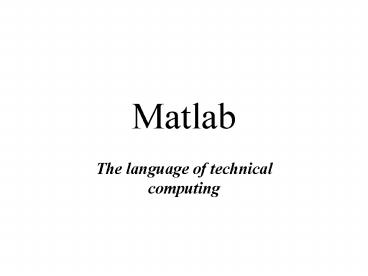Matlab PowerPoint PPT Presentation
Title: Matlab
1
Matlab
- The language of technical computing
2
Outline
- Introduction
- C vs. Matlab
- Functions
- Graphing
- Matrix
- Image processing toolbox
- Neural network toolbox
- Menu
3
Introduction
- Things we like about Matlab
- Things we dont like about Matlab
4
Help
Help command
Help svd
5
C vs. Matlab
int j . for (j1jlt23jj2)
A4j3j
for i 12N for J 1N
A(I,J) (IJ-1) end end
6
C vs. Matlab (cont.)
int j while (jlt28) .
while Ngt 0, E E F
F AF/N N N 1 end
7
C vs. Matlab (cont.)
If (ij) Aij2 else if
(abs(i-j)!1) .
if i j A(i,j) 2 elseif abs(i-j)
1 A(i,j) -1 else A(i,j)
0 end
8
C vs. Matlab (cont.)
- Index to an array can be zero.
- double, float , int
- is very important
- Index into matrix cant be negative or zero.
- Dont need to worry about the data type
- not so important
9
Functions
function mean,stdev stat(x) n length(x)
mean avg(x,n) stdev
function mean avg(x,n) mean sum(x)/n
double stat(double x) . return stdev
10
Functions(cont.)
void Matrix2Vector( )
- function Matrix2Vector
- AvA(1,)
- for i2x
- AvAv A(i,)
- end
- AvAv'
11
Functions(cont.)
void AddF(int i) int main() addF(i) void
AddF(int i) ii1
File name testFunR.m
function testFun i2
AddF(i) i
function AddF(i)
ii1
A function declaration cannot appear within a
script M-file
12
Graphing
To make a graph of y sin(t) on the interval t
0 to t 10
In file PlotTest.m t 0.310 y sin(t)
plot(t,y,r)
13
Graphing(cont.)
graphing the fuction z(x,y) x exp( - x2 - y2)
In file MeshTest.m x,y meshgrid (-2.22,
-2.22) z x . exp(-x.2 - y.2) mesh(z)
14
Graphing(cont.)
Multiple windows in one figure
SubplotTest.m t 0.310 y sin(t) z
cos(t) subplot(2,1,1) plot(t,y)
subplot(2,1,2) plot(t,z)
15
Graphing(cont.)
Multiple windows in one figure
SubplotTest.m t 0.310 y sin(t) z
cos(t) subplot(1,2,1) plot(t,y)
subplot(1,2,2) plot(t,z)
16
Matrix
gtgt A1 2 33 2 1 A 1 2 3 3
2 1
gtgtbA(1,) b 1 2 3
gtgt BA' B 1 3 2 2 3 1
17
Matrix Manipulation
- Singular value decomposition---U,S,Vsvd(A)
- Eigenvalues and eigenvectors---V,D eig(A)
- Orthogonal-triangular decomposition- Q,Rqr(A)
- LU factorization --L,U
lu(A)
- Matrix rank --
arank(A)
- Condition number -- acond(A)
18
Image Processing Toolbox
- Read an image ---- Iimread(filename)
- Display an image ---- imshow(I)
- Write an image ---- imwrite(I,
filename,FMT)
19
Image Processing Toolbox(cont.)
ImageRWD.m function ImageTest Itifimread('image1.
tif') imwrite(Itif,'image1.bmp','bmp') Ibmpimre
ad('image1.bmp') subplot(1,2,1) imshow(Itif) su
bplot(1,2,2) imshow(Ibmp)
20
Image Processing Toolbox(cont.)
EdgeTest.m function EdgeTest Itifimread('image1.t
if') Bedge(Itif,'canny') subplot
(1,2,1) imshow(Itif) subplot(1,2,2) imshow(B)
21
Image Processing Toolbox(cont.)
- Pixel values and statistics --corr2,imhist
- Image enhancement histeq, medfilt2
- Linear filter -- conv2, filter2
- Image transform -- dct2, fft
- Binary image Op. --- dilate, erode
22
Neural Network
- Feed-forward backpropagatoin
- Hopfield Networks
- Self-organizing maps
- Radial Basis networks
23
Neural Networks(cont.)
- Create feed-forward NN
- Netnewff(-1 20 5,31,tansig,purelin,tr
aingd)
- Neural Model tansig, logsig, purelin.
- Training method traingd, traingdm.
- Training
- net,trtrain(net,p,t)
- net.trainParam.???? show, lr, epochs,
goal
- Simulation
- Asim(net,q)
24
Menu
function MenuDemo cell_list fig_number
1 title_figure 'Menu Demo' cell_list1,1
'Plot','PlotTest' cell_list1,2
'Mesh','MeshTest' cell_list1,3
'Image','ImageRWD' cell_list1,4 'Image
Edge','EdgeTest' cell_list2,1
'????','PlotTest' cell_list2,2
'????','PlotTest' cell_list2,3
'????','PlotTest' cell_list2,4
'Exit','disp(''Bye. To run again, type
"menu".'') close(' num2str(fig_number)
')' show_window(cell_list,fig_number,title_fi
gure,120,20,3)
25
Menu (cont.)
- cell_list1,1 name',function'
- show_window(cell_list,fig_number,title_figure,x,y,
z)