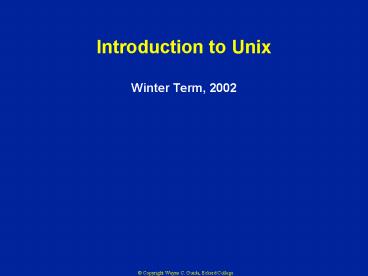Introduction to Unix PowerPoint PPT Presentation
1 / 9
Title: Introduction to Unix
1
Introduction to Unix
- Winter Term, 2002
2
Basic Definitions
- The Kernel - the memory resident part of the Unix
operating system that interacts with the hardware
to perform its tasks - The Shell - the Unix command line interpreter
the language used to communicate with the Unix
kernel - A Shell script - a file consisting of a series of
shell commands - The source command - the command issued at the
command line that reads a shell script as if
its contents had been typed at the terminal
3
Basic Definitions
The GUI or CLI
Hardware
The Shell
The Kernel
Hardware
4
Special Characters
- / the forward slash delimits directory names /
is the root directory - . a single dot (or sometimes ./) is the Unix
shorthand for the current directory - .. the double dot (or sometimes ../) is
shorthand for the parent directory
5
Paradigm
- Unix (Irix, Linux, etc.) lets the user do almost
anything! - You must know what you want to do before
attempting to do it! - Most commands are non-intuitive (to the new user)
- More than one shell is available - well use tcsh
- The shell is case sensitive!
6
Login/Logout Process
- Loggin in
- The users shell is selected
- System wide scripts are sourced and thus
system setup is performed - The users command files are sourced
- ./.login and ./cshrc
- For further details type man sh or man csh
- Logging out
- simply type logout or d (ctl d)
7
Help
- From the command line issue the command
- man lttopicgt
- From the GUI there is graphical on-line help
available
8
Useful Commands
- z suspend execution of a current interactive
job - bg resume execution of suspended job in the
background - fg resume execution of suspended job in the
foreground - jobs list all background jobs and their status
- ls -la list the contents of the current
directory - ps list all current running processes
- apropos ltkeywordgt find the appropriate man page
for a given keyword - telnet lthostnamegt login to a remote host
computer - ftp lthostnamegt transfer files from a remote
computer
9
Useful Commands
- df display the filesystem lists the current
mounted filesystems (directories) - grep string ltfilegt search for a string of
characters in a particular file - more ltfilegt scroll through the specified file
and list its contents one screen at a time - cp ltfilegt ltlocationgt copy a file to another
location (directory) - cd ltdirectory pathgt change directories to a new
one - mkdir ltdirectory namegt make (create) a new
directory under the current one - pwd show (print) working directory
- xhost lthostnamegt allow the computer named
hostname to have X-windows access to the
current one