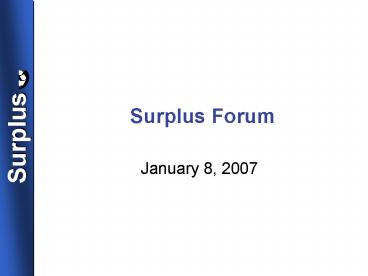Surplus Forum PowerPoint PPT Presentation
1 / 55
Title: Surplus Forum
1
Surplus Forum
- January 8, 2007
2
Changes at Surplus
- Presented by Margaret Chambers, Director
3
Surplus Manager
- Dan Martinez
- 447 West 13800 South
- danmartinez_at_utah.gov
- (801) 619-7219
New Surplus System Software
4
New Surplus Property Software
- Presented by Corry Hill
5
Surplus Property Software
- Tentative dates
- Old system will go down on January 12th
- New system will be available on January 22nd
- No SP1s can be entered from the 12th to the
22nd
6
Surplus Property Software
- Web-based
- Internet Explorer is recommended
- Pop-ups must be allowed
- Administrators, Managers, Users
- One administrator per department
- As many managers and users as desired
- Log in and passwords
- Your email address is your log in
- Your password will be sent to you by email
7
Go to httpwww.fleet.utah.gov then surplus then
follow the links
Then click on Click here to login
8
Enter your Email and Password
Then click on Login
9
To Do List
Place a checkmark in the box to clear an item
10
Click Department, then Department Profile
Addresses, numbers, codes and users can be
updated and added
11
Disposal Request SP1
Click Add/Edit then New to enter a SP-1
12
Select someone to be the Contact Person
A box will appear with all the users that are
authorized in the department
13
Choose the Disposal Type
14
Select the Account (ELCID) Code
Additional codes can be added in Department
Profile
15
If you skip a required item
It will be outlined in red
16
Choose the Pickup Type
Grayed areas are unavailable
17
Select the Address or add a new one
18
Select the Item Category and the Quantity
(Est. Value is recommended default is zero)
19
Select the appropriate condition
20
Enter the Description, save line, enter more lines
then click the drop down box by Authorized By
21
Select who will approve the SP1
A box will appear with those who are authorized
to approve
22
Click the Save button
Highlighted items indicate available options
23
Once the SP1 is saved a number is assigned
Green indicates an available option
24
Search for Disposal Requests by number or date
Click on the drop-down
25
Once the SP1 is selected
it can be edited or approved
26
The person designated to approve the SP1 must log
in
And then click on the Authorized box
27
A agreement box will pop up
Click Confirm, then Save the SP1
28
Disposal Tracking shows the status of the SP1
Click Departments, then Disposal Tracking
29
Click in the box when the SP1 is completed
A confirmation box will pop up.
30
Once OK is selected, that SP1 wont appear in
tracking
31
Hands on training will be availableJanuary 22,
23, and 24
Instructions will be available online
32
Corry Hill
Division of Fleet Operations
Program Specialist
Phone 801-538-3192
coraleehill_at_utah.gov
33
Surplus Customer Survey
- Presented by Margaret Chambers, Director
34
Service
- The surplus property staff treats me with
courtesy and respect. 3.9 - I receive responses to my requests in a timely
manner. 3.8 - I am satisfied with the accuracy of the
information I receive. 4 - I am able to resolve my issue(s) with the first
person I am directed to. 4
35
Service
- I am satisfied with the SP-1 online service. 3.8
- Billing questions are answered promptly. 2.6
- Overall, I am satisfied with the quality of
service I receive from surplus property. 3.8
36
Service
37
Staff
- 1. I feel confident that the staff is
professional and capable of helping me. 4 - Those who help me are knowledgeable about the
issues(s). 3.1
38
Usefulness of Information
- I am able to obtain the information I need. 4.0
- Surplus Property reports are timely, accurate and
contain useful information. 3.1
39
Communication
- 1. The Surplus Property staff promptly responds
to phone calls, E-mail and voice mail. 3.8 - The Surplus Property website is easy to use. 3.6
- The Surplus Property website contains helpful
information and meets my needs. 3.7
40
Communication
- Initial contact people know where to direct me to
get the answers I need. 4 - The Surplus Property web reports meet my needs.
3.0 - The scheduling process for drop off/pick up of
property has been clearly explained. 3.3
41
How to Improve the Process
- Provide faster response times when SP-1 forms are
submitted online. - I am not sure if it is being received by staff
because items have not been picked up and I have
not received a confirmation phone call. - A guaranteed pick up time would be helpful. If
not a guaranteed pick-up time, an estimate of
time of pickup with the reply from the submission
of the SP-1.
42
How to Improve the Process
- The process is so long and inconsistent, it
hardly makes it worth the time spent. - Need more people on the truck for pickup.
- I have been very happy with the service I have
received from Surplus Property.
43
How to Improve the Process
- Customers would like the sp1 to only be used by
one person in their division. They would like it
set up so they are the only ones who can submit
the SP-1 - This issue is addressed with the new system
- Create a drop down list for approvers info on the
- SP-1. The approval emails are not always
coming through (people entering wrong
information) - This issue is addressed with the new system
- Work with DTS to find out what they would like
done with the operating licenses before computers
are turned in for surplus.
44
Surplus Customer Survey
45
- Survey available at
- fleet.utah.gov
- surplus.utah.gov
46
Service
47
Staff
48
Usefulness of Information
49
Communication
50
How can we provide better service?
51
Margaret Chambers
Division of Fleet Operations
Director
Phone 801-538-9675
margaretchambers_at_utah.gov
52
Comments from Forum
- State government property needs to go through
Surplus. There are several ways it can be done
donated to schools, transferred to another
agency, delivered to surplus, have surplus pick
the item up, etc but it always has to go through
surplus. You are welcome to call surplus
619-7200 and they will be glad to help you. - The new Surplus Property Software system allows
each Department to have control over who and how
many people will enter and approve SP1s. One
person will be designated as the administrator
for each department. They can designate who will
create and approve SP1s. An email will be sent
to each department asking who will be the
administrator and for information to set up their
department in the new system. Training will be
available and questions can be answered by
calling 538-3192 or 538-3586.
53
Comments from Forum
- Confirmation emails are automatically sent with
this new system. You will know immediately when
the SP1 is received. - Our goal is to pick up the surplused items in 5
business days, along the Wasatch front, after
the SP1 is received. - Items with a serial number need to be entered on
separate lines on the SP1s. We are working on
being able to interface other inventory systems
with this new system so that in the future it
will be easier to enter multiple items that have
serial numbers. - A request was made to have a comments field in
the SP1 in the new system.
54
Comments from Forum
- This new system is a complete Surplus system, it
not only handles creating and tracking SP1s, but
also scheduling pickups, receiving items into
inventory, creating auctions, creating want
lists for customers and departments, emailing
confirmations, making inventory items searchable
for customers and etc - The next surplus customer survey is available.
We appreciate and value your input and strive to
respond to every comment. The survey can be
found at www.surplus.utah.gov and click on the
words, Surplus Customer Survey
55
Surplus Forum
- January 8, 2007