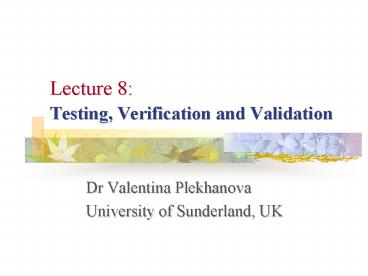Lecture 8: Testing, Verification and Validation - PowerPoint PPT Presentation
1 / 24
Title:
Lecture 8: Testing, Verification and Validation
Description:
Faults - a mistake in the code that causes the software to not behave as expected (causes) ... Repairing program defects may introduce new defects so testing should be ... – PowerPoint PPT presentation
Number of Views:240
Avg rating:3.0/5.0
Title: Lecture 8: Testing, Verification and Validation
1
Lecture 8Testing, Verification and Validation
- Dr Valentina Plekhanova
- University of Sunderland, UK
2
Software Testing Fundamentals Some Testing
Terminology
- Faults - a mistake in the code that causes the
software to not behave as expected (causes). - Failures - the act of a product not behaving as
expected - the manifestation of a fault
(symptoms).
3
Some Testing Terminology
- Validation - establishing the fitness of a
software product for its use - "are we building
the right product?" - Verification - establishing the correspondence
between the software and its specification - "are
we building the product right?"
4
Some Testing Terminology
- Test case - the collection of inputs, predicted
results and execution conditions for a single
test. - Pass/fail criteria - decision rules used to
determine whether a product passes or fails a
given test. - Test suite - a collection of test cases necessary
to "adequately" test a product.
5
Some Testing Terminology
- Test plan - a document describing the scope,
approach, resources and schedule of intended
testing activity - identifies features to be
tested, the testing tasks, who will do each task,
and any risks requiring contingency planning.
6
Some Testing Terminology
- Bug report - a method of transmitting the
occurrence of a discrepancy between actual and
expected output to someone who cares for
"follow-up" - also known as discrepancy report,
defect report, problem report, etc.
7
What is Software Testing?
- Process of executing a computer program and
comparing the actual behaviour with the expected
behaviour. - The comparison is intended to detect deviations
(if any) between the actual behaviour and the
expected behaviour. - Testing serves as a barrier to allowing low
quality products from reaching the customer.
8
Testing Objectives
- Testing is a process of executing a program with
the intent of finding an error. - A benefit of testing is that it demonstrates that
the software appears to be working as stated in
the specifications.
9
Testing Objectives
- The data collected through testing can also
provide an indication of the software's
reliability and quality. - But, testing cannot show the absence of defect --
it can only show that software defects are
present. - Functional Requirements and Non-functional
Requirements must be tested.
10
Software Testing is Not Debugging
- Testing establishes the existence of defects
- Debugging is concerned with locating and
correcting these defects.
11
- software testing discovers unexpected behaviour
- defect classification identifies the situation as
a software error, a design error, a specification
error, a testing error, etc. - if available, a
"work-around" is identified - if a software error, then debugging is performed
which tracks down the cause of the error, and
attempts to fix it.
12
The Testing Process
Unit Testing
Sub-System Testing
System Testing
Acceptance Testing or Alpha Testing
Beta Testing
13
The Testing Process Major Stages
- Unit Testing Individual components are tested
to ensure that they operate correctly. - Module Testing A module is a collection of
dependent components such as an objects,
procedures, and functions. A module encapsulates
related components so can be tested without other
system modules.
14
The Testing Process
- Sub-System Testing This phase involves testing
collections of modules, which have been
integrated into sub-system. The sub-system test
process should concentrate on the detection of
interface errors by rigorously exercising these
interfaces.
15
The Testing Process System Testing
- System Testing The testing process is concerned
with finding errors, which normally result from
unanticipated interactions between sub-systems
and components. It is also concerned with
validating that the system meets its functional
and non-functional requirements.
16
The Testing Process Acceptance Testing
- Acceptance Testing Acceptance testing often
reveals errors and omissions in the system
requirements definition Sommerville.
17
The Testing Process
- Acceptance testing is sometimes called alpha
testing. - When a system is to be marked as a software
product, a testing process called beta testing is
often used.
18
The Testing Process Beta Testing
- Beta testing involves delivering a system to a
number of potential customers who agree to use
that system and to report problems to the system
developers.
19
The Testing Process Regression Testing
- Errors in program components may be identified at
the later stage of the testing process. Repairing
program defects may introduce new defects so
testing should be repeated after the system is
modified. This is sometimes called regression
testing Sommerville.
20
White Box Testing Sommerville
- White box testing is an approach to testing where
the tests are derived from knowledge of the
software structure. - Test cases can be derived that
- guarantee that all independent paths within a
module have been exercised at least once - exercise all logical decisions on their true and
false sides - execute all loops at their boundaries and within
their operational bounds - exercise internal data structures to ensure their
validity.
21
Black Box Testing
- Black box testing attempts to derive sets of
inputs that will fully exercise all the
functional requirements of a system. - It is not an alternative to white box testing.
22
Black Box Testing
- incorrect or missing functions
- interface errors
- errors in data structures or external database
access - performance errors
- initialisation and termination errors.
23
White Box Black Box Testing
- White box testing should be performed early in
the testing process, while black box testing
tends to be applied during later stages.
24
Tests are designed to answer the following
questions
- How is the function's validity tested?
- What classes of input will make good test cases?
- Is the system particularly sensitive to certain
input values? - How are the boundaries of a data class isolated?
- What data rates and data volume can the system
tolerate? - What effect will specific combinations of data
have on system operation?