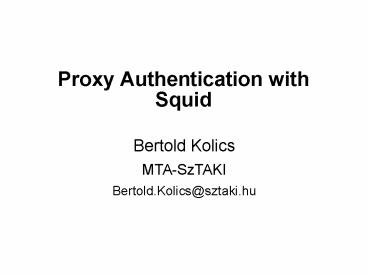Proxy Authentication with Squid - PowerPoint PPT Presentation
1 / 13
Title:
Proxy Authentication with Squid
Description:
implemented by all HTTP clients/servers/proxies ... GET http://www.terena.nl/ HTTP/1.0. Proxy-Authorization: Basic YmVydG9sZDp0ZXN6dA ... – PowerPoint PPT presentation
Number of Views:656
Avg rating:3.0/5.0
Title: Proxy Authentication with Squid
1
Proxy Authentication with Squid
Bertold Kolics MTA-SzTAKI Bertold.Kolics_at_sztaki.hu
2
Agenda
- WWW/proxy authentication primer
- Proxy authentication in Squid
- Practical session
- configuring Squid to use proxy authentication for
end users - using the LDAP authenticator module
3
WWW/Proxy Authentication Primer...
- Two fundamental types
- WWW
- end-to-end
- authorization for accessing web resources
(realms) defined by URI(s) - proxy
- hop-by-hop
- authorization to use a proxy service that will
fetch the URI(s) requested by the user agent
4
...WWW/Proxy Authentication Primer
- Two authentication schemes
- Basic
- simple
- implemented by all HTTP clients/servers/proxies
- offers no security (passwords are sent in
clear-text) - Digest
- implemented by few HTTP clients/servers/proxies
only - offers better security than the Basic scheme
(passwords are protected (not encrypted!)) - More information RFC2617 (and 2616)
5
WWW Authentication
Step 1.
Step 2.
Step 3.
Step 4.
Step 1. User requests a page
GET /protected/ HTTP/1.1 Host www.sztaki.hu ...
HTTP/1.1 401 Authorization Required WWW-Authentica
te Basic realmProtected web" ...
Step 2. Server asks UA to authenticate
Step 3. UA sends authentication credentials
GET /protected/ HTTP/1.1 Host www.sztaki.hu Autho
rization Basic dXNlcjpwYXNzd29yZA ...
HTTP/1.1 200 OK Date Tue, 15 Feb 2000 164104
GMT Server Apache/1.3.9 (Unix) ...
Step 4. Authentication accepted and page sent
6
Proxy Authentication...
Step 1.
Step 2.
Step 3.
Step 4.
Step 5.
Step 6.
Step 1. User requests a page through a proxy
GET http//www.terena.nl/ HTTP/1.0 ...
HTTP/1.0 407 Proxy Authentication
Required Proxy-Authenticate Basic realm"Squid
proxy ...
Step 2. Proxy asks UA to authenticate
Step 3. UA sends proxy authentication credentials
GET http//www.terena.nl/ HTTP/1.0 Proxy-Authoriza
tion Basic YmVydG9sZDp0ZXN6dA ...
GET / HTTP/1.0 Via 1.0 cache.iif.hu3128
(Squid/2.4.DEVEL2) ...
Step 4. Proxy accepts authentication and requests
the page from the server
7
...Proxy Authentication
Step 1.
Step 2.
Step 3.
Step 4.
Step 5.
Step 6.
Step 5. Server sends the requested page
HTTP/1.1 200 OK Date Tue, 11 Feb 2000 184104
GMT Server Apache/1.3.9 (Unix) ...
Step 6. Proxy passes the result back to the UA
8
Proxy Authentication in Squid
- only Basic authentication scheme supported
- end-users ACL rules
- peer cache parameter in the cache_peer line
- external authenticator modules shipped with
Squid - LDAP-based
- NT domain based
- NCSA httpd style password file
- PAM module
- getpwnam() based
9
Module Installation
- change directory to src/auth_modules/LDAP
- edit squid_ldap_auth.c
- change SEARCHBASE to
- define SEARCHBASE "ouproxyauth,dcsztaki,dchu"
- add the following lines below SEARCHBASE
- undef LDAP_PORT
- define LDAP_PORT 1389
- type make
- type make install
10
End-user Proxy Authentication...
- add the following lines to the appropriate
section in squid.conf - authenticate_program ltpathgt/squid_ldap_auth
n0.hpcc.sztaki.hu - acl myusers proxy_auth REQUIRED
- http_access allow myusers
11
...End-user Proxy Authentication
- examine the following options in squid.conf as
well - authenticate_children
- authenticate_ttl
- authenticate_ip_ttl
12
Adding an entry to the directory
- create LDIF file (authentry.ldif) containing
- dnuidusername,ouproxyauth,dcsztaki,dchu
- userpasswordpassword
- objectclasscacheuser
- use the below command to add this entry to the
directory - ldapadd -D cnmanager,ouproxyauth,dcsztaki,dc
hu -w d2cache -f authentry.ldif
13
Testing
- Start Squid
- When prompted, use the configured
username/password - Examine Squid logs!