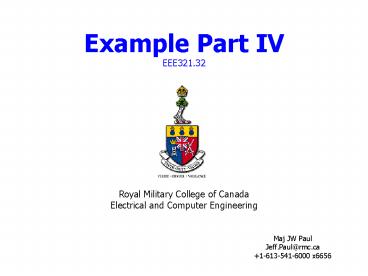Example Part IV EEE321'32 - PowerPoint PPT Presentation
1 / 12
Title:
Example Part IV EEE321'32
Description:
Example IV - 2. Where have we been working? Macro Process Deliverables. Inception ... Example IV - 12. Recall UML. Class Diagram. Use Case Diagram. Sequence Diagram ... – PowerPoint PPT presentation
Number of Views:45
Avg rating:3.0/5.0
Title: Example Part IV EEE321'32
1
Example Part IVEEE321.32
Royal Military College of Canada Electrical and
Computer Engineering
- Maj JW Paul
- Jeff.Paul_at_rmc.ca
- 1-613-541-6000 x6656
2
Where have we been working?
3
Macro Process Deliverables
Inception
Elaboration
Construction
Transition
Establish business rational and scope
High level req analysis, architectural design
Evolve the implementation
Performance tuning, beta testing, user
training
4
Macro/Micro Process
Inception
Elaboration
Construction
Transition
Establish business rational and scope
High level req analysis, architectural design
Evolve the implementation
Performance tuning, beta testing, user
training
Implement Specify the interface and then the
implementation of these classes objects
Analysis Identify the semantics of these classes
Design Identify the relationships (structure)
among these classes
5
Domain Model
System Sensors
People
Fuel Tank
Boiler
pipes
Radiator
Room
Building
Room Sensors
Safety System
Controls
We updated this
Cardinality Attributes Inheritances (real world
concepts)
Clock
Living Plan
6
Traditional Use Case
- Name Enroll in Seminar
- Identifier UC 17
- Basic Course of Action
- Student inputs her name and student number
- System verifies the student is eligible to enroll
in seminars. If not eligible then student
informed and use case ends. - System displays list of available seminars.
- Student chooses a seminar or decides not to
enroll at all. - System validates the student is eligible to
enroll in the chosen seminar. If not eligible
student is asked to choose another. - System validates the seminar fits students
schedule. - System calculates and displays fees
- Student verifies the cost and either indicates
she wants to enroll or not.
7
Formal Use Case
Name Enroll in Seminar Identifier UC
17 Description Enroll an existing student in a
seminar for which she is eligible.
Preconditions The Student is registered at the
University. Postconditions The Student will be
enrolled in the course she wants if she is
eligible and room is available. Basic Course of
Action 1. The use case begins when a student
wants to enroll in a seminar. 2. The student
inputs her name and student number into the
system via UI23 Security Login Screen. 3. The
system verifies the student is eligible to enroll
in seminars at the university according to
business rule BR129 Determine Eligibility
to Enroll. Alt Course A 4. The system displays
UI32 Seminar Selection Screen, which indicates
the list of available seminars. 5. The student
indicates the seminar in which she wants to
enroll. Alt Course B The Student Decides Not to
Enroll 6. The system validates the student is
eligible to enroll in the seminar according to
the business rule BR130 Determine Student
Eligibility to Enroll in a Seminar. Alt Course
C 7. The system validates the seminar fits into
the existing schedule of the student according to
the business rule BR143 Validate Student
Seminar Schedule. 8. The system calculates the
fees for the seminar based on the fee published
in the course catalog, applicable student fees,
and applicable taxes. Apply business rules BR
180 Calculate Student Fees and BR45 Calculate
Taxes for Seminar. 9. The system displays the
fees via UI33 Display Seminar Fees Screen. 10.
The system asks the student if she still wants to
enroll in the seminar. 11. The student indicates
she wants to enroll in the seminar. 12. The
system enrolls the student in the seminar. 13.
The system informs the student the enrollment was
successful via UI88 Seminar Enrollment Summary
Screen. 14. The system bills the student for the
seminar, according to business rule BR100 Bill
Student for Seminar. 15. The system asks the
student if she wants a printed statement of the
enrollment. 16. The student indicates she wants a
printed statement. 17. The system prints the
enrollment statement UI89 Enrollment Summary
Report. 18. The use case ends when the student
takes the printed statement.
8
Essential Use Case
- Name Heat Room
- Identifier UC 1
User Intention Get Desired Temperature
- System Responsibility
- Check Boiler Status (if necessary go to Heat
Boiler)
9
Essential Use Case
- Name Set Room Temperature
- Identifier UC 2
User Intention Enter Room
- System Responsibility
- Update Living Plan
- Check Living Plan
- Checks Room Temperature
- If necessary UC Heat Room
- Indicate available seminars
10
Todays Class
What Next?
11
Macro/Micro Process
Inception
Elaboration
Construction
Transition
Establish business rational and scope
High level req analysis, architectural design
Evolve the implementation
Performance tuning, beta testing, user
training
Implement Specify the interface and then the
implementation of these classes objects
Analysis Identify the semantics of these classes
Design Identify the relationships (structure)
among these classes
12
Recall UML
- Class Diagram
- Use Case Diagram
- Sequence Diagram
- Object Collaboration Diagram
- Statechart Diagram
- Activity Diagram
- Implementation Diagram
- Other supporting tools
- CRC cards
Packages Attributes Operations Relations Algorithm
s Construction