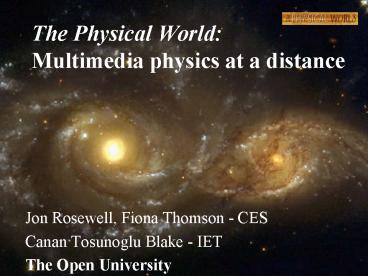The Physical World: Multimedia physics at a distance - PowerPoint PPT Presentation
1 / 29
Title:
The Physical World: Multimedia physics at a distance
Description:
recorded students' input to the computer, calculations and notes, verbatim comments ... hard to listen and read at same time. need ability to pause, repeat and ... – PowerPoint PPT presentation
Number of Views:845
Avg rating:3.0/5.0
Title: The Physical World: Multimedia physics at a distance
1
The Physical World Multimedia physics at a
distance
- Jon Rosewell, Fiona Thomson - CES
- Canan Tosunoglu Blake - IET
- The Open University
2
A mixed media course
- Books
- Video
- Computing
- Tutorials
- Residential school
- Assignments, exam
3
Software components
- Multimedia packages
- Interactive questions packages
- Physica
- Guide, glossary, extras, ...
- FirstClass conferences
4
(No Transcript)
5
(No Transcript)
6
(No Transcript)
7
(No Transcript)
8
(No Transcript)
9
(No Transcript)
10
(No Transcript)
11
Demo
- Waves
12
Evaluation Study
- Developmental testing
- observations
- mini questionnaires and informal interviews
- Summative evaluation
- questionnaires
- residential school interviews
- end of year survey
13
Developmental testing
- at the residential school of a Physics course
- covered eight multimedia packages
- observation
- mini questionnaire
- informal interviews afterwards
14
Observations
- 17 hours in total
- recorded students input to the computer,
calculations and notes, verbatim comments - mainly individual use
- video recording of a few sessions
15
Findings - Use of audio
- many comments about audio/text
- hard to listen and read at same time
- need ability to pause, repeat and switch off
- where should attention be focused - simulation or
text? - bullet points synchronized with audio worked best
16
More Findings...
- buttons and controls must be clear
- progress report where am I?
- typing in answers in what form?
- comments and suggestions were used to improve the
programs
17
Findings from the questionnaire
- What did you learn from the program?
- What an electron scatter image actually looks
like. Reinforced - reason why photons (light) is not used to detect
electrons - Best thing about the program as a learning tool
- The freedom of selection of the changing
parameters of the - diffraction and the display of the effects of
these changes - Least helpful aspect of the program
- Layout of formulae on screen line after line and
narrative talks - about one that isnt clearly obvious.
18
Open ended comment
- the program was very clear, and explained
what the experiments were attempting to clarify.
There is no other way that I could have seen an
interference pattern building up and have the
chance to examine how altering variables will
affect the outcome Thanks very much. An almost
reformed computer-phobe.
19
Summative Evaluation
- 2 questionnaires sent to 2 different groups of
100 students - general questions and program specific questions
about 6 of the packages - interviews in the courses residential school
- end of year survey
20
Selected Findings - Summative
- 71 percent had previous experience of CAL and/or
CD-ROMs (mostly in other OU courses) - navigation found easy by 92 percent of students
- audio in the programs was found to be OK by
almost 100 percent and controlling audio was
found easy by 92 percent of students
21
Was time doing the package well spent?
22
Feedback useful?
23
Effective to learn?
24
Helped understanding?
25
Clear what to do?
26
Percentage of students carrying out their own
investigations N62
27
Open ended comments
- 38 students made general comments
- 17 positive comments, 8 negative comments about
CD-ROMs, and lots of comments on other components - negative comments mostly time related,
significant figures, too much computing, wants
different style of CD-ROMs, could not find some
extra programs
28
Open ended comments
- I have really enjoyed the CD ROMs as a way to
consolidate what I have learned from the text and
to iron out any problems of grasping the concepts
of the material. They will be enjoyable and
essential when revision time arrives. - It has been very useful to visualise scientific
phenomenon such as waves, fields, forces etc.
which one obviously cannot see in real life.
29
Conclusions
- programs were well used and perceived as helpful
learning tools - visual aspects and experiment/simulation
facilities valuable - the programs provide experiences that could not
be achieved through other medium - students think the time is well spent
- style of audio seemed to work well
- well integrated with the course