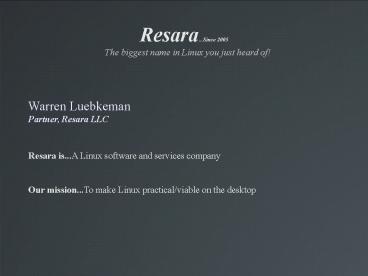Resara'''Since 2005 PowerPoint PPT Presentation
1 / 11
Title: Resara'''Since 2005
1
Resara...Since 2005
The biggest name in Linux you just heard of!
Warren Luebkeman Partner, Resara LLC
Resara is...A Linux software and services company
Our mission...To make Linux practical/viable on
the desktop
2
What is Resara?
A Turn-Key Linux and Open Source Computer
Solution
IT Solution
- Centralized Administration
- Thin/Fat Client Technology
- Great support
Special Features for Schools
- 100 open source programs
- Classroom Management Software
- Creates level playing field
3
How Does It Work?
True Thin Client
- PXE Boot, no local storage/OS
- Sessions run off the server
Other Cool Features
- Complete Local Media
- Local Applications
- Microsoft Integration
Server Clustering
- Clients/Sessions load balancing
- Single point of management
- Simple to configure!
4
Differences
Resara vs. Windows TS
Windows TS vs. VDI
- Resara/Linux is natively mutli-user
- Truly thin client/no local storage/OS
- Resara supports local applications
- No viruses/spyware.
- Windows TS will run your software...
- Windows TS can support more sessions
- per server
- VDI has better application support
- VDI session resources are isolated
- VDI also shares RDP limitations
- Windows TS is simpler/less expensive
Resara vs. VDI
- Resara supports 60 sessions per server
- vs 35 for VDI
- Resara supports local applications
- VDI session resources are isolated
- Resara is much simpler/less expensive
5
Latest from the Resara mines....
Super thin client!?
- PXE Boot, no local storage/OS
- Entire users session run locally
- Fat client application performance
- Very low server overhead
Better then VDI?....
- Lower server/software overhead
- Native local media support
- Fat client application performance
- Simpler....
Atom-based thin clients
- 1.6ghz CPU's
- 2Gb's RAM
- 3D Video Cards
- 150-199
6
Our Customers
Schools
- Low budgets
- Old/slow computers
- Insufficient IT personnel
- Usually generic computer needs
Value proposition
- Revitalize old PCs
- Bring in low-cost thin client hardware
- Reduce software licensing
- Centralize network administration
- More software/technology for classrooms
7
Vassalboro Community School
- Vassalboro, Maine
- 550 Students
Started as a Windows Guy
- Began playing with Linux in 2001
- Uses Resara Linux thin and fat clients
- Students get exposed to Windows, Linux, and
Apples
David Trask IT Director Computer Teacher
8
Belchertown Public Schools
Belchertown, Massachusetts 2,655 Students
- 500 Old PCs converted to Linux thin clients
- Now has endless source of free computers
- Windows Terminal Services for Adobe
Applications - Saved 350,000 upfront in hardware costs
- Projects additional savings of 500,000 over
next ten years
9
Putting Linux on the Business Desktop
Challenges
- Software incompatibility
- Different user environment
- Lack of expertise
- Lack of consistent solutions
Opportunities
- More stable environment greater productivity
- No viruses/spyware (and preventative costs)
- Reduce Licensing/Hardware Costs
- Growing trend toward web based, OS agnostic
software
10
Viable Solution for Linux on Business Desktops
Create a mixed, seamless environment
Advantages of this model
- Mission critical apps isolated on
- secure Windows servers
- Linux acts as buffer against
- viruses/malware
- Optimize Windows licensing
- only where its needed
- Begin transitioning to open source
- alternatives like OpenOffice
- Lower overall TCO
- Use Linux on the desktop
- Run mission critical apps via VDI
- or Windows TS
- Internet/Email/Web based apps
- should be used in Linux
11
Questions?Comments?Complaints?