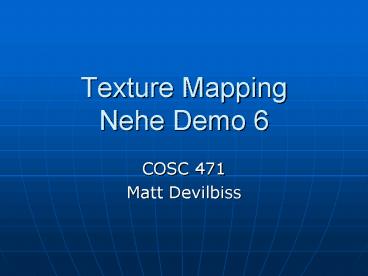Texture Mapping Nehe Demo 6 - PowerPoint PPT Presentation
1 / 18
Title:
Texture Mapping Nehe Demo 6
Description:
We want 1 texture identifier and we are going to store it in the array texture ... Places the program in a loop. Waits for user input to end the loop by pressing ESC. ... – PowerPoint PPT presentation
Number of Views:57
Avg rating:3.0/5.0
Title: Texture Mapping Nehe Demo 6
1
Texture MappingNehe Demo 6
- COSC 471
- Matt Devilbiss
2
Abstract
- I will explain the coding that pertains to OpenGL
and the various function calls used to achieve
texture mapping.
3
Outline
- Setting up the functions to texture map
- The contents of those functions
- Declaring a texture object
- Binding the texture
- Specifying the texture
- Drawing the object and applying the texture
4
Auxiliary Library
- The header file glaux.h stands for Graphics
Library Auxiliary - This demo uses the glaux library
- It emphasizes creating a program by using a small
amount of code.
5
Load the texture
- AUX_RGBImageRec LoadBMP(char Filename)
- Loads the texture bitmap.
- Uses the Glaux library for this purpose
6
Loading the texture
- int LoadGLTextures()
- This functions loads the texture and performs the
binding, and filtering functions.
7
Create texture object
- glGenTextures(n, texture0)
- This function returns n unused texture
identifiers for use. - glGenTextures(1, texture0)
- We want 1 texture identifier and we are going to
store it in the array texture
8
Bind the texture
- glBindTexture(GL_TEXTURE_2D, texture0)
- This line tells OpenGL we are dealing with a 2D
texture. - The last parameter tells it which texture object
we want to bind
9
Specify the texture
- glTexImage2D(GL_TEXTURE_2D, 0, 3,
TextureImage0-gtsizeX, TextureImage0-gtsizeY,
0, GL_RGB, GL_UNSIGNED_BYTE, TextureImage0-gtdata
) - The first line specifies dimensionality
- The second determines level of detail for mipmaps
- The third tells OpenGL how to store the texture
in video memory.(RGB)
10
Filtering Properties
- glTexParameteri(GL_TEXTURE_2D,GL_TEXTURE_MIN_FILTE
R,GL_LINEAR) - The first parameter refers to the texture target
- The second parameter refers to magnification or
minification filter. - The third refers to the method used to determine
texels at various distance ranges.
11
Various setup
- glEnable(GL_TEXTURE_2D)
- Enables 2D texturing
- glShadeModel(GL_SMOOTH)
- Enables smooth shading
- glClearColor(0.0f, 0.0f, 0.0f, 0.5f)
- Sets background to black
- glClearDepth(1.0f)
- Setup depth buffer
12
Cont.
- glEnable(GL_DEPTH_TEST)
- Enable depth testing
- glDepthFunc(GL_LEQUAL)
- Specifies how to depth test
- glHint(GL_PERSPECTIVE_CORRECTION_HINT, GL_NICEST)
- Used to control quality on different machines
- Gets passed GL_FASTEST, GL_NICEST, GL_DONT_CARE.
13
Rotating the cube
- glTranslatef(0.0f,0.0f,-5.0f)
- glRotatef(xrot,1.0f,0.0f,0.0f)
- glRotatef(yrot,0.0f,1.0f,0.0f)
- glRotatef(zrot,0.0f,0.0f,1.0f)
14
Speed of Rotation
- xrot0.01f
- yrot0.01f
- zrot0.01f
- These control the speed of rotation
- The larger the value the faster the spin.
15
Texture Coordinates
- glTexCoord2f(0.0f, 0.0f) glVertex3f(-1.0f,
-1.0f, 1.0f)
(1.0,1.0)
(0.0, 1.0)
(0.0, 0.0)
(1.0, .0.0)
16
Correctly positioning the Texture
- Use the texture coordinates to orient the texture
as you see fit. - Simply reverse the coordinates to reverse and
flip the texture.
17
The Main Function
- Draws the scene
- Places the program in a loop
- Waits for user input to end the loop by pressing
ESC.
18
Demonstration
- Now to demonstrate the textured model.