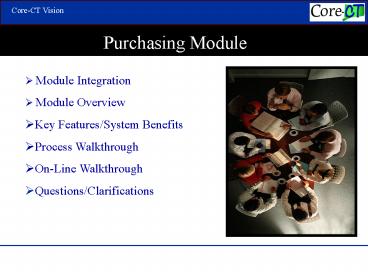CoreCT Vision Purchasing Module - PowerPoint PPT Presentation
1 / 17
Title:
CoreCT Vision Purchasing Module
Description:
Standardization - one item file, one vendor file, consistent units of measure. Speedcharts ... Better Information for Leveraged Buying ... – PowerPoint PPT presentation
Number of Views:54
Avg rating:3.0/5.0
Title: CoreCT Vision Purchasing Module
1
Purchasing Module
- Module Integration
- Module Overview
- Key Features/System Benefits
- Process Walkthrough
- On-Line Walkthrough
- Questions/Clarifications
2
Module Integration
Asset Data
Asset Data
Copy PO/Recver
Matching
RTV
Asset Load
eProcurement sProcurement Cohera
Journal Generator
Inventory
Note All dark blue objects are Phase 2
3
Module Overview
4
Key Features
- Commitment Control (pre-encumbrance and
encumbrance) - Reduced redundancy in data entry
- Standardization - one item file, one vendor file,
consistent units of measure - Speedcharts
- Each Business Unit can decide on how to Reconcile
and Close their own POs
5
Key Features
- Paperless Processing
- Online Workflow for Requisitions and POs
- Reporting, Reporting, Reporting
- Better Information for Leveraged Buying
- No Central Approval of POs - Post Audit - Agency
Control of Purchases - Setting Up Defaults
6
Other
- A Step into the PeopleSoft Direction
- DAS/DOIT will be implementing UNSPSC changes July
1st, 2002 - PCard - the new contract effective July 1, 2002,
compatible with PeopleSoft - New contract numbering and one vendor/one
contract structure will be implemented July 1st,
2002 - Bidder Notification System will be changed to
UNSPCS effective July 1st, 2002
7
Other
- 8.4 Enhancements
- Navigation is more user friendly
- Provides for a requisition change order
- Partial/Final liquidations on requisitions and
POs - Purchase Order Rollover - create a PO with a life
that extends beyond the accounting year-end - Will be able to associate a PO number to PCard
transactions
8
PO Process Flow- Enter or Change Vendors
VENDORS
VENDOR IS AVAILABLE FOR PURCHASES
IS INFORMATION ACCURATE?
IS VENDOR ON SYSTEM?
ENTER VENDOR INFORMATION ONLINE
CENTRAL AGENCY APPROVAL
IDENTIFY NEW VENDOR
Y
N
N
Y
RECYCLE BACK TO AGENCY FOR UPDATES
CONTACT INFORMATION?
CHANGE CONTACT INFORMATION
CHANGE VENDOR INFORMATION
Y
COMPLETE AN ELECTRONIC CHANGE FORM FOR CENTRAL
AGENCY
CENTRAL AGENCY WILL ENTER THE CHANGES
N
9
PO Process Flow- Enter or Change Items
ITEMS
ENTER ITEM (S) ONLINE
N
IS INFORMATION AVAILABLE IN ELECTRONIC FORMAT?
LOAD ITEMS INTO PS (ITEM AUTO ASSIGNED)
APPROVAL PROCESS
LOAD TO COHERA
ITEMS AVAILABLE FOR ORDERING
MANAGE DATA
IDENTIFY NEW ITEMS
Y
IS INFORMATION AVAILABLE IN ELECTRONIC FORMAT?
Y
ITEM CHANGES
COMPLETE AN ELECTRONIC CHANGE FORM FOR CENTRAL
AGENCY
CENTRAL AGENCY WILL ENTER THE CHANGES
N
10
PO Process Flow- Contracts
CONTRACTS
LOAD ITEMS ONLINE USING SEARCH OR DESCRIPTION
N
LOAD ITEMS ELECTRONICALLY
APPROVAL PROCESS
AUTHORIZED USERS MAY ENTER HEADER INFORMATION
ONLINE
CAN ITEMS BE LOADED USING COHERA?
IDENTIFY NEW CONTRACT
APPROVED CONTRACTS AVAILABLE FOR ORDERING
Y
CONTRACT CHANGES
AUTHORIZED USERS MAY ENTER HEADER CHANGES ONLINE
11
PO Process Flow- Requisitions/eProcurement
REQUISITIONS / E-PROCUREMENT
DOES ITEM EXIST?
ENTER QUANTITY TO ORDER
APPROVAL PROCESS
USE SEARCH METHODOLOGIES
E-PRO
COMMITMENT CONTROL
REQUISITION READY FOR FURTHER PROCESSING
Y
ENTER ITEM BY DESCRIPTION
N
BACKGROUND REQUISITIONS
12
PO Process Flow- RFQs
RFQs
CREATE RFQS FROM REQUISITION LINES
ASSIGN VENDORS
DISPATCH
RECEIVE AND ENTER RESPONSES
AWARD AND CREATE PO OR CREATE CONTRACT
RFQ READY FOR PO BUILD PROCESS
13
PO Process Flow- Sourcing
SOURCING
REQUISITIONS ARE SENT TO A STAGING AREA
RFQ INFORMATION IS ENTERED TO STAGING AREA
BUILD INVENTORY DEMAND (Phase II)
PO CALCULATION
SOURCING WORKBENCH (OPTIONAL)
CREATE PO (AS APPROVED)
COMMITMENT CONTROL
DISPATCH
14
PO Process Flow- Create Online Purchase Orders
ONLINE PURCHASE ORDERS
CREATE PO ONLINE
APPROVALS
COMMITMENT CONTROL
DISPATCH
COMPLETE CHANGE ORDER IF NECESSARY
PURCHASE ORDER NUMBER RESERVATION
RESERVE A PO NUMBER OR A SEQUENCE OF PO NUMBERS
ENTER THE REMAINING INFORMATION ON THIS
NUMBER AT A LATER TIME
15
PO Process Flow- Receiving
RECEIVING
N
INSPECTION REQUIRED?
ACCEPT DELIVERY?
INVENTORY
ENTER INSPECTION INFORMATION
DELIVER OR PUTAWAY AS REQUIRED
RETRIEVE RELATED PO OR OPEN ITEMS
Y
Y
PROCESS FOR REPLACEMENT OR CREDIT
REJECT
N
16
Process Walkthrough
Purchase of a Computer
- Enter Associated Vendor
- Enter Item
- Place Item on Contract (if applicable)
- Enter eProcurement Requisition
- Review Purchase Order
- Receive
17
Questions/Clarifications