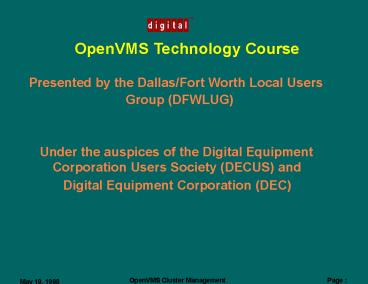TM PowerPoint PPT Presentation
1 / 52
Title: TM
1
- TM
Presented by the Dallas/Fort Worth Local Users
Group (DFWLUG)
Under the auspices of the Digital Equipment
Corporation Users Society (DECUS) and
Digital Equipment Corporation (DEC)
2
- TM
OpenVMS Cluster Management
May 19, 1998
- Kent Montee
Manager of Enterprise IT Delivery
Dallas Area Rapid Transit
kmontee_at_dart.org
3
- TM
Overview
Definition An OpenVMS Cluster System is a
highly integrated organization of OpenVMS
software, Alpha and/or VAX computers, and storage
devices that operate as a single system
4
- TM
Overview
OpenVMS Cluster Benefits Resource
Sharing Flexibility High Availability Nonstop
processing Scalability Performance Management Secu
rity Load Balancing
5
- TM
Overview
Hardware Components Computers Interconnects St
orage Devices
6
- TM
Overview
Hardware Components Computers Up to 96
computers Alpha Systems or Workstations Vax
Systems or Workstations MicroVAX Systems
7
- TM
Overview
Hardware Components Physical Interconnects An
interconnect is a physical path that
connects computers to other computers and to
storage subsystems, so that cluster members can
communicate using the most appropriated and
effective method possible.
8
- TM
Overview
Hardware Components Physical Interconnects CI -
Computer Interconnect DSSI - Digital Storage
Systems Interconnect FDDI - Fiber Distributed
Data Interface Ethernet - 10Mbs/100Mbs/1000Mbs
Memory Channel - (Node to Node only) SCSI -
(Storage Only) FC-AL - Fiber Channel Arbitrated
Loop
9
(No Transcript)
10
- TM
Overview
Hardware Components Storage Devices Shared
Storage is a disk or tape that is accessed by
multiple computers in the cluster.
11
- TM
Overview
Hardware Components Storage Devices DSA -
Digital Storage Architecture disks ISE - RF
series integrated storage elements SCSI - Small
Computer Systems Interface devices Solid State
Disks Tapes and Tape Drives Controllers and I/O
servers including HSC, HSJ, HSD, HSZ, HSG
12
(No Transcript)
13
(No Transcript)
14
(No Transcript)
15
(No Transcript)
16
- TM
Overview
Software Components OpenVMS Cluster software
Functions Connections Manager - Member
Integrity Distributed Lock Manager - Resource
Synch Distributed File System - Resource
Sharing Distributed Job Controller - Queuing MSCP
Server - Disk Serving TMSCP Server - Tape Serving
17
- TM
Overview
System Management Ease of Management One (1)
System Disk regardless of the or location of
computers in the configuration Software needs to
be installed only once Users need to be added
only once System management utilities facilitate
cluster management
18
- TM
Configuration
Cluster Configuration Procedure If using DECnet
for Satellite booting Use _at_Cluster_config.com Els
e Use _at_Cluster_config_lan.com
19
- TM
Configuration
Cluster Configuration Add a computer to the
cluster Remove a computer from the cluster Change
a computer's characteristics Create a duplicate
system disk Make a directory structure for a new
root on a system disk Delete a root from a system
disk
20
- TM
Configuration
ADD Creates new computer's root directory on
system Disk Generates new computer's system
parameter file Generates new page and swap
files Sets up cluster quorum disk (optional) Sets
disk allocation class values Generates an initial
startup procedure Runs NETCONFIG.com for
network Runs AUTOGEN to set system
parameters Reboots the computer with normal
startup
21
- TM
Configuration
Remove Deletes another computer's root
directory Updates the network database
22
- TM
Configuration
Change Enable or disable computer as a disk
server Enable or disable computer as a boot
server Enable or disable Ethernet or FDDI
LAN Enable or disable Memory Channel Enable or
disable a quorum disk Change computer's Alloclass
value Change computer's Tape_Alloclass
value Change computer's port allocation
class Change a satellite's LAN hardware address
23
- TM
Configuration
Create Duplicates the local computer's system
disk Removes all system roots from the new disk
24
- TM
Management tools
Utility DECamds Monitor Show Cluster Sysman OpenVM
S Management Station
25
- TM
Management tools
Utility DECamds - Digital Availability Manager
for Distributed Systems is a real time
monitoring, diagnostic and corrections tool.
26
- TM
Management tools
Utility DECamds Simultaneously collects and
analyzes system data Simultaneously collects and
analyzes process data Detects and proposes
actions to correct resource and denial issues in
real-time
27
- TM
Management tools
Utility Show Cluster Information about cluster
activity and performance Reports on about 100
fields of data Can be customized /beginningtime /
continuous /endingtime /intervalseconds /output
file-spec
28
(No Transcript)
29
- TM
Management tools
Utility Show Cluster Add Class Command Circuits,
Cluster, Connections Counters, Credits,
Errors Local_Ports, Members, Systems
30
(No Transcript)
31
- TM
Management tools
Utility Show Cluster Create a startup init
file Initialize Remove Members Add
Rp_Revisions,Rp_types,Sys_Id Define
show_clusterinit disk1jonesschini or search
current directory for Show_cluster.ini
32
- TM
Management tools
Utility Sysman Cluster Specific Commands DCL
level commands with DO command
33
- TM
Management tools
Utility Sysman Cluster Specific Commands Manage
security and system time commands Sysmangt
Configuration set Cluster_Authorization Sysmangt
Configuration show Cluster_Authorization Sysmangt
Configuration Set Time Sysmangt Configuration Show
Time
34
- TM
Management tools
Utility Sysman DCL level DO Commands Examples In
stalling Images Starting up software Checking
Devices Checking Memory
35
- TM
Management tools
Utility Sysman DCL level DO Commands Example Sys
mangt Set environment/node(lacey,ws3059) Sysmangt
Do show memory
36
(No Transcript)
37
(No Transcript)
38
- TM
Management tools
Utility Sysman DCL level DO Commands Example Sys
mangt Set environment/node(lacey,ws3059) Sysmangt
Do show time
39
(No Transcript)
40
(No Transcript)
41
(No Transcript)
42
(No Transcript)
43
(No Transcript)
44
(No Transcript)
45
(No Transcript)
46
(No Transcript)
47
(No Transcript)
48
(No Transcript)
49
(No Transcript)
50
(No Transcript)
51
(No Transcript)
52
- TM
Questions ?