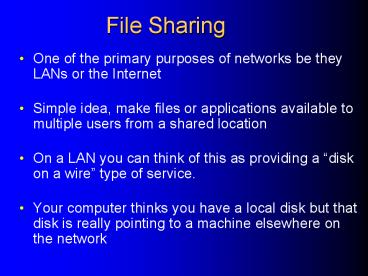File Sharing PowerPoint PPT Presentation
1 / 14
Title: File Sharing
1
File Sharing
- One of the primary purposes of networks be they
LANs or the Internet - Simple idea, make files or applications available
to multiple users from a shared location - On a LAN you can think of this as providing a
disk on a wire type of service. - Your computer thinks you have a local disk but
that disk is really pointing to a machine
elsewhere on the network
2
File Sharing
- In Windows these remote files or folders are
often called shares - Software executes on your local CPU if it is an
application being shared, or the data is copied
over the network from the remote machine to yours
if opening a file - Unix and other operating systems also do this
using things like NFS, AFS, or Samba.
3
File Servers
- Usually boxes equipped with large amount of disk
space and designated as a place where these
shares will be made available to others - Data is stored on the serverSome LAN based
operating systems are server based completely,
(like Novell Netware) in that you cant use the
server to do regular work (like running Office),
it is optimized for file sharing
4
Accessing network shares
- In Windows, three methods
- Browsing the Network looking for shares
- Specifying a location you want to access directly
using a UNC Path - Mapping a drive letter
5
Browsing
- Use My Network Places or the Network
Neighborhood in Windows depending on OS version
6
Specifying a location directly
- Each folder shared is give a share name
- If you know the name of the server and the share
name you can go there directly using a UNC or
Universal Name Convention address like - \\servername\sharename
7
Mapping a drive
- If you use a particular location frequently you
might want to map a drive so that it is easy to
get to - ExamplesN Drive or the H Drive in the
iSchool - To Map a Drive, select Tools, Map Network Drive
8
How did the shares get setup in the first place?
- The administrator creates a folder on the server,
enables sharing for that folder, gives it a
share name, and also sets security permissions
9
Peer-to-Peer
- In Windows, this same process can be done
peer-to-peer - Dont have to have a dedicated file server for
sharing files, each Windows PC can be setup to
share files using the same method - Many home users do peer-to-peer sharing if they
have multiple machines
10
Setting up a share several options
Right Click on My Computer, select Manage Open
Shared Folders by clicking Right Click on
Shares, New File Share
Right click on a folder and Select Sharing
11
Some gotchas
- Notice that the names of these shares are Windows
names, not necessarily DNS names. As a result
there can sometimes be difficulty accessing these
shares or browsing from outside the LAN - WINS the Windows Internet Naming Service can
provide a mapping between the Windows name and
the DNS name - Also many ISPs do not allow Windows file sharing
to take place across their networks, so this
frequently only works on your home or company
LAN. - Many Windows firewalls also do not allow file
sharing because it is a potential security
threat, especially if you arent careful when
setting the file permissions
12
Another definition of Peer-to-Peer
- While traditionally we have thought of
peer-to-peer networking as we just described, a
whole new class of software has emerged called
peer-to-peer file sharing tools - What application is in large measure responsible
for this category?
13
Napster!
- Peer to Peer sharing of MP3 (music) files
- Lots of interesting legal issues, bottom line
Napster started it all but others dominate today - Those include
- Kazaa, Morpheous, WinMX. Some share files in
general, not just MP3s. - Big problem with these is the inclusion of spy
ware and other malware in many of them - Today some commercial alternatives like Apples
iTunes, Real Networks Harmony, Microsoft Fall
2004
14
Conclusion
- File sharing widely used on corporate and home
networks - May be server based or peer-to-peer
- Important not to confused peer-to-peer PC based
file sharing with peer-to-peer music sharing,
completely different things - For file sharing across the Internet, usually
need a VPN connection or we use another
technology such as FTP or Secure FTP. - Topic for another module