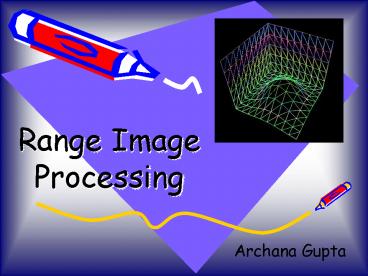Range Image Processing PowerPoint PPT Presentation
1 / 35
Title: Range Image Processing
1
- Range Image Processing
Archana Gupta
2
What are range images ?
- Range images are a special class of digital
images where each pixel expresses the distance
between a known reference frame and a visible
point in the scene. - They are also known as depth images.
3
Application of range images
- Reverse engineering
- Collaborative design
- Inspection
- Special effects, games virtual worlds
- Dissemination of museum artifacts
- Medicine
- Home shopping
4
Steps towardsRange Image processing
- Data collection
- Data registration
- Data Modeling (geometry, texture and lighting
5
Data collection
(a)
(b)
6
Measurement principle
- Every pixel on the sensor samples the amount
of modulated light reflected by objects in the
scene. The phase shift between the emitted light
and the returning signal determines the distance
to the objects in the scene. This is illustrated
by fig (a) . - A range image obtained from a scanner in fig (a)
is a collection of points with regular spacing as
shown in fig (b).
7
Problem with such data acquisition
- Some calibration has to be performed in order
to get rid of the distortions and misalignments
of the optical lens and sensor. As a result some
data preprocessing is performed.
8
Preprocessing
- The uncertainty value generated by the sensor as
a function of measured amplitude is used to
filter out inaccurate data points. - A grid around the viewing range of sensor is
decomposed into cells and each cell must contain
a minimum no of data points to be considered
occupied.
9
B. Data registration
- Registration involves having features in
multiple scenes exactly match each other in
location. - In other words the key step here is to find a
spatial transformation (linear in nature) such
that a similarity metric between two or more
images taken at different times and from
different sensors or different viewpoints,
achieves its maximum.
10
C. Data Modeling (geometry, texture and lighting)
- Surface Reconstruction
- Size of CCD matrix 124 X 160
- Translate x and y so that CCD center aligns with
origin of the coordinate system
11
(No Transcript)
12
Surface reconstruction cont
- Finding angles
13
Surface reconstruction cont
- Finding the real points
14
Mesh creation simplification
15
- The faces are found and the mesh is created
using the patch command in matlab. - The mesh is then simplified. There are many mesh
simplification software available online. I made
use of QSlim.
16
Mesh simplification algorithms
- Vertex clustering spatially partitions vertices
and unifies vertices in same cluster. - Vertex decimation selects unimportant vertices
(based on local shape heuristics), remove them
and retriangulate resulting holes. - Iterative Edge contraction ranks edges and
collapses one with least resulting error.
17
QSlim details
QSlim uses an algorithm based on iterative edge
contraction and quadric error metrics.
18
Quadric Error metrics
- Each vertex has (conceptual) set of planes.
- Vertex error sum of squared distances to
planes. - Combine sets when contracting vertex pair.
19
Measuring error with Quadrics
20
Measuring error with Quadrics cont..
21
Mesh smoothing via mean filtering
22
(No Transcript)
23
(No Transcript)
24
Results
25
Initial Image
26
Image after filtering
27
3D Cloud of image
28
3D mesh
29
Mesh with 10000 faces
30
Mesh with 800 faces
31
Mesh with 500 faces
32
Mesh after mean smoothing4 iterations
33
Mesh after mean smoothing10 iterations
34
Conclusions
- The mesh produced after converting image
coordinates to real world coordinates is quite
impressive. - The Qslim software works very well in
simplifying the mesh to the number of triangle
faces required by the user. - Finally the Mean filter for averaging face
normals algorithm seems to do a good job at
defining the ball but distorts the wall edges.
35
References
- Thanks to Dr Latecki for his invaluable guidance
- http//www.csem.ch/detailed/pdf/p_531_SR-2_Prelimi
nary-0355.pdf - http//asl.epfl.ch/aslInternalWeb/ASL/publications
/uploadedFiles/2004iros_weingarten.pdf - Introductory Techniques for 3-D Computer Vision
by Emanuele Trucco and Alessandro Verri - http//graphics.cs.uiuc.edu/garland/software/qsli
m.html - http//www.u-aizu.ac.jp/labs/sw-sm/Yagou/gmp02yob.
pdf