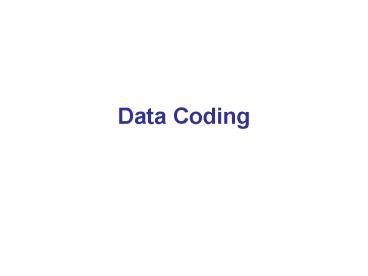Data Coding - PowerPoint PPT Presentation
1 / 25
Title:
Data Coding
Description:
A code is a predetermined set of symbols that have specific meanings. ... Examples include Arabic, Latin, Greek, Gothic, and Cyrillic scripts. ... – PowerPoint PPT presentation
Number of Views:397
Avg rating:3.0/5.0
Title: Data Coding
1
Data Coding
2
Introduction
- Computing devices use energy to represent data
and power the devices. - Consequently, computing devices are electrical
(power to operate) and electronic (energy to
represent data). The data can be represented with
electricity, light, radio waves, microwaves, or
other energy in the electromagnetic spectrum. - The data are represented in a two state form
called binary. The light or electricity is either
on or off. Symbolically, these states are
represented by 0s and 1s called bits, the
smallest units of information a computer can
store.
3
Introduction
- By themselves, the bits are not very useful
because they can represent only two states. - Grouping the bits, however, allows for numerous
combinations. - A group of three bits has eight combinations and
a group of eight bits has 256 combinations. - Grouping, therefore, allows associations to be
created with specific items such as characters,
numbers, or commands. This association is called
coding.
4
Early Codes
- A code is a predetermined set of symbols that
have specific meanings. - Morse Code Developed by Samuel Morse in 1838
for use in telegraph communications. - The code is a sequence of dots and dashes.
- A unique aspect of this system is that the letter
codes have varying lengths - the letter E corresponds to a single dot and
the letter H has four dots. - The varied code length allows messages to be sent
more quickly than codes with the same length for
each letter.
5
Baudot, Morse, and BCD Codes
6
Early Codes
- Baudot code- It uses 5 bits for each character
and letter and was developed by Jean Baudot for
the French telegraph. - How many combinations does 5 bits allow?
- How many letters and digits are there?
- Are there duplicates?
- If yes, how can you determine the difference
between a letter and a digit? - A shift down (11111) and shift up (11011) are
used. Upon receiving a shift down all subsequent
codes are interpreted as letters until a shift up
is received.
7
Machine Codes
- The telegraph codes are satisfactory for human
use, but not for computers. Computer codes need
the following attributes - binary format
- all characters have the same length
- all the bits are perfectly formed
- all bits are of the same duration
8
Specific Computer Codes
- Binary-Coded Decimal (BCD)
- American Standard Code for Information
Interchange (ASCII) - Extended Binary Coded Decimal Interchange
(EBCDIC) - Unicode (16 bit)
9
Specific Computer Codes
- Binary-coded decimal- developed to facilitate the
entry and computation of numeric data. - Base 10 digits one (0001) through nine (1001)
were represented in 4 bits in binary format and
zero was represented as 1010. - The digits were stored in BCD and calculations
were conducted in BCD. - As character data became more important, the BCD
code was expanded to include other characters.
The expanded code was eventually called
binary-coded decimal interchange code (BCDIC).
10
Specific Computer Codes
- ASCII code- The most widely used code today.
- It has seven and eight bit code versions that are
used to assign unique combinations of bits to
each keyboard key stroke and special printable
and non-printable characters. The non-printable
characters include the line feed, tab, or
carriage return. In the 8-bit or extended version
of ASCII, special characters such as the corner
of a box are included.
11
Specific Computer Codes
- EBCDIC code- used primarily on IBM mainframe
computers and peripherals. - It is an 8-bit code that allows 256 characters.
Like ASCII, it has printable and non-printable
characters.
12
Specific Computer Codes
- Unicode- With the internationalization of
networking applications, the ASCII and EBCDIC
codes have become too inflexible. Unicode was
developed to address these issues. - It is a 16-bit coding scheme that supports many
scripts, collections of mathematical symbols, and
special characters that exist in particular
languages. - Examples include Arabic, Latin, Greek, Gothic,
and Cyrillic scripts. Unicode has already defined
codes for more than 90000 characters. - A special extension mechanism has been created
encode more than 1 million characters.
13
Data Compression/Compaction
- Definition Data compression is reducing the
amount of data or bits moving across a network
connection. The compression improves bandwidth
utilization and the speed of transmission. - The key to data compression is to determine if
there is redundancy in the original data and then
eliminate it. Redundancy can exist in almost any
type of data. - Examples include reoccurring letters, numbers or
pixels. Compression codes that attempt to reduce
redundancy are frequency-dependent codes.
14
Data Compression/CompactionFrequency-Dependent
Codes
- Huffman Code-
- Redundant data are counted and frequencies
calculated. - Then a Huffman code is assigned to each piece of
data such as a character. Characters with high
frequencies are represented with short bit
strings and those with lower frequencies are
represented with longer bit strings.
15
Frequencies for the Letters A Through E
- Letter Frequency()
- A 25
- B 15
- C 10
- D 20
- E 30
16
Rules for Creating a Huffman Tree
- Associate a one node binary tree with each
character and assign the characters frequency or
weight. - Look for the 2 lightest weight trees. If there
are more than 2, choose among them randomly.
Merge the 2 selected trees into a new tree with a
new root node whose right and left subtrees are
the selected trees. Assign the sum of the weights
to the new tree. - Repeat step 2 until only one tree remains.
17
Merging Huffman Trees
18
Huffman Codes for the Letters A Through E
- Letter Code
- A 01
- B 110
- C 111
- D 10
- E 00
19
Receiving and Interpreting a Huffman-Coded Message
- Example
- Bit Stream Transmission
- ?---------------------------
-- - (01110001110110110111)
- First Sent -? A B E C A D B C ?-
Last sent - Does it work?
- (Notice that there is no space or any separator
in the bit stream.) - Why?
20
Summary of Huffman Trees
- Huffman coding assumes that receiver/sender
computers have tables of codewords and
corresponding ASCII codewords. - This information must be sent before the
transmission. This is an overhead for this coding
scheme. - Huffman codes reduce the number of bits to send,
but they require that frequency values be known.
These codes work best with repeatable patterns of
bits such as those found in character data.
21
Run-Length Encoding
- Many items that are transmitted over networks,
such as binary files, fax data, and video
signals, are not like character data therefore,
some other form of encoding is needed. - An alternative is run-length encoding.
- It uses a simple approach that analyses bit
strings looking for a long run of a 0 or 1.
Instead of sending all the bits, it sends only
how many bits are in the run. - This techniques is especially useful for fax
transmissions, which have 70 to 80 white space.
22
1st Example of Run-length Encoding
- Consider a screen containing plain black text on
a solid white background. There will be many long
runs of white pixels in the blank space, and many
short runs of black pixels within the text. - Let us take a single scan line, with B
representing a black pixel and W representing
white - WWWWWWWWWWWWBWWWWWWWWWWWWBBBWWWWWWWWWWWWWWWWWWWWWW
WWBWWWWWWWWWWWWWW - If we apply a simple run-length code to the above
scan line, we get the following - 12WB12W3B24WB14W
23
2nd Example of Run-length Encoding
24
Character Stripping
- Removes the leading and trailing control
characters from a message, and inserts them again
at the receiving device. - This technique is often used with character
compression and run-length encoding.
25
MNP5
- MNP5 is a compression algorithm that is a
combination of Huffman coding and run-length
encoding. - It is often implemented in the hardware of
transmission equipment.