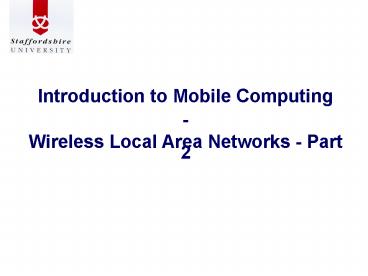Introduction to Mobile Computing - PowerPoint PPT Presentation
1 / 24
Title:
Introduction to Mobile Computing
Description:
Hacking: an attacker trying to gain access to a system they do not have authorisation for. Address Spoofing: attacker fakes their IP address so the receiver thinks ... – PowerPoint PPT presentation
Number of Views:33
Avg rating:3.0/5.0
Title: Introduction to Mobile Computing
1
Introduction to Mobile Computing - Wireless Local
Area Networks - Part 2
2
Overview
- Usage of WLANs
- WLAN Security
- WLAN Authentication
- WLAN Air Interface Issues
3
Usage of WLANs
- WLANs are becoming more and more popular within
corporate and home networks because of the
benefits they provide - Provides flexibility in setting up networks
- fast setup times
- reduced cabling cost
- This has lead to changes in what WLANs are being
used for and subsequently the requirements for
WLANs in general - This is similar compared to the evolution of
other technologies such as Ethernet networks that
developed through a change of user requirements
4
Usage of WLANs
- The changed user requirements have resulted in a
change for WLAN technology through the IEEE - To support users the following extensions were
added to the original WLAN standard - 802.11e
- Enhancements QOS, including packet bursting
- 802.11f
- Inter-Access Point Protocol (IAPP)
- 802.11h
- 5 GHz spectrum, Dynamic Channel/Frequency
Selection (DCS/DFS) and Transmit Power Control
(TPC) for European compatibility - 802.11i
- Enhanced security
- 802.11n
- Higher throughput improvements, stream
multiplexing - 802.11s
- Mesh Networks
5
Usage of WLANs
- Some of those changes resulted from the way
Wireless LANs work - WLANs are based on radio technology to allow
communication between the network devices to take
place - Radio signals can only travel for a certain
distance which is influenced by the surrounding
environment - Due to this network devices have a limited range
- This range can be defined by a bubble around the
device - To allow communication of WLAN devices these need
to be within each others range - For full network connectivity the WLAN user
device needs to be within the range of an Access
Point
6
WLAN Security
- Any information sent out through the air
interface will also be picked up by other devices
within that range that may not be part of the
original conversation
7
WLAN Security
- when WLANs were developed Security was not a
primary concern - the need for security developed with time
- similar to wired LANs WLANS have security issues
that have to be addressed in order to ensure the
integrity of the wireless network - most security considerations for WLANs are the
same as for wired networks - however due to the wireless nature of this
technology there is special issues that arise
which are specific to this technology
8
WLAN Security
- Traditional LAN security issues are
- Hacking an attacker trying to gain access to a
system they do not have authorisation for - Address Spoofing attacker fakes their IP address
so the receiver thinks it is sent from a location
that it is not actually from with the aim to hide
the actual origin of the transmission - Eavesdropping intercepting and secretly
listening to information transitted over a
network
9
WLAN Security
- WLANs do not require a mobile device to be
physically connected in order to communicate with
the network - Due to the wireless element of this technology
WLANs are more vulnerable to attacks from outside
than wired networks - In order to ensure the integrity of the network
appropriate security measures need to be
installed/configured - WLAN vulnerabilities
- Authentication procedure
- Securing of transmitted data
10
WLAN Security
- Transmitted data can easily be received by any
wireless interface in the vicinity of the sender - This can be done for the purpose of analying
network communications for improving network
efficiency - However this can also be used to listen into
network communicatios for eavesdropping in case
transmitted information is not secured - Unless an Access Point is sufficienlty secured
unauthorised devices can connect to network and
use its services - Owner of network connections is responsible for
any illegal use of network connection/services
that may occur as a result - This can not only affect companies but also home
users
11
WLAN Security - SSID
- To allow communication of a user device with an
access point and the attached network a network
device must use a so-called Service Set
Identifier (SSID) - The SSID is a unique identifier that can be any
alphanumeric entry up to a maximum of 32
characters - Each Basis Service Set (BSS) is assigned such a
identifier for the purpose of authentication - In case an Extended Service Set (ESS) is used the
identifier assigned is referred to as an Extended
Service Set Identifier (ESSID) - This restricts access to the network to
authorised users and provides a low level of
security for the WLAN
12
WLAN Security Filtering
- Further options to provide security for a WLAN
are those used in a wired network - As every device has been assigned a unique 48 bit
identifier this can be used to implement
filtering - This is similar to MAC address filtering on wired
networks and requires the network administrator
to configure all WLAN devices that give access to
then network to be configured accordingly - Altough this will restrict access to the network
the risk of eavesdropping on transmitted
information remains - In case a higher level of security is required to
protect sensitive data encryption algorithms can
be used
13
WLAN Security Encryption
- Wired Equivalent Privacy WEP
- WEP is aimed at providing security for the
wireless links between the clients and access
points, which are susceptible to eavesdropping - This is achieved by encryptiong data to be
transmitted using the encryption type Rivest
Cipher 4 (RC4) with a so-called WEP key - The WEP-key is a 40-bit key but can be extended
to 128 bits depending on the level of security
required - The encryption key is defined by the user on
device - To allow encryption to work the key defined on
the AP has to be identical with this
14
WLAN Security - Encryption
- Wi-Fi Protected Access WPA
- Encryption technique that builds upon the
weaknesses of WEP - Allows for more complex encryption of data as
well as authentication at the same time - WPA uses the Temporal Key Integrity Protocol
(TKIP) - Authentication method used is based on 802.X and
the Extensible Authentication Protocol (EAP) - Requires an authentication server
- Due to the improved level of security this type
of encryption is suitable for the enterprise
environment
15
WLAN Security - Encryption
- WAP2
- WPA2 is also known as IEEE 802.11i
- Can be considered to be the second Generation of
WPA - Supports a special encryption protocol that has
been designed for wireless networks and is based
on the Advanced Encryption Standard (AES)
national standard cipher in combination with
further encryption techniques - Algorithms used by WPA2 are very computational
intense and require special hardware to utilise
this security standard - Does support roaming of devices
16
WLAN Security Authentication
- to be able to communicate in WLANs user devices
have to attach to an Access Point - For security purposes the 802.11 standard also
provides authentication for WLANs - The authentication process consists of three
stages probe, authentication and association - The 802.11 standard provides two methods of
authentication for user devices and access points - Open Authentication
- Shared Key Authentication
17
WLAN Security Authentication
- Open Authentication
- Open Authentication is a very basic
authentication procedure that uses clear text
transmission - method does not verify the machine or user
- Allows guest machines to attach to Access Points
- Open authentication method usually involves a WEP
key - Only provides a low level of security
18
WLAN Security Authentication
- Open Authentication
19
WLAN Security Authentication
- Shared Key Authentication
- Shared key authentication uses a WEP key for the
authentication process - For the authentication process to be successful
both sides need to know the correct key - Provides a higher level of security than Open
Authentication method
20
WLAN Security Authentication
- Shared Key Authentication
21
WLAN Air Interface Issues
- The defined frequency ranges for the different
WLAN standards are not licensed and can be used
by anybody - Frequency range assigned for WLANs has a limited
range - This range is shared by all users that are
concurrently accessing it which results in
collisions between different devices trying to
transmit at the same time - Unless access to the air interface is regulated
by the network through some mechanism little or
no communication would take place - Another problem is the hidden terminal problem
22
WLAN Air Interface Issues
- Hidden Terminal Problem
- Device B is able to hear both devices A and C
- However devices C and A are not aware of each
other
A
B
C
23
WLAN Air Interface Issues
- The currently used technique to address this
issue is referred to as Carrier Sense Multiple
Access with Collision Avoidance (CSMA/CA)
Silence
CSMA
Access Point
RTS
RTS Request to Send
CTS
CTS Clear to Send
ACK Acknowledgment
Data
ACK
24
IMWT WLANs Part 2
Questions ...?