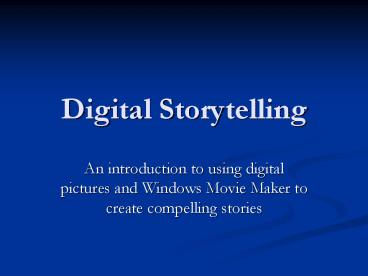Digital Storytelling PowerPoint PPT Presentation
1 / 20
Title: Digital Storytelling
1
Digital Storytelling
- An introduction to using digital pictures and
Windows Movie Maker to create compelling stories
2
What is Digital Storytelling?
- Digital Storytelling is a multimedia presentation
using photographs, music and narration to
communicate a message. - Storytelling relating a tale to one or more
listeners through voice and gesture - Not just reading a story out loud the
storyteller re-creates a series of mental images
through words, gestures and sounds - Each listener derives own meanings from the story
3
What is Digital Storytelling
- What makes up a compelling story?
- Drama
- Emotion
- Music
- Powerful Images
- Descriptive Writing
- Something to which the listener/viewer can relate
4
Types of Personal Stories
- The Story About Someone Important to You
- Character Stories
- Finding meaning in a relationship with person or
pet - Why is this person or pet important to you?
- Family Member or Friend
- Girlfriend?
- A professional athlete or actor
- Memorial Stories
- Honoring or remembering people who have passed
away
5
Types of Personal Stories
- The Story About an Event in Your Life
- Adventure Stories
- Could be a vacation or time spent in a new
environment - Could be a emotional adventure
- Accomplishment Stories
- Stories about achieving some kind of goal
- Athletically, Academically, etc.
- 5 Ws and How
- What, Where, When, Who and How
6
Types of Personal Stories
- The Story About a Place in Your Life
- What places in your life are important to you?
- Church or School?
- Your Room or Your House?
- Your Car?
- Football Field?
- A place you would like to visit
- The Story About What I Do?
- Is your hobby or job important to you?
- What is your job/hobby and why is it important to
you? - Highlight and Lowlights?
- Mentor?
- How has the job/hobby affected your life and
family?
7
Seven Elements of Storytelling
- Point of View
- Define what you are trying to communicate with
your story WHAT IS YOUR POINT? - The viewer may forget the story but should
always remember your point - Dramatic Question
- Sets up your story and alerts the viewer of what
to look for - What is the meaning of friendship?
- What is love?
- Why is Lebron James so good?
- How has LSCHS helped me grow as a person?
- Who am I?
- The question should be answered by the end of the
story!
8
Seven Elements of Storytelling
- Emotional Content
- Emotions of the story should grab attention of
the viewer - Love and Friendship
- Death and Loss
- Acceptance and Rejection
- Growth and Fighting Through Adversity
- Honor and Remembrance
- The Gift of Your Voice
- Your Voice-Over is a Powerful tool
- You can say something to someone without having
to say it to them directly - Rare opportunity to hear your own voice
- Your script should be a well-written emotional
short essay about your topic
9
Seven Elements of Storytelling
- The Power of the Soundtrack
- Music is an extremely powerful tool through out
life - Music can stir emotions
- Make sure song is appropriate including lyrics
- The music should ADD to the project and
compliment the voice-over - The viewer may forget the story but should
always remember your point - Economical Writing
- You need to say a lot in as few words as possible
- This is not an 6 page English Paper 2 minutes
maximum - Pictures and Script should work together to
create an appealing project - Storyboard your project using pictures and script
to envision the project - Closure
- Wrap up the topic by the end of the project
answer the dramatic question!
10
Seven Elements of Storytelling
- Pacing
- Rhythm of a story keeps people interested
- Use dramatic pauses when necessary
- Use change of speeds to indicate change in
emotion - Edit your pictures to work with the audio quick
edits for exciting action - Make sure your story can breathe! If it is too
long, take out some copy dont just talk faster!
11
Examples of Digital Storytelling
- www.bliptv.com
- High school students
- http//www.coe.uh.edu/digital-storytelling/example
s.htm - University of Houston students
- http//www.streetside.org/stories/digital-stories.
htm - 7th Grade Students
12
Where to Begin?
- STEP 1 Choose a topic
- Topic Suggestion Who Am I?
- Find a person, thing or event in your life that
you would like to write about and of which you
have pictures - Topic Select from list of topics we went over
in class - Could be about family, friends, hobbies etc.
13
The Storytelling Process
- STEP 2 Collect Photographs
- Collect as many photographs as possible
- At Least 25 Pictures
- Digital Pictures
- Bring in pictures on a CD/DVD or memory card
- Film Pictures
- Bring in by Wednesday at latest to scan images
- Internet Images
- Download images from the WWW and save them to
specific folder - Find Images that will help tell your story!
14
The Storytelling Process
- STEP 3 Write the Essay
- Write a one-page double spaced essay about your
topic - Start with an outline
- Use the words from the outline in your essay
- Remember to shorten text!
- Essay DUE WEDNESDAY at Start of Class!
- Print out 2 copies
- Classmate will serve as an editor for your draft
and correct mistakes
15
The Storytelling Process
- STEP 4 Choose Music
- Choose at least 1 song, preferably more than 1
- Use music to introduce and end your project
- Also use music under narration to add energy or
emotion to script - Make sure the music and narration works with your
theme! - Bring in music on a CD or Thumb drive
16
The Storytelling Process
- STEP 5 Construct Story Board
- Take your essay and decide how many pictures you
will need for musical introduction no more than
5 - Follow along your essay and determine which
pictures will go where in the final project - Keep pictures visible for 5-10 seconds at the
most - Choose pictures for the musical closing
17
The Storytelling Process
- STEP 6 Record Narration
- When essay is proofread and corrected, you will
record your narration digitally in WEXP - You will need to have narration done at some
point by Thursday - Set up an appointment to see me during or after
school on Wednesday - Rehearse your script several times prior to
recording - Mark script where you need to make pauses or
emphasize words
18
The Storytelling Process
- STEP 7 Construct your Project
- You will begin editing the project on Thursday
using Windows Movie Maker - Project will be due on Wednesday (Exam Day) by 3
pm - You will have class time and you can use the lab
after/before school and during breaks on your
exam days - Remember to use pictures, music, animation and
titles to create an appealing project - Project should be 2-3 minutes
19
Windows Movie Maker
- What is Windows Movie Maker?
- It is a video editing program which comes for
free with all Microsoft Windows operating systems - Click on Programs
- Find Windows Movie Maker and Click on it
- The program is much like Adobe Premiere Pro, but
with a much more user-friendly interface - The program allows us to
- Edit Video and Pictures
- Add narration, music and sound effects
- Create text, graphics and credits
- Use Animation on text and transitions to add
visual appeal
20
Windows Movie Maker
- Click here for help with Windows Movie Maker
- http//www.microsoft.com/windowsxp/using/moviemake
r/default.mspx