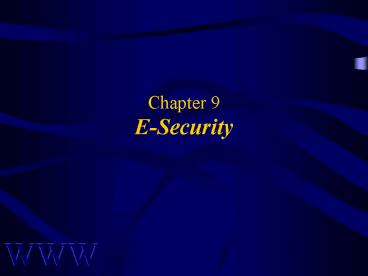Chapter 9 ESecurity PowerPoint PPT Presentation
1 / 27
Title: Chapter 9 ESecurity
1
Chapter 9E-Security
2
OBJECTIVES
E-Security Objectives
- Security in Cyberspace
- Conceptualizing Security
- Designing for Security
- How Much Risk Can You Afford?
- Virus Computer Enemy 1
- Security Protection Recovery
3
ABUSE FAILURE
E-Security Security in Cyberspace
- Fraud
- Theft
- Disruption of Service
- Loss of Customer Confidence
4
WHY INTERNET IS DIFFERENT?
E-Security Security in Cyberspace
5
SECURITY CONCERNS
E-Security Conceptualizing Security
- Confidentiality
- Authentication
- Integrity
- Access Control
- Non-repudiation
- Firewalls
6
INFORMATION SECURITY DRIVERS
E-Security Conceptualizing Security
- Global trading
- Availability of reliable security packages
- Changes in attitudes toward security
7
PRIVACY FACTOR
E-Security Conceptualizing Security
8
DESIGNING FOR SECURITY
E-Security Designing for Security
- Adopt a reasonable security policy
- Consider web security needs
- Design the security environment
- Authorizing and monitoring the system
9
ADOPT A REASONABLE SECURITY POLICY
E-Security Designing for Security
- Policy
- Understanding the threats information must be
protected against to ensure - Confidentiality
- Integrity
- Privacy
- Should cover the entire e-commerce system
- Internet security practices
- Nature level of risks
- Procedure of failure recovery
10
DESIGN THE SECURITY ENVIRONMENT
E-Security Designing for Security
SECURITY CONSULTANT
CERTIFIED STAFF
Verify IT Staff Integrity
Guidelines
Password
Assignment
Test data
CUSTOMER SERVICE
Edit payment system
CERTIFIED WEBSITE
DATABASE
Verified Site
Authorized link
Exhibit - Logical procedure flow
11
SECURITY PERIMETER
E-Security Designing for Security
- Firewalls
- Authentication
- Virtual Private Networks (VPN)
- Intrusion Detection Devices
12
AUTHORIZING MONITORING SYSTEM
E-Security Designing for Security
- Monitoring
- Capturing processing details for evidence
- Verifying e-commerce is operating within security
policy - Verifying attacks have been unsuccessful
13
HOW MUCH RISK CAN YOU AFFORD?
E-Security How Much Risk Can You Afford?
- Determine specific threats inherent to the system
design - Estimate pain threshold
- Analyze the level of protection required
14
KINDS OF THREATS / CRIMES
E-Security How Much Risk Can You Afford?
- Physically-related
- Order-related
- Electronically-related
15
CLIENT SECURITY THREATS
E-Security How Much Risk Can You Afford?
- Why?
- Sheer Nuisances
- Deliberate Corruption of Files
- Rifling Stored Information
- How?
- Physical Attack
- Virus
- Computer-to-computer Attack
16
SERVER SECURIY THREATS
E-Security How Much Risk Can You Afford?
- Web server with an active port
- Windows NT server, not upgraded to act as
firewall - Anonymous FTP service
- Web server directories that can be accessed
indexed
17
HOW HACKERS ACTIVATE A DENIAL OF SERVICE
E-Security How Much Risk Can You Afford?
- Break into less-secured computers connected to a
high-bandwidth network - Installs stealth program which duplicate itself
indefinitely to congest network traffic - Specifies a target network from a remote location
and activates the planted program - Victims network is overwhelmed users are
denied access
18
VIRUS COMPUTER ENEMY 1
E-Security Virus Computer Enemy 1
- A malicious code replicating itself to cause
disruption of the information infrastructure - Attacks system integrity, circumvent security
capabilities cause adverse operation - Incorporate into computer networks, files other
executable objects
19
TYPES OF VIRUSES
E-Security Virus Computer Enemy 1
- Boot Virus
- Attacks boot sectors of the hard drive
- Macro Virus
- Exploits macro commands in software application
20
VIRUS CHARACTERISTICS
E-Security Virus Computer Enemy 1
- Fast
- Easily invade and infect computer hard disk
- Slow
- Less likely to detect destroy
- Stealth
- Memory resident
- Able to manipulate its execution to disguise its
presence
21
ANTI-VIRUS STRATEGY
E-Security Virus Computer Enemy 1
- Establish a set of simple enforceable rules
- Educate train users
- Inform users of the existing potential threats
to the companys systems - Update the latest anti-virus software periodically
22
BASIC INTERNET SECURITY PRACTICES
E-Security Security Protection Recovery
- Password
- Alpha-numeric
- Mix with upper and lower cases
- Change frequently
- No dictionary names
- Encryption
- Coding of messages in traffic between the
customer placing an order and the merchants
network processing the order
23
SECURITY RECOVERY
E-Security Security Protection Recovery
- Attack Detection
- Damage Assessment
- Correction Recovery
- Corrective Feedback
24
FIREWALL SECURITY
E-Security Firewall Security
- Firewall
- Enforces an access control policy between two
networks - Detects intruders, blocks them from entry, keeps
track what they did notifies the system
administrator
25
WHAT FIREWALL CAN PROTECT
E-Security Firewall Security
- Email services known to be problems
- Unauthorized external logins
- Undesirable material, e.g. pornography
- Unauthorized sensitive information
26
WHAT FIREWALL CANT PROTECT
E-Security Firewall Security
- Attacks without going through the firewall
- Weak security policy
- Traitors or disgruntled employees
- Viruses via floppy disks
- Data-driven attack
27
SPECIFIC FIREWALL FEATURES
E-Security Firewall Security
- Security Policy
- Deny Capability
- Filtering Ability
- Scalability
- Authentication
- Recognizing Dangerous Services
- Effective Audit Logs