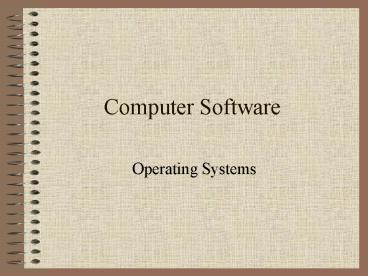Computer Software - PowerPoint PPT Presentation
Computer Software
Starting a computer that is turned off. Warm Boot. Restarting a computer that is on. CTRL ALT DEL. Using a Windows option. Boot Up Sequence. Press power button ... – PowerPoint PPT presentation
Title: Computer Software
1
Computer Software
- Operating Systems
2
Operating System (OS)
- Software that controls the computers functions
- Can be stored on a chip (Pocket PC)
- Can be stored on the hard drive
- Called a platform
- Different sized computers use different OS
3
Boot Up
- Starting a computer
- Cold Boot
- Starting a computer that is turned off
- Warm Boot
- Restarting a computer that is on
- CTRLALTDEL
- Using a Windows option
4
Boot Up Sequence
- Press power button
- BIOS chip tells computer time, date and other
info. - Computer checks all parts inside and out
Called POST (Power On Self Test) - BIOS looks for files on floppy, then CD then hard
drive
5
Boot up (cont)
- 5. Main files for Operating System load up in RAM
- Called the kernel
- 6. OS loads configuration files
- 7. Shows Windows Desktop
6
(No Transcript)
7
What the OS does
- Manages programs
- Manages memory
- Configures devices
- Monitors the system
- Manages files
- Manages hard drive
8
Types of Operating Systems
- Disk Operating System (DOS)
9
Windows
- Windows 3.1 1990
- Windows NT 1993
- Windows 95 1995
- Windows 98 1998
- Windows ME 2000
- Windows 2000 2000
- Windows XP 2001
10
Windows
- All versions of Windows made computers easier to
use - Provided a GUI (Graphical User Interface)
11
Other Operating Systems
- Mac OS X
- OS/2 Warp
- Unix
- Linux
- Windows CE
- 1984 Apple Computers
- IBM
- Unix 1970s Bell Labs
- 1991 Free
- Used in handheld computers
12
(No Transcript)
PowerShow.com is a leading presentation sharing website. It has millions of presentations already uploaded and available with 1,000s more being uploaded by its users every day. Whatever your area of interest, here you’ll be able to find and view presentations you’ll love and possibly download. And, best of all, it is completely free and easy to use.
You might even have a presentation you’d like to share with others. If so, just upload it to PowerShow.com. We’ll convert it to an HTML5 slideshow that includes all the media types you’ve already added: audio, video, music, pictures, animations and transition effects. Then you can share it with your target audience as well as PowerShow.com’s millions of monthly visitors. And, again, it’s all free.
About the Developers
PowerShow.com is brought to you by CrystalGraphics, the award-winning developer and market-leading publisher of rich-media enhancement products for presentations. Our product offerings include millions of PowerPoint templates, diagrams, animated 3D characters and more.