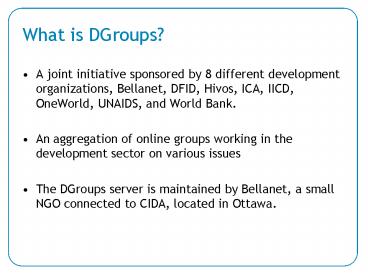What is DGroups - PowerPoint PPT Presentation
1 / 19
Title:
What is DGroups
Description:
... sharing activities, f2f meetings, inaugural workshop, annual conferences ... define roles and responsibilities, select and recruit partners (if needed) 2 weeks: ... – PowerPoint PPT presentation
Number of Views:82
Avg rating:3.0/5.0
Title: What is DGroups
1
What is DGroups?
- A joint initiative sponsored by 8 different
development organizations, Bellanet, DFID, Hivos,
ICA, IICD, OneWorld, UNAIDS, and World Bank. - An aggregation of online groups working in the
development sector on various issues - The DGroups server is maintained by Bellanet, a
small NGO connected to CIDA, located in Ottawa.
2
E-discussions, Virtual Communities of Practice,
and Online Consultations
E-discussions a limited time activity,
multi-way discussions/dialog on a specific
topic, contributors interact with one another
and the moderators.
Communities of Practice an ongoing virtual
community of interest informally bound together
by shared expertise, contributors interact with
one another and the moderators.
Consultations a limited time activity,
comments and critique invited on prepared
material.
3
Wide spread internet connection but Bandwidth
issues still there
4
Why the mailing list is so special?
- Use email as the core of its technical operations
- Help your target audience with low bandwidth
connections, make it easier for their voices to
be heard
5
Sample
6
Sample
7
Sample
8
Sample
9
How does it work?
- Email web-based discussions
- Mostly open to the public and moderated
- Focused on a particular subject
- Limited in duration
- Archived on the web for future reference
10
Content Moderator
Technical Admin.
11
Features
- share different types of resource files
- access subscriber activity reports
- access to convenient member profile forms
- access message sending statistics
- add list members easily
- use a built-in group calendar
12
How can SCARDA use Dgroups?
For SCARDA members interested in
- complementing their learning and knowledge
sharing activities, f2f meetings, inaugural
workshop, annual conferences - enhancing the impact of the SCARDA program
through sustained knowledge-sharing - using an online tool for working groups and task
teams - soliciting comments and critique on prepared
materials
13
How can SCARDA use Dgroups?(contd.)
- sustaining an ongoing virtual community of
interest - collaborating with partners and stakeholders in
planning for events - conducting needs assessment for planned
activities - initiating and sustaining outreach activities
(newsletters mailings, announcements) - More than 2494 discussions involving 105,184
participants
14
Current applications in FARA
- E-discussion Community of Practice FARA
Regional Agricultural Information Learning
System Community - The RAILS Dgroup is an open space for
collaboration among RAILS stakeholders and/or
partners. It is a tool to enhance effective
implementation of RAILS, especially in capturing
lessons learnt among various actors and partners
with different capacities and resources. - 77 members, 47 messages, 19 resources
- (as per 30/04/2008)
15
Key steps and generic timeline for organizing a
discussion
Before launch
- 3-4 weeks set the topic for discussion,
contact the SCARDA team, plan and design, set
the objectives and clear indicators of success,
allocate resources, define roles and
responsibilities, select and recruit partners
(if needed) - 2 weeks publicize, hire content moderators
Æ
Æ
Æ
Æ
Æ
Æ
Æ
Æ
Æ
16
Key steps (contd)
- Launching the Discussion ÆPost introductory
message, Æset direction, Æapprove members,
Æpost responses from members - During the Discussion Æpost messages daily,
Æguide participation, Æguide quality and tone,
Æsynthesize the discussion weekly/daily.
17
Key Steps (contd)
- Concluding the Discussion Æpost participant
survey (if needed), or seek informal participant
feedback,Æsummarize the discussion, Æformally
close the discussion. - Follow-up to Discussion ÆReview participant
feedback, Æintegrate the conclusions/discussion
feedback in the final product/activity/document
etc.
18
Next Steps Fill out the form
- A discussion space will be created for SCARDA
within a week.
19
Next Steps A key resource
- A Networked Research Approach - A guide to
conducting research in a network settingBy Kate
Czuczman in collaboration with Priyanthi
Fernando, Urs Karl Egger, Marinke van Riet - 2006, 60 p.Click here to download the English
versionAcrobat 1.8 MB) http//www.ifrtd.org/new/r
es/en_nr_manual.pdf Click here to download the
French version(Acrobat 1.8 MB)
http//www.ifrtd.org/new/res/fr_nr_manual.pdf