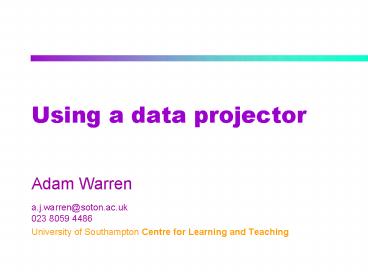Using a data projector PowerPoint PPT Presentation
Title: Using a data projector
1
Using a data projector
- Adam Warren
- a.j.warren_at_soton.ac.uk023 8059 4486
- University of Southampton Centre for Learning and
Teaching
2
Why use PowerPoint?
- your ideas here
3
Data projector
- permanently installed
- AVPS Website www.avps.soton.ac.uk
- on-demand service
- AVPS booking required
- email avpsbook_at_soton.ac.uk, phone x23791, web
form - customer number ( online access code)
- they can deliver and collect
- you deal with set-up
- advice available from AVPS staff
4
Technical requirements
- permanently installed PC
- check version of PowerPoint
- only use standard fonts
- need to transfer data (3.5 disk or CD-ROM)
- or make available via Web or Blackboard
- bring your own laptop
- power supply, video lead, (network cable?)
- a dry run is strongly advised
5
Laptop Internet access
- Re-configure and reboot
- IP, Subnet and Gateway numbers
- available from www.avps.soton.ac.uk
- remember to note down existing settings
- a practice run is essential
- Netswitcher software utility
- single-click access to multiple setups
- www.netswitcher.com - 15 licence
6
Practical issues
- set-up time
- room lighting note-taking
- technical problems plan B
- are the benefits worth the costs?
- do you really need to use a data projector?
- would OHP foils do instead?
PowerShow.com is a leading presentation sharing website. It has millions of presentations already uploaded and available with 1,000s more being uploaded by its users every day. Whatever your area of interest, here you’ll be able to find and view presentations you’ll love and possibly download. And, best of all, it is completely free and easy to use.
You might even have a presentation you’d like to share with others. If so, just upload it to PowerShow.com. We’ll convert it to an HTML5 slideshow that includes all the media types you’ve already added: audio, video, music, pictures, animations and transition effects. Then you can share it with your target audience as well as PowerShow.com’s millions of monthly visitors. And, again, it’s all free.
About the Developers
PowerShow.com is brought to you by CrystalGraphics, the award-winning developer and market-leading publisher of rich-media enhancement products for presentations. Our product offerings include millions of PowerPoint templates, diagrams, animated 3D characters and more.