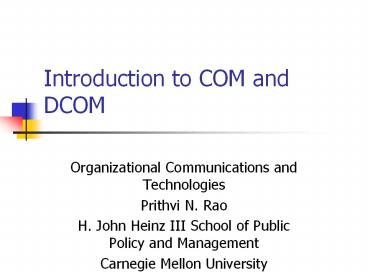Introduction to COM and DCOM - PowerPoint PPT Presentation
Title:
Introduction to COM and DCOM
Description:
ActiveX Services. Binary packaging of in-proc components ... Examined relationship between COM, OLE and ActiveX. Examined the features of COM ... – PowerPoint PPT presentation
Number of Views:2686
Avg rating:3.0/5.0
Title: Introduction to COM and DCOM
1
Introduction to COM and DCOM
- Organizational Communications and Technologies
- Prithvi N. Rao
- H. John Heinz III School of Public Policy and
Management - Carnegie Mellon University
2
Readings
- Posting on the Class Web Site
3
Objectives
- Present the basic features of COM and DCOM
4
What is COM?
- Binary protocol by which software components can
connect and communicate - Language independent
- Platform independent
- Philosophy for architecting software components
- Programming discipline for component development
- Microsofts object technology
- Originally referred to as OLE
5
What is COM?
- COM is a specification
- COM is a set of services
- COM supports modular programming
- COM is object-oriented (?)
- COM enables easy customization and upgrades to
your application (?) - COM supports distributed applications
- COM components can be written in a variety of
languages
6
Activex, OLE and COM
OLE
ActiveX
Embedding Linking Drag-and-drop Compound documents
Documents Controls Scripting
Uniform data transfer Persistent storage monikers
Automation
COM
7
Role of COM in the Model
- COM services provide foundations
- UDT is language and program independent data
transfer - Persistence provides for machine-independent
standardized object persistence - Monikers facilitate file namespace object
identification across machines - Automation facilitates COM object access from
scripting clients
8
The Role of COM in the Model
COM
Uniform Data Transfer
Monikers
Persistent Storage
Automation
Component Object Model
9
Object-Linking-and-Embedding
- OLE services allow off-the-shelf app data
interoperability - Host (client/container) can edit/store foreign
application (server) data via pre-defined set of
COM interfaces - Can be user initiated
- End-user-drag-drop of data between applications
10
Object-Linking-and-Embedding
In Place Activation (visual editing)
Linking
Embedding
Drag and Drop
11
ActiveX Services
- Binary packaging of in-proc components
- Deployed in windows/dialogs or in web pages
- Dynamically downloaded with page
- Web-based distribution pf documents
- IIS-aware Automation-aware pages (ASP)
12
Component Object Model
Interface
Server
Client (Container)
Object
Interface Pointer
13
Distributed COM
Process Boundary
Network Boundary
Client (DLL or EXE)
In-Proc Object (DLL)
Local Object (EXE)
Remote Object (EXE)
14
COM and DCOM
- DCOM is now a standard part of 32-bit Windows
- NT 4.0, Win98, Win95 with IE4
- DCOM being propagated to other platforms as well
- Solaris
- HPUX
- Digitals VMS (in beta)
- Provides transparency for remote interfaces,
parameters and return values
15
COM and DCOM
- Reusable code is difficult to create even in C
- Traditional static link libraries have dependency
deficiencies - Windows dlls have their own set of limitations
- Need for a vendor independent strata for building
reusable components
16
Lack of Reusability
- Static Libraries
- Duplicated code on disk
- Duplicated code in memory
- No way to replace library without relinking
and/or recompiling - Dynamic Link Libraries (a better solution)
- Code resides only on one system
- Code only needs to be loaded once in memory
- Field replacement of implementation is possible
17
COM Benefits
- Component based suggests more code re-use
- Smaller distributable components
- Replaceable components
- Binary compatibility and encapsulation
- Thin layers of abstraction
- Decoupling interface from implementation
- Decoupling object identity from implementation
- Dependency reduction in large projects
18
COM Fundamentals
- COM defines
- What constitutes a COM object
- How com objects expose features for other
components to use - How this works across processes and across
networks - When objects are destroyed
- No specification about implementation
- Only describes behavior/characteristics pertinent
to connecting/communicating with other objects - Allows flexibility
- Permits implementation stay lightweight and
language-independent
19
COM Principles
- Object services are accessed via interfaces
- Interfaces have identity
- Objects consist of interface implementation
- Objects have identity
- Objects must be registered
20
COM Principles
- Objects have location independence
- Objects have implementation transparency
- Object services can be published via a type
library
21
Key COM Concepts
- Interfaces
- Objects
- Identity
- Registration
- Type Libraries
22
Whats an Interface?
- An abstract data type containing pointers to a
group of related function - Contract between client and object
- Features/functionality only available via
interfaces - Objects features expressed by the interface it
implements - Once published never changes
- Existing interfaces may be extended
- Contract between COM and object author
- Object implements all methods in interface
23
Whats an Interface?
- A pointer to a table of pointers to methods
- No limit to the number of methods in an interface
- Strongly typed
- Transparency for DCOM implementation
24
COM Identity
- COM components are associated with a unique ID
- Interface (IID)
- Objects (CLSID)
- Type libraries (TLID)
- Features/service groups of categories (CATID)
- Components defined by COM have pre-assigned Ids
- Each ID distinguishes a component from another
- Prevents collisions
- Supports versioning
- Accessed via ID
25
Component IDs
- Generated by component author via development
tools - Guaranteed to be unique
- Uses machine ID, NIC date and time information to
create 128 bit long integer id - Referred to as GUID
- Guaranteed to be unique on all systems on the
planet - Can be created in multiple ways
- CoCreateGuid from COM API function
- GUIDGEN command line tool
- Development tools do this automatically
26
Registration
- System registry
- Database of information about available objects
in system - May contain configuration information
- Updated when object is installed
- Entries organized by IDs
- Each COM object registry entry must specify
- Objects CLSID
- Path to objects server
- Object registry entries may also specify
- Human readable name
27
Type Libraries
- Binary language-independent file
- Describes COM objects, interfaces, methods, data
types and Ids of components in a server - Created by component author during development
- Used by client authors during client development
- Compiled form a script written in DCE Interface
Definition Language (IDL) - TLB provide all essential details required for
clients to invoke objects described
28
COM Principles
- Objects accessed via Interfaces
- Interfaces have identity
- Objects composed of interface implementations
- Objects have identity
- Objects have location independence
29
COM Principles
- Objects have implementation transparency
- Object services can be published via a type
library
30
COM Interface Rules
- Interface methods are abstract
- Interfaces never expose data
- All methods in an interface must be implemented
- Interface methods must return HRESULT
31
Instantiating a COM Object
- Client calls a COM API function with object CLSID
- CoCreateInstance
- CoGetClassObject
- COM looks up objects CLSID in registry
- COM finds the server pathname in the registry
- COM invokes the objects server
- Server requests an object instance from the
objects class factory - Server instantiates object
32
Instantiating a COM Object
- Server returns pointer to objects default
interface to COM - COM returns interface pointer to client
33
Interoperability Issues
- CORBA/RMI?
- CORBA/DCOM?
- RMI/DCOM?
- Multiple Inheritance (CORBA) maps to Multiple
Interfaces in DCOM
34
Summary
- Examined relationship between COM, OLE and
ActiveX - Examined the features of COM
- Examined the principles of COM
- Presented the activation of COM objects
- Presented issues in interoperability