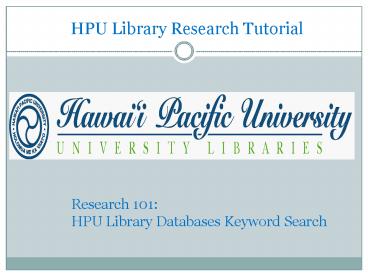HPU Library Research Tutorial - PowerPoint PPT Presentation
1 / 17
Title:
HPU Library Research Tutorial
Description:
HPU Library Research Tutorial. Research 101: HPU Library Databases Keyword Search ... Try a keyword search for 'global warming'. Results List for EBSCO Search ... – PowerPoint PPT presentation
Number of Views:194
Avg rating:3.0/5.0
Title: HPU Library Research Tutorial
1
HPU Library Research Tutorial
Research 101 HPU Library Databases Keyword Search
2
HPU Pipeline Log-In
Log-In to HPU Pipeline here
Site address to enter HPU Pipeline
https//campus.hpu.edu
3
HPU Library Pipeline Tab
- To access the HPU Library Catalog, log-in to
Pipeline and click on the Libraries tab.
Click on Libraries tab to open
4
Keyword Search - EBSCO
This is a brief demonstration of using keywords
to search for articles in Academic Search Premier
(EBSCO) database.
5
HPU Research Tools
Select Databases from the Research Tools Box
6
Research Databases by Subject
Search by Title, by Subject, or Multisubject
7
Academic Search Premier EBSCO
Try a Keyword Search in Academic Search Premier
EBSCO
8
Keyword Search EBSCO Database
Keywords will help you find general articles on
your topic.
9
Keyword Search in EBSCO Database
Try a keyword search for global warming.
Check box for scholarly research.
Select publication date range.
10
Results List for EBSCO Search
The number of articles (search results) appears
above the citations.
Citation for each result includes author(s) name,
article title, journal name , date and page
numbers.
11
Refine EBSCO Search
This search has a large number of results which
should be narrowed.
Narrow the search by adding a suggested search
term CLIMATIC changes and clicking on it.
12
Updated Search Results - EBSCO
Sixty-eight (68) results appear after narrowing
search.
13
View EBSCO Citation
Click on title of article to see citation.
14
Article Citation - EBSCO
Options to print, email, and save the article
appear here.
Open article by clicking on PDF Full Text
15
Display Full Text of EBSCO Record
Return to Results List
View PDF full text display of article.
16
EBSCO Results List
Return to results list to find more articles or
end search.
17
End of EBSCO Search Demonstration
For further information contact Jennifer
Alm Distance Education Librarian
jalm_at_hpu.edu 808/356-5290