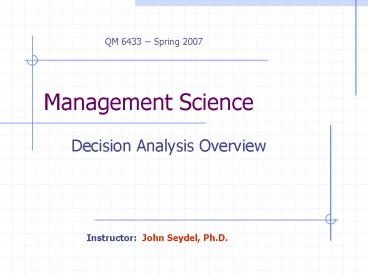Management Science PowerPoint PPT Presentation
1 / 24
Title: Management Science
1
Management Science
QM 6433 -- Spring 2007
- Decision Analysis Overview
Instructor John Seydel, Ph.D.
2
This Weeks Student Objectives
- Upon completion of this weeks course
activities, you should be able to - Formulate problems involving single decision
variables with finite sets of alternatives as
decision analysis problems - Model decision analysis problems using payoff
matrices - Use Excel to support the modeling and solution of
payoff matrices - Incorporate the following into spreadsheet models
where applicable - The SUMPRODUCT() function
- Mixed absolute cell referencing in formulae
3
Refer to Our Course Outline
- Spreadsheet modeling techniques
- Reinforce/strengthen this week
- Basic decision modeling concepts
- Reinforce/strengthen this week
- Specific modeling/solution techniques
- Decision analysis
- Introduce this week
- Linear programming
- Simulation modeling analysis
- Multicriteria decision making
- Project management concepts tools
4
Introducing Decision AnalysisConsider
Essentially Any Decision
- Two problem aspects involved
- Courses of action
- What choices we have
- Examples which job, how many papers, . . .
- States of nature
- Events out of our control (hence, uncontrollable
inputs) - Examples whos elected, weather, court
decisions, economy - Example vending machine problem
- Typically states of nature (e.g., daily demand)
are described by probability distributions - We can use decision analysis approaches to assist
us with many problems we encounter - Structuring problems with finite sets of
alternatives - Evaluating and comparing complex alternatives
5
The Payoff Matrix Approach
- For a single decision (hence one decision
variable) develop a table - Create a row for each decision alternative (i.e.,
choice) - Create a column for each state of nature
- The vending machine problem
- Decision alternatives are the possible number of
papers to stock - The state of nature refers to the daily demand
that occurs - Each cell in the table represents the criterion
outcome (i.e., payoff) for the corresponding
decision alternative and state of nature e.g.,
the vending machine problem - It should be obvious here that the criterion of
interest here is profit, and the objective is to
maximize profit - For example, consider what happens if 11 papers
are stocked, and demand that day is 10 - The value to go into that table cell is a
positive profit of 4.50 - Revenue 10 _at_ 1.00 10.00
- Cost 11 _at_ 0.50 5.50
6
Payoff Matrix for the Vending Machine Problem
7
Now, What to Do With the Payoff Matrix
- At first glance, it might seem to be an obvious
choice to stock the machine with 13 papers and to
sell all 13 - However, thats not an option
- That is, the number sold is subject to demand, an
uncontrollable input - Look again the table is telling us that, for
example, if we stock 13 papers, the outcome could
be a profit of 3.50, 4.50, 5.50, or 6.50,
depending upon demand - Heres where the historical demand data enter in
we treat the relative frequencies for each of the
demand levels as their respective probabilities - We then use the probabilities to discount (i.e.,
weight) the outcomes and calculate a weighted
average outcome for each stock level - This is known as using mathematical expectation
or EMV, which is just a weighted average outcome - Alternatives are compared by means of their EMVs
. . .
8
Comparing Alternatives (via EMV)
- This is really what decision analysis is all
about - That is, we need to compare to two or more
alternatives, where each alternative has multiple
possible outcomes, each associated with a
probability of occurrence - We do this by converting the multiple outcomes to
a single value, its mathematical expectation
(EMV), which we treat as a certainty equivalent
for a given alternative - Once certainty equivalence values are calculated
for each alternative, that with the best value is
chosen - For example, the EMV for the decision to stock 12
papers is - (4.00 x 0.05) (5.00 x 0.40) (6.00 x 0.30)
(6.00 x 0.25) 5.50
9
Decision Analysis A Summary of the Procedures
- Determine alternatives
- For each alternative
- Determine outcomes (e.g., monetary values)
possible - Determine probabilities for those outcomes
- Create model matrix or tree (stay tuned)
- Determine EMV for each alternative
- Make choice (alternative with best EMV)
- Note the application of
- The scientific problem-solving framework
- The modeling process
- Lends itself to Excel support . . .
10
Modeling with Excel
- Lets make Excel do what its good at doing
saving us from lots of work two opportunities
here - Calculating payoffs
- Determining EMV
- Consider the logic for the payoffs in the vending
machine problem calculate a few cells manually
first - Payoff is dependent upon
- Stock, S (the row indicator on the payoff
matrix), the controllable input - Demand, D (the column indicator on the payoff
matrix) - Sale revenue/unit, p, non-sale revenue/unit, q,
and cost/unit, c - Note that S is the only controllable input
(i.e., decision variable) - A relationship can be stated such that payoff
(profit) is either - S x (p c ) ? if stock lt demand
- D x p (S D ) x q S x c ? if stock gt demand
- Implement this on a worksheet (see example) . . .
11
The Excel Worksheet Payoffs
- This requires a fairly complex formula involving
- Named cells
- Cost per unit cost
- Sale revenue/unit sale
- Nonsale revenue/unit nonsale
- An IF() function
- Mixed absolute references (the challenging part)
- Assume the top left payoff cell is B9
(corresponding to stocking 10 units and a demand
of 10 units) - The formula for B9 would then be
- IF(A9ltB8,A9(sale-cost),B8sale(A9-B8)n
onsale-A9cost) - This formula can then simply be copied down the
column and then across the columns - It may be tempting just to calculate each payoff
manually and enter the result, but you lose the
functionality and flexibility that makes Excel
such a valuable tool if any of the inputs
change, you would need to go back through and
recalculate everything.
12
The Excel Worksheet EMV
- Calculating EMV is the easy part
- We use the SUMPRODUCT() function
- This multiplies corresponding elements of two
arrays and adds the results - Recall that EMV involves multiplying the payoffs
in a given row of a matrix by their corresponding
probabilities - Assume the top right payoff cell is E9
(corresponding to stocking 10 units and a demand
of 13 units) and that probability values are in
cells B14E14 - The formula for G14 (EMV for a choice to stock 10
papers) would then be - SUMPRODUCT(B9E9,B14E14)
- This could then be copied down the column
13
Finally, the Solution
- Refer again to the example worksheet
- First, the solutions not 5.50
- Thats just the criterion outcome if we implement
the best course of action - The solution is thus the course of action we
recommend - The real solution
- We recommend that 12 papers be stocked daily in
the vending machine at this location - If that is done, well see a long-term average
profit of 5.50 per day from this location - Note how this is (and should be) stated in
sentence form its a managerial problem - Recommendation is stated
- Consequences should be stated
- Qualifications are also of concern
- This last item is not to be taken lightly . . .
14
Looking a Bit Further into Decision Analysis
- Postoptimality (e.g., sensitivity) analysis?
- Once a decision has been made, we analyze the
quality of the decision - Final stage in the Scientific Problem-Solving
Process - Allows us to test how robust our decision is
- If the uncontrollable inputs change, how much
does that affect the decision (i.e., the
controllable input values) involved? - and/or
- Whats Plan B (i.e., and alternative set of
controllable input values) if the uncontrollable
inputs change? - Note sensitivity analysis does not tell us the
best values for the uncontrollable inputs - Consider risk (another criterion)
- Think about how this might be done
- Separately or in conjunction with profit
- Well address these concerns next week, along
with an interesting practical application
involving pricing decisions
15
One Final Item Decision Trees as an Alternative
to Payoff Matrices
- Decision tree approach
- Accomplishes the same as payoff matrices
- Can provide more intuitive maps of the decision
process - Must be used in complex and/or multi-stage
decision problems - Can get messy very quickly
- Doesnt lend itself to native Excel capabilities
we need add-ons (e.g., TreePlan) - We wont be doing much with decision trees but
you should understand the basic concepts - Note that the symbols are not arbitrary
- Squares (decision nodes) represent decision
alternatives (choices) - Circles (event nodes) represent possible outcomes
- Refer to the example spreadsheet (from Handouts
page) - Starts with basic tree model
- Progresses to complete model
- Solution shows EMV calculated for each event node
16
Summary of Objectives
- Formulate problems involving single decision
variables with finite sets of alternatives as
decision analysis problems - Model decision analysis problems using payoff
matrices - Use Excel to support the modeling and solution of
payoff matrices - Incorporate the following into spreadsheet models
where applicable - The SUMPRODUCT() function
- Mixed absolute cell referencing in formulae
17
Appendix
18
Spreadsheet Design Guidelines
- Organize the data, then build the model around
the data. - Do not embed numeric constants in formulas.
- Things which are logically related should be
physically related. - Use formulas that can be copied.
- Column/rows totals should be close to the
columns/rows being totalled. - The English-reading eye scans left to right, top
to bottom - Use color, shading, borders and protection to
distinguish changeable parameters from other
model elements. - Use text boxes and cell notes to document various
elements of the model.
19
Newspaper Vending Machine Case
- Scenario
- For a given location, you need to determine how
many newspapers to stock weekdays in a
coin-operated vending machine - Monetary information
- Cost per paper 0.50
- Revenue per paper
- 1.00 if sold
- Nothing otherwise disposal fees are negligible
- Decision determine best value for S, how many
papers to stock for any given weekday - Alternatives (i.e., choices)?
- Criteria (objectives)?
- Model
- Payoff matrix
- Note Not necessarily all papers will be sold
- Whats missing . . . ?
20
Consider the Historical Demand Data
21
The Probability Distribution
22
Recall the Scientific Problem-Solving Framework
(SPSF)
- Define the problem
- Define decision variables
- One number of papers to stock
- Determine criteria of importance
- One profit
- Specify whether criteria are associated with
goals or with objectives - Objective maximize profit
- Identify constraints (no explicit constraints)
- Consider alternatives
- Identify them
- Stock 10, 11, 12, or 13 papers (since demand
varies from 10 to 13) - Evaluate them
- Calculate EMV for each alternative
- Select best one
- Implement solution
- Monitor and revise solution re-solve if
appropriate
23
Recall Components of Decision Models
- Model components
- Inputs
- Uncontrollable (e.g., costs) also known as data
- Cost value
- Sales price
- Demand distribution
- Possible demand amounts
- Corresponding probabilities
- Controllable also known as decision variables
- Solution procedure
- Use payoff matrix approach with EMV
- Outputs i.e., the results
- Array of payoffs associated with each decision
alternative - EMV for each decision alternative
- The solution (not just an answer) applying the
results - The course of action to be taken
- That is, the values chosen for the decision
variables
24
An Excel Worksheet for the Example