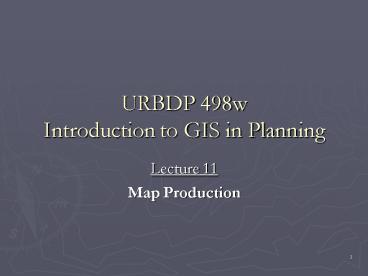URBDP 498w Introduction to GIS in Planning - PowerPoint PPT Presentation
1 / 17
Title:
URBDP 498w Introduction to GIS in Planning
Description:
Maps Colors Along a Gradient to Discrete, Ordered Ranges of ... Map Layout: Data Frame Coordinate System. Specify Coordinate System From Standard List ... – PowerPoint PPT presentation
Number of Views:74
Avg rating:3.0/5.0
Title: URBDP 498w Introduction to GIS in Planning
1
URBDP 498wIntroduction to GIS in Planning
- Lecture 11
- Map Production
2
Plan for Today
- Lecture
- Symbology
- Map Layout
- Lab
- Work on Projects
3
Vector SymbologyDiscrete Attribute Data
- Single Symbol
- All Features Look the Same
- Categories
- Unique Values
- Using One Attribute, Set a Distinct Symbol for
Each Value - Unique Values, Many Fields
- Using Several Attributes, Set a Distinct Symbol
for Each Combination - Match to Symbols In a Style
- Use Preset Symbology Based on an Attribute
4
Vector SymbologyDiscrete Attribute Data
Unique ValuesArterial Class
Unique Values, Many FieldsArterial Class Bike
Class
Single Symbol
5
Vector Symbology Continuous Attribute Data
- Quantities
- Graduated Colors
- Maps Colors Along a Gradient to Discrete, Ordered
Ranges of Attribute Values - Graduated Symbols
- Maps Sizes of Symbols to Discrete, Ordered Ranges
of Attribute Values - Proportional Symbols
- Continuously Varies Symbol Sizes by Attribute
Values
6
Vector Symbology Continuous Attribute Data
GraduatedColors
GraduatedSymbol Sizes
ProportionalSymbol Sizes
7
Vector Symbology Charts
- Charts
- Pie
- Bar/Column
- Stacked
8
SymbologyRaster Layers
Views of Radio Towers
- Unique Values
- Discrete Data ? Discrete Colors
- Classified
- Continuous Data ? Discrete Colors
- Stretched
- Continuous Data ? Continuous Colors
Aspect
Slope
9
Which Symbology?
- Soil Zone (Polygons) Probability of Liquefaction
- Bus Route (Lines) Daily Ridership
- Parcel (Polygons) Present Use
- Census Tract (Polygons) Male vs. Female
Population - Natural Stream (Lines) Nutrient Level
- Raster Predicted High Temperature for Tomorrow
- Raster ID of Nearest Fire Station
10
Map LayoutLayout View
11
Map LayoutData Frames
Layout View Toolbar
Data Frame Object
Extents of GIS Data
Data Frame Edge
Paper Margin
Paper Edge
12
Map LayoutData Frame General Properties
Name
Map Units(If Not Specified by Coordinate System)
Display Units
13
Map LayoutData Frame Extents
Set Using Zoom and Pan Tools
Specify Scale, ThenSet Location Using Pan Tool
Specify Boundary Limits
14
Map LayoutData Frame Coordinate System
Specify Coordinate System From Standard List
Specify Coordinate System by Mimicking a GIS
Layer That Has Its Coordinate System Set
15
Map LayoutAuxiliary Elements
16
Map LayoutMultiple Data Frames
17
Map LayoutFull Map Layout
Title
North Arrow
Scale
Body
Landmark Text (opt.)
Legend
Overview (opt.)