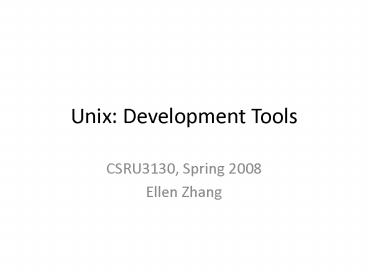Unix: Development Tools - PowerPoint PPT Presentation
1 / 39
Title:
Unix: Development Tools
Description:
printf does not check argument's type, an integer 4 is printed out as a float ... all objects and executables. Back to program debugging. Runtime error ... – PowerPoint PPT presentation
Number of Views:256
Avg rating:3.0/5.0
Title: Unix: Development Tools
1
Unix Development Tools
- CSRU3130, Spring 2008
- Ellen Zhang
2
Today
- A command a day find
- A Script a day
- Make
- gdb
- Profiling
- memcheck
3
A command a day find
- find command process a set of files and/or
directories in a file subtree you can specify - where to search (pathname)
- what type of file to search for (-type
directories, data files, links) - how to process the files (-exec run a process
against a selected file) - the name of the file(s) (-name)
- perform logical operations on selections (-o and
-a)
4
Examples
- Search for file with a specific name in a set of
files (-name) - find . -name "rc.conf" -print
- Apply a unix command to all files found
- find . -name "rc.conf" -exec chmod or '' \
- Search for a string in a selection of files
- find . -exec grep "www.athabasca" '' \ -print
- search in current directory and all sub
directories. All files containing string will
have their path printed to standard output.
5
More ways to find files
- Find all files under the root, that is regular
file and modified seven or fewer days ago - find / -type f -mtime -7 -print
6
xargs
- find / -type f -mtime -7 xargs tar -rf
weekly_incremental.tar - xargs, a handy utility that coverts a stream of
input into command line arguments for the
supplied command - Examples
- find / -name core xargs /bin/rm -f
- find / -name core -exec /bin/rm -f '' \ same
thing - find / -name core -delete same if using Gnu find
7
GCC overview
- GNU Compiler Collection includes front ends for
C, C, Objective-C, Fortran, Java, and Ada, as
well as libraries for these languages (libstdc,
libgcj,...). - gcc is the "GNU" C Compiler, and g is the GNU
C compiler
8
Compiling
Object files
9
Things can go wrong
- Preprocessor processing directives, ifdef,
define, include, - some header files not found
- Illegal directives
- Compiler
- variable/function undeclared,
- syntax errors (missing semicolon, etc), etc.
- Linker undefined reference to foo'
- collect2 ld returned 1 exit status
http//www.network-theory.co.uk/docs/gccintro/inde
x.html
10
Warning messages are important
- include ltstdio.hgt
- int main (void)
- printf ("Two plus two is f\n", 4)
- return 0
- Any problem ?
11
What you need to know about compiler ?
- gcc o myProg main.c
- ./myProg
- Two plus two is -0.693111
- Why ?
- printf does not check arguments type, an integer
4 is printed out as a float - Integers and floating-point numbers are stored in
different formats in memory, and generally occupy
different numbers of bytes, leading to a spurious
result.
12
This can be avoided
- Always turn on warning options, and make sure
your program compile cleanly (i.e., compile
successfully and without warning message) - gcc -Wall main.c -o main
- main.c In function main' main.c6 warning
double format, different type arg (arg 2)
13
More about runtime errors after we learn some
basics about make
14
Compiling larger program
- Example
- Compile green.o cc -c green.c
- Compile blue.o cc -c blue.c
- Link the parts together cc green.o blue.o
15
Splitting your C program
- Be sure no two files have functions with same
name in it, and no two files define same global
variables. - If you use global variables, be sure only one
file defines them, and declare them in your .h as
follows - extern int globalvar
- To use functions from another file, make a .h
file with function prototypes, and include those
.h files within your .c files. - At least one of the files must have a main()
function.
16
Dependency graph
Allow one to identify what needs to be compiled
17
Dependency graph represented by makefile
Command to update targets
- Make
- read dependency info from makefile
- checks modification times of files
- whenever a file becomes "newer" than something
that depends on it, make runs given command
accordingly.
18
Syntax of makefile
- target source file(s)command (must be preceded
by a tab) - A target given in the Makefile is a file which
will be created or updated when any of its source
files are modified. - Command(s) given in subsequent line(s) (which
must be preceded by a tab character) are executed
in order to create the target file.
19
Dependency on header file
- main.o data.h io.h main.c
- cc c main.c
- .h files are listed, but there are no references
in their corresponding commands. - the .h files are referred within main.c files
through include data.h, etc. - If you do not explicitly include these in your
Makefile, your program will not be updated if you
make a change to your header (.h) files.
20
Running make
- The order in which dependencies are listed is
important. If you simply type make and then
return, make will attempt to create or update the
first dependency listed. - You can also specify one particular targets
listed in the Makefile, and only that target (and
its corresponding source files) would be made.
21
Example of makefile
- SRC_FILESmain.c app.c bar.c lib.c
- OBJ_FILES(patsubst .c, .o, SRC_FILES)
- CFLAGS -c g
- LDFLAGS -g
- appexp (OBJ_FILES)
- gcc (LDFLAGS) o appexp OBJ_FILES
- .o.c
- gcc CFLAGS o _at_
- Make features
- Variables
- String manipulation functions
Pattern rule how to transform .c files into
corresponding .o files
_at_ Filename matched for the left side of the
rule filename matched for the right side
of the rule
22
Example of makefile (contd)
- clean
- rm .o appexp
- MAIN_HDRSlib.h app.h
- LIB_HDRSlib.h
- main.o MAIN_HDRS
- app.o (MAIN_HDRS
- bar.oLIB_HDRS
- lib.o LIB_HDRS
- A target without source
- type make clean to delete
- all objects and executables
23
Back to program debugging
24
Runtime error
- Segmentation fault or bus error
- These runtime messages indicate a memory access
error. Common causes include dereferencing a
null pointer or uninitialized pointer - out-of-bounds array access
- incorrect use of malloc, free and related
functions - use of scanf with invalid arguments
25
Runtime error (contd)
- floating point exception
- caused by an arithmetic exception, such as
division by zero, overflow, underflow or an
invalid operation (e.g. taking the square root of
-1). The operating system determines which
conditions produce this error. - Illegal instruction
- an illegal machine instruction is encountered. It
occurs when code has been compiled for one
specific architecture and run on another.
26
GNU debugger gdb
- A debugger is a program that runs other programs,
allowing the user to - exercise control over these programs,
- examine variables when problems arise.
27
Basic features of a debugger
- Allow one to step through the logic, e.g.,
- What statement or expression did the program
crash on? - If an error occurs while executing a function,
what line of the program contains the call to
that function, and what are the parameters? - What are the values of program variables at a
particular point during execution of the program?
- What is the result of a particular expression in
a program?
28
How to use gdb ?
- Compile your code with debug info
- -g option for compilation and linking
- Run your program under gdb
- gdb yourProg
- Now gdb load your program, and ready to execute
the program
29
gdb commands
- run command-line-arguments
- Starts your program as if you had typed
- a.out command-line arguments
- program will start running, and
- halts at the statement that causes runtime errors
such as segmentation fault and bus error - runs to the end if there is no runtime error
30
Examining calling stack
- where
- Produces a backtrace - the chain of function
calls that brought the program to its current
place. The command backtrace is equivalent - up
- go up one level in the calling stack
- down
- go down one level in the calling stack
31
Display variable value
- print E
- prints the value of E in the current (stack)
frame in the program, where E is a C expression
(usually just a variable). - display E
- Similar to print, except every time you execute a
next or step, it will print out the expression
based on the new variable values
32
Changing data
- Change the data in a operating program
- (gdb) set op3
33
Set breakpoints
- make the program stop at a given statement
- break place
- place can be function, filefunction,line,
fileline, address (a physical address) - Most common breakpoints are at the beginnings of
functions, as in - (gdb) break Traverse Breakpoint 2 at 0x2290
file main.c, line 20 - break main stops at the beginning of execution
34
Set breakpoints (contd)
- set breakpoints at a particular line in a file
- (gdb) break 20Breakpoint 2 at 0x2290 file
main.c, line 20 - Conditional breakpoint
- (gdb) break operator if op2
- Break at function operator if op argument
equals to 2 - When hitting a breakpoint, you'll get a message
like this. - Breakpoint 1, Traverse(head0x6110,
NumNodes4)at main.c16(gdb)
35
Executing program
- next (n)
- Executes the current line of the program and
stops on the next statement to be executed. If
the current line of the program contains a
function call, it executes the function and stops
at the next line. - Step (s)
- Similar to next, except if current line is a
function call, it executes next statement, and
stops at the first line of the function
36
Executing program
- finish
- Keeps doing nexts, without stepping, until
reaching the end of the current function - cont
- Continues regular execution of the program until
a breakpoint is hit or the program stops - Ctrlc
- Stop the current running program
37
Other ways to run gdb
- Some process might hang around after running for
a while - Debugging an existing process
- gdb
- (gdb) attach 23548
- Debug the program as usual
- Release the process to continue normal operations
- (gdb) detach
38
run gdb postmortem
- Core dumped recorded state of working memory
of a program at a specific time, generally when
the program has terminated abnormally a program
when it encounters a run time error - ulimit c unlimited
- ./testapp
- ..
- Segmentation fault (cored dumped)
- ls
- core.34523 testapp testapp.c
- gdb testapp core.34523
39
Using GDB under Emacs
- Emacs provides a much better interface to gdb
that saves a lot of typing and confusion. - Executing Emacs command M-x gdb starts up a new
window running gdb. - If you set a breakpoint in main function and then
run program with correct arguments, gdb will
split the window in two, with your source code on
the bottom and a gdb command line in the top.