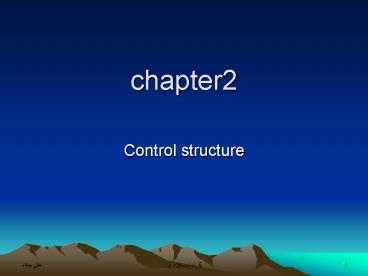Control structure - PowerPoint PPT Presentation
1 / 22
Title:
Control structure
Description:
... class-average program with a technique called top-down , ... We begin with a pseudocode representation of the top : Determine the class average for the quiz. ... – PowerPoint PPT presentation
Number of Views:36
Avg rating:3.0/5.0
Title: Control structure
1
chapter2
- Control structure
2
objectives
- To understand basic problem-solving techniques.
- To be able to use the if, if/else and switch
selection structures to choose among alternative
actions. - To be able to use the while, do/while and for
repetition structures to execute statement in a
program repeatedly. - To understand counter-controlled repetition and
sentinel-controlled repetition. - To be able to use the increment and logical
operators. - To be able to use the break and continue program
control statements.
3
If/else selection structure
- The if selection structure performs an indicated
action only when the condition is true, otherwise
the action is skipped. - If (BOOLEAN STATEMENT)
- IF_STATEMENT
- If (grade gt 60) cout ltlt passed
- If (BOOLEAN STATEMENT)
- IF_STATEMENT
- else
- ELSE_STATEMENT
4
If/else selection structure
- If (grade gt 60) cout ltlt passed
- else cout ltlt failed
- cout ltlt (grade gt 60 ? passed failed)
- if (grade gt 90) cout ltlt A
- else if (grade gt 80) cout ltlt B
- else if (grade gt 70) cout ltlt C
- else if (grade gt 60) cout ltlt D
- else cout ltlt F
5
while repetition structure
- A repetition structure allows the programmer to
specify that a program should repeat an action
while some condition remains true. - While there are more items on my shopping list
- purchase next item and cross it off my list.
- int product 2
- while (product lt 1000)
- product 2 product //product 2
6
Counter control repetition
- include ltiostream.hgt
- int main()
- int total 0, gradeCounter 1, grade, average
- while( gradeCounter lt 10)
- cout ltlt Enter grade
- cin gtgt grade
- total grade
- gradeCounter
- average total / 10
- cout ltlt class average is ltlt average ltlt endl
- return 0
7
Analyze the program
- Line 3 is declaration and initialization.
- Line 4 indicate that the while structure should
continue as long as gradeCounters value is less
than or equal to 10. - Line 5, 6 means input the next grade
- Line 7 adds grades to the previous value of
total and assign the result to total. - Line 8 adds 1 to gradeCounter.
- Line 10 assign the result of the average
calculation to variable average.
8
Analyze the program
- Line 11 prints class average is followed by
the value of variable average
9
Formulating Algorithms with top-down, stepwise
refinement
- Case study (Sentinel-controlled Repetition)
- Consider the following problem
- Develop a class-averaging program that will
process an arbitrary number of grades each time
the program is run.
10
Case study
- In this example, no indication is given of how
many grades the user will enter during the
programs execution. - How can the program determine when to stop the
input of grades? - How will it know when to calculate and print the
class average? - One way is sentinel value (flag value) to
indicate end of data entry .
11
Case study
- We approach the class-average program with a
technique called top-down , stepwise refinement. - We begin with a pseudocode representation of the
top - Determine the class average for the quiz.
- We divide the top into series of smaller tasks
and list these in the order in which they need to
be performed.
12
Case study
- Initialize variables
- Input , sum and count the quiz grades.
- Calculate and print the class average
- This refinement uses only the sequence
structure--the steps listed should execute in
order, one after the other. - In this example, we need a running total of the
numbers, a count of how many numbers have been
processed, a variable to receive the value of
each grade as it is input by the user and a
variable to hold the calculated average.
13
Case study
- The pseudocode statement
- Initialize variables
- Can be refined as follows
- Initialize total to zero
- Initialize counter to zero
- Dont need to initialize the average and X
variables.
14
Case study
- The pseudocode statement
- Input , sum and count the quiz grades
- requires a repetition structure that successively
inputs each grades. - The second refinement of the preceding pseudocode
statement is then - Input the first grade (possibly the sentinel)
- While the user has not yet entered the sentinel
- Add this grade into the running total
- Add one to the grade counter
- Input the next grade (possibly the sentinel)
15
Case study
- The pseudocode statement
- Calculate and print the class average
- Can be refined as follows
- If the counter is not equal to zero
- Set the average to the total divided by the
counter - Print the average
- else
- print No grade was entered
16
Case study
- Note that we are being careful here to test for
the possibility of division by zero-normally a
fatal error that, if undetected, would cause the
program to fail (often called bombing or
crashing).
17
Case study
- Initialize total to zero
- Initialize counter to zero
- Input the first grade (possibly the sentinel)
- While the user has not yet entered the sentinel
- Add this grade to the running total
- Add one to the grade counter
- Input the next grade (possibly the
sentinel)
18
Case study
- If the counter is not equal to zero
- set the average to the total divided by the
counter - Print the average
- Else
- Print No grades were entered
- This algorithm was developed after only two
levels of refinement. Sometimes more levels are
necessary.
19
Write program
- // class average program with sentinel-controlled
repetition. - include ltiostreamgt
- include ltiomanipgt
- using namespace std
- int main()
- int total 0
- int gradeCouner 0
- int grade
- double average
20
Write program
- cout ltlt Enter grade, -1 to end
- cin gtgt grade
- while ( grade ! -1)
- total total grade
- gradeCounter gradeCounter 1
- cout ltlt Enter grade, -1 to end
- cin gtgt grade
21
Write program
- if ( gradeCounter ! 0)
- averagestatic_castltdoublegt(total)/
gradeCounter - coutltltClass average is ltltsetprecision(2)
ltlt fixed ltlt average ltlt endl - else
- cout ltlt No grades were entered ltlt endl
- return 0
22
A sample execution
- Enter grade, -1 to end 23
- Enter grade, -1 to end 43
- Enter grade, -1 to end 64
- Enter grade, -1 to end 56
- Enter grade, -1 to end 78
- Enter grade, -1 to end 89
- Enter grade, -1 to end -1
- Class average is 58.83